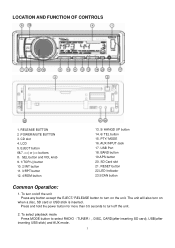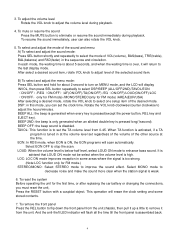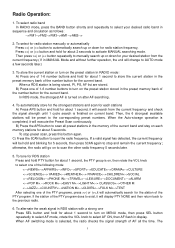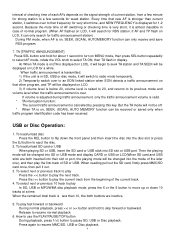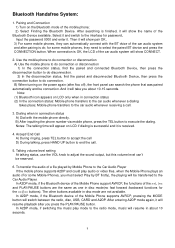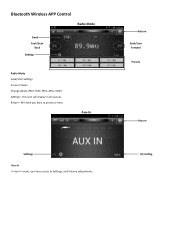Boss Audio MR752UAB Support Question
Find answers below for this question about Boss Audio MR752UAB.Need a Boss Audio MR752UAB manual? We have 1 online manual for this item!
Question posted by Anonymous-153961 on August 30th, 2015
How Do I Turn On The Subwoofer Setting?
The person who posted this question about this Boss Audio product did not include a detailed explanation. Please use the "Request More Information" button to the right if more details would help you to answer this question.
Current Answers
Answer #1: Posted by TechSupport101 on August 30th, 2015 6:46 AM
Please see the manual here https://www.helpowl.com/manuals/Boss%20Audio/MR752UAB/216620 for the best advise /walk through on this and much.
Related Boss Audio MR752UAB Manual Pages
Similar Questions
I Have A Mr752uab That Will Not Power Up. There Is A Red Blinking Light Undernea
(Posted by praper71 3 years ago)
The Volume Turns Off While Playing Music On My Boss Mgr350b. The Power Stays On
while playing music radio not Bluetooth the volume turns off but the power to unit stays on I have t...
while playing music radio not Bluetooth the volume turns off but the power to unit stays on I have t...
(Posted by Terry88jesus 4 years ago)
Mr752uab. Boat Radio Was Replaced With New Boss. Lights Come On But Nothing On S
lights come on buttons but nothing on displa
lights come on buttons but nothing on displa
(Posted by Stevenseitz 4 years ago)
Boss Mr752uab
after a battery change in my boat all I can get on the radio display is discon
after a battery change in my boat all I can get on the radio display is discon
(Posted by abmcmahan79 4 years ago)
Mr1315wua Will Not Turn On?
Have installed mr1315wua in my boat. I have yellow on constant 12v and do have voltage, black on gro...
Have installed mr1315wua in my boat. I have yellow on constant 12v and do have voltage, black on gro...
(Posted by Delbrecht 10 years ago)