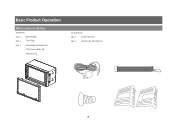Boss Audio BVCP9700A Support Question
Find answers below for this question about Boss Audio BVCP9700A.Need a Boss Audio BVCP9700A manual? We have 1 online manual for this item!
Question posted by tuckermcroy on March 8th, 2022
How Do I Get Facebook And Instagram And Things Like That On My Radio?
The person who posted this question about this Boss Audio product did not include a detailed explanation. Please use the "Request More Information" button to the right if more details would help you to answer this question.
Current Answers
Answer #1: Posted by SonuKumar on March 9th, 2022 8:19 AM
Using Android Auto...........................................17
Please respond to my effort to provide you with the best possible solution by using the "Acceptable Solution" and/or the "Helpful" buttons when the answer has proven to be helpful.
Regards,
Sonu
Your search handyman for all e-support needs!!
Related Boss Audio BVCP9700A Manual Pages
Similar Questions
No Sound From My Speakers.
Sound only works when I turn the volume all the way up.static and distorted sound
Sound only works when I turn the volume all the way up.static and distorted sound
(Posted by Jakefrommerryoaks 1 year ago)
Boss Bvcp9700a Lights Blink But Stereo Doesn't Work!
I have the Boss BVCP9700A apple carplay unit. Wired up the harnesses and included the crux SWC unit....
I have the Boss BVCP9700A apple carplay unit. Wired up the harnesses and included the crux SWC unit....
(Posted by Walsh1mj 1 year ago)
No Audio With Aftermarket Amp
i'm trying to hook up an aftermarket subwoofer and amp to this radio but it won't use my amp and sub...
i'm trying to hook up an aftermarket subwoofer and amp to this radio but it won't use my amp and sub...
(Posted by ramirezxpaco03 1 year ago)
Bluetooth Paired Devices
How many Bluetooth devices can you pair on this BOSS BVCP9700A care stereo? And if more than just on...
How many Bluetooth devices can you pair on this BOSS BVCP9700A care stereo? And if more than just on...
(Posted by montblac4 1 year ago)
Boss Car Radio Firmware Update
How to update firmware of a boss bv9364 car radio
How to update firmware of a boss bv9364 car radio
(Posted by rotaryx197 4 years ago)