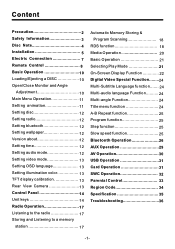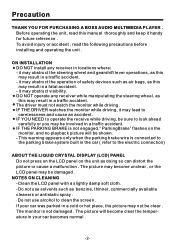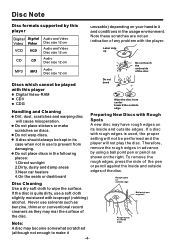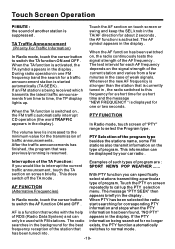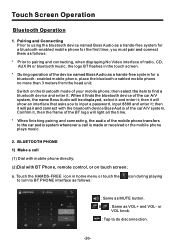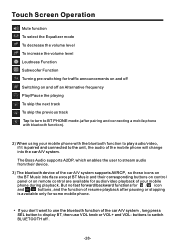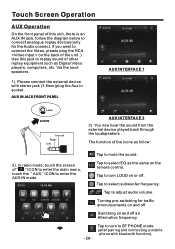Boss Audio BV9976B Support Question
Find answers below for this question about Boss Audio BV9976B.Need a Boss Audio BV9976B manual? We have 1 online manual for this item!
Question posted by ericelperron5 on November 29th, 2021
E.q
how do I set my eq. With out using the touch screen ?
Current Answers
Answer #1: Posted by SonuKumar on November 30th, 2021 7:12 AM
https://www.bossaudio.com/manual/BV9976B_EN_UM_V2.PDF
i have checked entire manual but no option as such
Please respond to my effort to provide you with the best possible solution by using the "Acceptable Solution" and/or the "Helpful" buttons when the answer has proven to be helpful.
Regards,
Sonu
Your search handyman for all e-support needs!!
Related Boss Audio BV9976B Manual Pages
Similar Questions
Why Does The Rgb Light Stay On When I Shut Off My Car. Boss Bv9976b
when I turn off my car the rgb light stays on while all other functions are off with key off
when I turn off my car the rgb light stays on while all other functions are off with key off
(Posted by Honestjohns1985 2 years ago)
Boss Audio Bv9976b
I have a BOSS Audio BV9976B Single Din, 7 Inch Digital LCD Monitor, Touchscreen, DVD/CD/MP3/USB/SD A...
I have a BOSS Audio BV9976B Single Din, 7 Inch Digital LCD Monitor, Touchscreen, DVD/CD/MP3/USB/SD A...
(Posted by zhabib601 5 years ago)
My Boss Bv9976b Touch Screen Suddenly Stopped Coming Out.
The other day my touch screen stooped coming out. Basic radio functions of radio work fine. Is there...
The other day my touch screen stooped coming out. Basic radio functions of radio work fine. Is there...
(Posted by jennimar67657 7 years ago)
I Would Like To Ask Something About Boss Bv9969nv 7' Touch Screen Dvd Car Player
(Posted by drpilios 10 years ago)