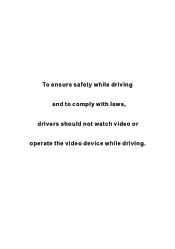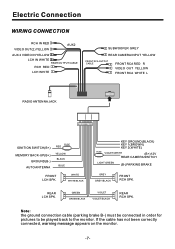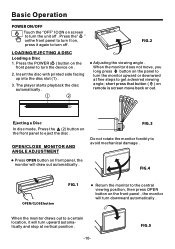Boss Audio BV9973 Support Question
Find answers below for this question about Boss Audio BV9973.Need a Boss Audio BV9973 manual? We have 1 online manual for this item!
Question posted by jeffronwhite212 on February 27th, 2017
The Output Ic Number
Hey good afternoon I have a BOSS AUDIO BV9973 with a damaged output IC. The number on the output IC on the motherboard isn't clear enough. Am kindly asking you to give it to me please.
Supporting Image
You can click the image below to enlargeCurrent Answers
Related Boss Audio BV9973 Manual Pages
Similar Questions
Where Can I Purchase The Av In/output Plug For My Boss Bv9973
Where can I purchase the av in/output plug for my boss bv9973
Where can I purchase the av in/output plug for my boss bv9973
(Posted by calavarian04 2 years ago)
20 Pin Audio Wiring Bv9973
please....I need the order of pins in 20 pin audio plug for the bv9973. From left to right top to bo...
please....I need the order of pins in 20 pin audio plug for the bv9973. From left to right top to bo...
(Posted by Aprilsrainyeyes 4 years ago)
Serial Number Location
Where is the serial number located and what will it start with
Where is the serial number located and what will it start with
(Posted by Michaelest78 4 years ago)
Ic Output Number
Greetings Dear,I am seeking your assistance in obtaining the Output IC number for the Boss Audio BV9...
Greetings Dear,I am seeking your assistance in obtaining the Output IC number for the Boss Audio BV9...
(Posted by jeffronwhite212 7 years ago)
Need Help With Wiring Boss Bv9973 On 2006 Tahoe
I have all the wires connected it powers on and all but no audio until I hook up the power antenna w...
I have all the wires connected it powers on and all but no audio until I hook up the power antenna w...
(Posted by biigboyjones 8 years ago)