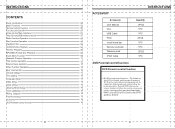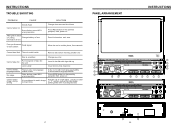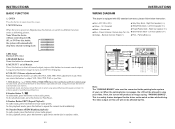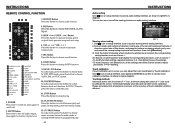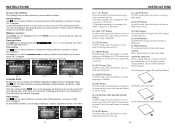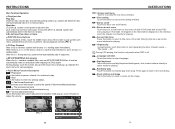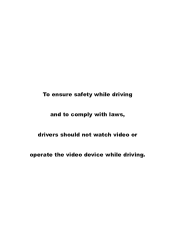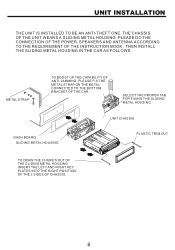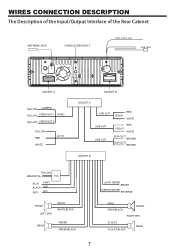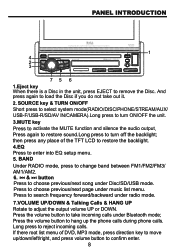Boss Audio BV9967B Support Question
Find answers below for this question about Boss Audio BV9967B.Need a Boss Audio BV9967B manual? We have 2 online manuals for this item!
Question posted by demon182009 on November 29th, 2017
Stereo Whines But Only When Phone Is Paired
mt boss bv9967b whines constanly through the speakers, but doesnt increase when moving so i figure it rules out the "engine noise" but it only does this when im llaying from bluetooth
Current Answers
Related Boss Audio BV9967B Manual Pages
Similar Questions
Phone Interface
my phone pairs and rings dials and I can hear over speakers. But they can't hear me..What am I doing...
my phone pairs and rings dials and I can hear over speakers. But they can't hear me..What am I doing...
(Posted by Royz63 2 years ago)
Video Streaming
How does the streaming videos work and How do I stream videos from my phone
How does the streaming videos work and How do I stream videos from my phone
(Posted by johnonedeep 2 years ago)
Pin Code Boss Bv9976b Radio.
I was unaware of PIN Code for the new BOSS BV9976B radio I bought. Need a PIN Code to pair my phone ...
I was unaware of PIN Code for the new BOSS BV9976B radio I bought. Need a PIN Code to pair my phone ...
(Posted by shire2usa 2 years ago)
Installing Bv9967b Without Harmed Need Pin Functionrear Of Stereo Detailed
(Posted by Jcurryak 2 years ago)