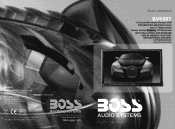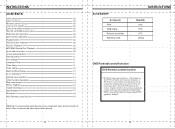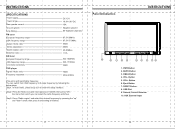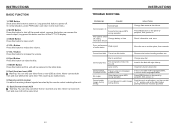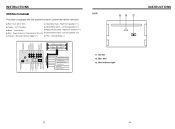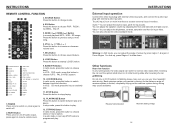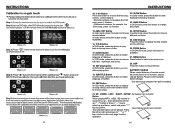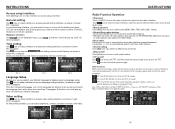Boss Audio BV9557 Support Question
Find answers below for this question about Boss Audio BV9557.Need a Boss Audio BV9557 manual? We have 1 online manual for this item!
Question posted by bluehomegrizz on May 24th, 2014
Engine Can Be Heard Through My Subwoofers
I hooked the rca cable from the sub out on the back of the stereo to the input on my amp and when i turn the car on the engine can be heard through the subs and i can't figure out why cause before i bought this head unit it never did that before with my old stereo
Current Answers
Related Boss Audio BV9557 Manual Pages
Similar Questions
No Audio With Aftermarket Amp
i'm trying to hook up an aftermarket subwoofer and amp to this radio but it won't use my amp and sub...
i'm trying to hook up an aftermarket subwoofer and amp to this radio but it won't use my amp and sub...
(Posted by ramirezxpaco03 1 year ago)
Unlocking My Bluetooth On My Boss Car Stereo
How to unlock the password on my boss CD player USB
How to unlock the password on my boss CD player USB
(Posted by edwinmagnusen 1 year ago)
Wiring Diagram For Installing Bv9384nv To Amp And Subwoofer?
how do I hook up my head unit and amp and subwoofer in my 2000 dodge dakot
how do I hook up my head unit and amp and subwoofer in my 2000 dodge dakot
(Posted by Brandonmartin4 3 years ago)