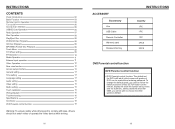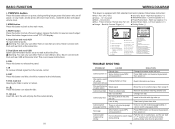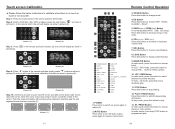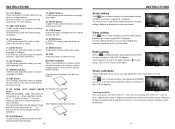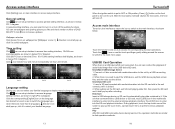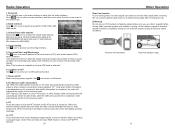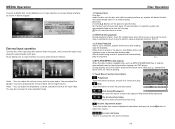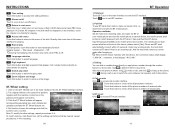Boss Audio BV9372BI Support Question
Find answers below for this question about Boss Audio BV9372BI.Need a Boss Audio BV9372BI manual? We have 1 online manual for this item!
Question posted by reraleman on March 23rd, 2014
How Can I Turn Off The Screen At Night And Keep Playing That Music?
The person who posted this question about this Boss Audio product did not include a detailed explanation. Please use the "Request More Information" button to the right if more details would help you to answer this question.
Current Answers
Related Boss Audio BV9372BI Manual Pages
Similar Questions
Boss Audio Bv800acp Stuck On No Signal Camera Screen.
can not get past this screen. Not using a camera. Reset does not work no buttons work but I can play...
can not get past this screen. Not using a camera. Reset does not work no buttons work but I can play...
(Posted by sean18555 1 year ago)
Boss Audio Bv9372bi Doesn't Turn On After Installation
hi I'm bani. This is my problem I wired everything perfectly and I have no place to wired the dash i...
hi I'm bani. This is my problem I wired everything perfectly and I have no place to wired the dash i...
(Posted by morelguidi 7 years ago)
Playing Music Videos
Can you play music videos on the SD card port and if you can what kind of format is required if any
Can you play music videos on the SD card port and if you can what kind of format is required if any
(Posted by alejandroacuna50 9 years ago)
Boss Bv9558
I have a boss bv9558 audio 7-inch touchscreen the screen is black but still plays music how could I ...
I have a boss bv9558 audio 7-inch touchscreen the screen is black but still plays music how could I ...
(Posted by toot4390 9 years ago)