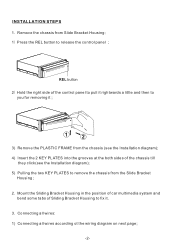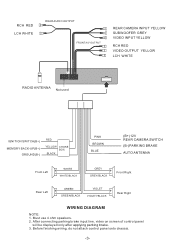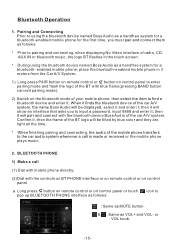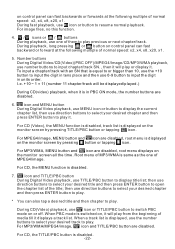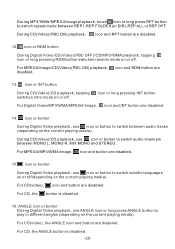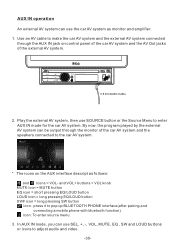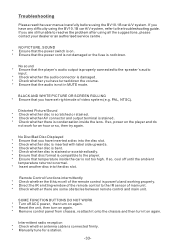Boss Audio BV10.1B Support Question
Find answers below for this question about Boss Audio BV10.1B.Need a Boss Audio BV10.1B manual? We have 1 online manual for this item!
Question posted by Pfunk304 on July 3rd, 2014
Passenger Side Speakers
I have a Boss BV10.1B installed in my 2005 ford expedition and after a month ALL the speakers on the passenger side just cuts off for 1 to 2 days and just comes back on. I had it removed and reinstalled but the same problem thing keeps happening. Everything in the truck is factory and the speakers was ok until I got that system installed. Please advise.
Current Answers
Related Boss Audio BV10.1B Manual Pages
Similar Questions
Installation On 2002 Ford Expedition
I own a 2002 Ford expedition and purchased a Boss audio elite 480BRGB. Is there a wiring harness I c...
I own a 2002 Ford expedition and purchased a Boss audio elite 480BRGB. Is there a wiring harness I c...
(Posted by bitnertime 1 year ago)
I Need Instalation Guide To Put Bvnv9384rc In A Ford Expedition
I have mounted camera and installed speakers and ran wires to amp in back. I need to know how to wir...
I have mounted camera and installed speakers and ran wires to amp in back. I need to know how to wir...
(Posted by mark305 7 years ago)
Bv10.1b Replacement Jacks For Video Android Subwofers
Need replacement jacks
Need replacement jacks
(Posted by danielfrazier6 9 years ago)
What Do I Need To Connect Boss System Bv10.1b In A 2005 Ford Expedition.
I want to connect my factory DVD player to the Boss system but I don't know what connectors to buy
I want to connect my factory DVD player to the Boss system but I don't know what connectors to buy
(Posted by Pfunk304 9 years ago)
Boss Radio Screen Not Working
I have a boss bv10.1 b had it in my truck for about a month my screen went white with lines going th...
I have a boss bv10.1 b had it in my truck for about a month my screen went white with lines going th...
(Posted by lilchucky10 9 years ago)