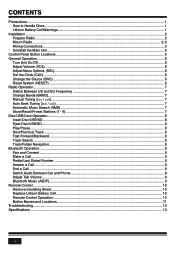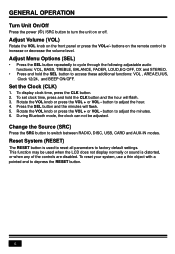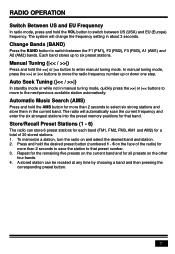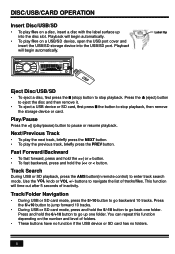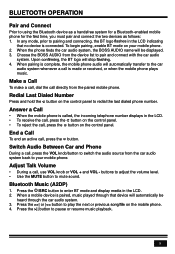Boss Audio 508UAB Support Question
Find answers below for this question about Boss Audio 508UAB.Need a Boss Audio 508UAB manual? We have 1 online manual for this item!
Question posted by kinnbobbi on August 14th, 2021
Can't Change Modes
Pairing mode keep scrolling on screen with nothing for it to pair to.
Current Answers
Answer #1: Posted by SonuKumar on August 16th, 2021 7:46 AM
http://www.bossaudio.com/manual/508UAB_EN_UM.PDF
https://manualsbrain.com/en/manuals/905617/?page=6
reset and try
Please respond to my effort to provide you with the best possible solution by using the "Acceptable Solution" and/or the "Helpful" buttons when the answer has proven to be helpful.
Regards,
Sonu
Your search handyman for all e-support needs!!
Related Boss Audio 508UAB Manual Pages
Similar Questions
I Need A Manual For My Boss Stereo Receiver For My Car It's A 508uab Model
(Posted by Newlandbill688 2 years ago)
Stereo
where can I find a Circuit board diagram for a Boss 508UAB car stereo reciever
where can I find a Circuit board diagram for a Boss 508UAB car stereo reciever
(Posted by Jodyroberts702 4 years ago)
Need To Know How To Hard Wire A Boss Audio System,model#508uab,mp,cd,am,fm
! Have a boss 508uab 200 watt stero system.how do I hard wire it?I'm not installing the unit in dash...
! Have a boss 508uab 200 watt stero system.how do I hard wire it?I'm not installing the unit in dash...
(Posted by Anayaysabel3 8 years ago)
Boss Audio 752uab
what is a error 5 on the 752UAB boss audio system when i try to play a cd and how do I correct
what is a error 5 on the 752UAB boss audio system when i try to play a cd and how do I correct
(Posted by tarbylr 8 years ago)
Reset For Boss Audio 647ck
How do I reset my boss audio 647ck to get radio to work
How do I reset my boss audio 647ck to get radio to work
(Posted by Markwedlund 8 years ago)