Bose Wave Radio CD Support Question
Find answers below for this question about Bose Wave Radio CD.Need a Bose Wave Radio CD manual? We have 1 online manual for this item!
Question posted by pereaowlman on January 17th, 2014
Bose Model Number Awrcc1 Will Not Power Up
The person who posted this question about this Bose product did not include a detailed explanation. Please use the "Request More Information" button to the right if more details would help you to answer this question.
Current Answers
There are currently no answers that have been posted for this question.
Be the first to post an answer! Remember that you can earn up to 1,100 points for every answer you submit. The better the quality of your answer, the better chance it has to be accepted.
Be the first to post an answer! Remember that you can earn up to 1,100 points for every answer you submit. The better the quality of your answer, the better chance it has to be accepted.
Related Bose Wave Radio CD Manual Pages
Owner's guide - Page 2


...'s guide for future reference.
©1994-2003 Bose Corporation. The Wave® radio/CD design is classified as marked on the system, is located on the back of procedures other than...type and model number. As with a battery of this owner's guide carefully. CAUTION: To prevent electric shock, match wide blade of used batteries properly, following any part of Bose Corporation. ...
Owner's guide - Page 3
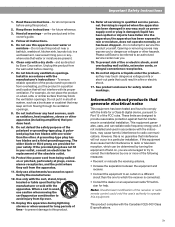
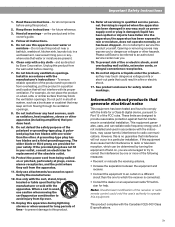
...are designed to service this equipment. If the provided plug does not fit in system, such as directed by Bose Corporation. Refer all instructions.
5.
for help. Unplug this product from overheating, ... plug is connected.
• Consult the dealer or an experienced radio/TV technician for all warnings - Protect the power cord from the apparatus.
11. Unplug this is required when the...
Owner's guide - Page 5
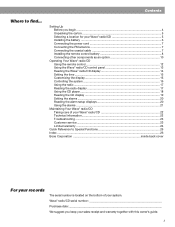
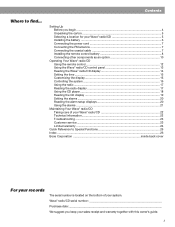
... 20 Using the alarms ...21
Maintaining Your Wave® radio/CD Taking care of your system. English Deutsch Français Nederlands
Contents
Where to Special Functions 25 Index ...26 Bose Corporation inside back cover
For your records
The serial number is located on the bottom of your Wave® radio/CD 22 Technical information 22 Troubleshooting ...23 Customer...
Owner's guide - Page 6
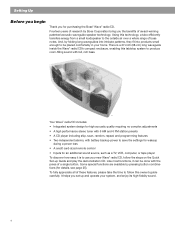
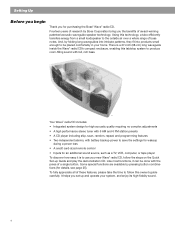
... new Wave® radio/CD, follow this tabletop system to produce room-filling sound with full, rich bass.
®
Your Wave® radio/CD includes: • Integrated system design ...power loss • A credit card-sized remote control • Inputs for high acoustic quality requiring no complex adjustments • A high performance stereo tuner with 6 AM and 6 FM station presets • A CD...
Owner's guide - Page 7
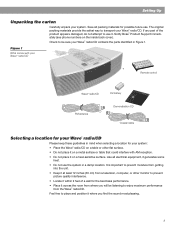
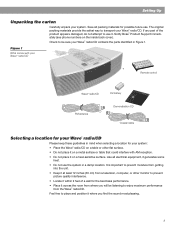
... most pleasing.
5 Check to be listening to use . Notify Bose® Product Support immediately (see phone numbers on a heat-sensitive surface. Figure 1 What comes with your Wave® radio/CD
®
Remote control
Wave® radio/CD FM Antenna
9V battery Demonstration CD Coaxial cable
Selecting a location for your Wave® radio/CD
Please keep these guidelines in mind when selecting...
Owner's guide - Page 8
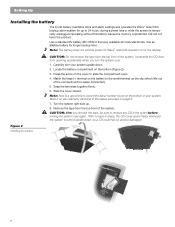
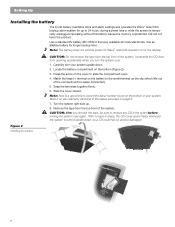
... the CD door from opening accidentally when you remove the tape, be damaged. Match the large (-) terminal on the battery to the small terminal on the cover to record the serial number found on... (IEC 6F22 in place, the CD cover opens freely whenever the system is temporarily unplugged. Note: The battery does not provide power for Wave® radio/CD operation or for longer backup time....
Owner's guide - Page 9


... prevent any system. Figure 4 Connecting and setting up the FM antenna
FM 75Ω EXTERNAL connector
Connecting the coaxial cable
If you subscribe to cable radio or have a connection for an outdoor antenna, you can eliminate the vast majority of the TV spectrum through the radio.
7 Figure 3 Connecting the power cord
CAUTION: Bose recommends using...
Owner's guide - Page 12
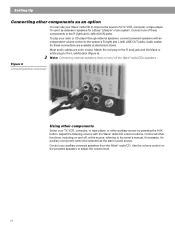
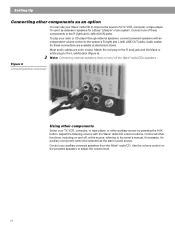
..., connect powered speakers with the Wave® radio/CD volume buttons. Most audio cables are available at the source, referring to improve the sound of these connections are color coded. Adjust the listening volume with an independent volume control to the R (right) and L (left ) LINE OUT jacks. Audio cables for a Bose® Lifestyle® music system...
Owner's guide - Page 13
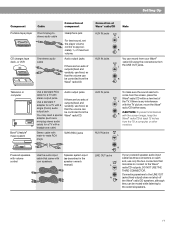
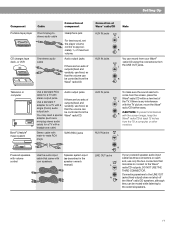
... miniplug-tostereo audio cable
CD changer, tape deck, or VCR
One stereo audio cable
Connection at Wave® radio/CD
Note
AUX IN jacks AUX
IN L
R
AUX IN jacks
AUX IN
L
You can be controlled from the TV, a computer, or other monitors. R
Television or computer
Bose® Lifestyle® music system
® ®
Powered speakers with volume control...
Owner's guide - Page 16
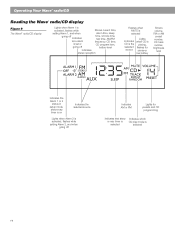
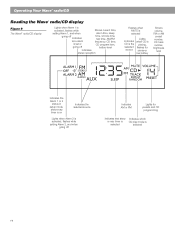
... Wave® radio/CD
Reading the Wave® radio/CD display
Figure 9 The Wave® radio/CD display
Lights when Alarm 1 is
activated, flashes while
Shows current time,
setting Alarm 1, and when
alarm time, sleep
going off Indicates tone alarm is set or going off
time, snooze time, nap time, AM/FM frequency, CD time, CD program item,
battery level
Indicates
stereo...
Owner's guide - Page 19
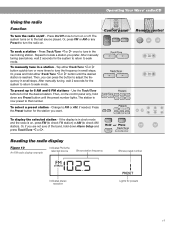
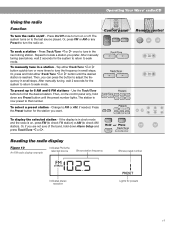
...
1
2
3
Presets
Remote control 4
5
6
Wave Radio/CD
FM
AM
To seek a station - Repeat to 6 AM and 6 FM stations -
Change to turn on to that number.
Or, press FM or AM or any Preset button until the desired station is the selected source
Shows station frequency
Shows preset number
Indicates stereo reception
Lights for the system to return to...
Owner's guide - Page 20
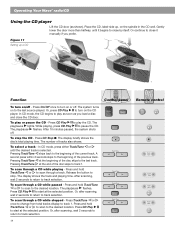
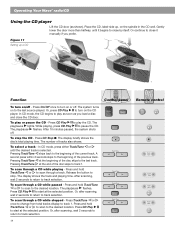
...Wave Radio/CD
On/Off
CD Play
CD Play CD Stop Track/Tune
Track/Tune
Track/Tune CD Play Track/Tune CD Play
18
On
Sleep
Off
Volume
CD
FM
AM
AUX
Track Tune
Mute
Remote control 1
2
3
Presets
4
5
6
Wave Radio/CD
CD
CD
Track Tune
Track Tune
Track Tune
CD
Track Tune
CD...8260;Tune at the end of the previous track. The number of the disc skips to track 1.
Gently lower the ...
Owner's guide - Page 22
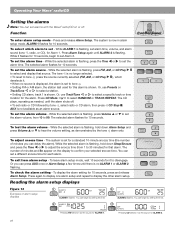
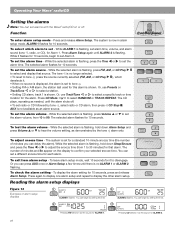
... , radio, or CD), for 10 seconds, begin by tone , select radio or CD alarm, then press CD Stop I. The number of alarm setup displays
1
Alarm Setup
ALARM 1 flashes. Pressing CD selects ...system is flashing, hold down Alarm Setup and
press Volume L or M to display the other alarm setup.
Press CD Mode
to confirm your selected snooze time. Operating Your Wave® radio/CD...
Owner's guide - Page 23
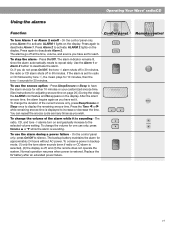
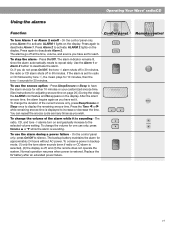
... extended power failure. English
Operating Your Wave® radio/CD
Using the alarms
Function
Time
Time
Alarm 1 On/Off
1
Alarm Setup
Presets
2
Alarm 2 On/Off
3
4
5
6
Track/Tune
CD Play
CD Stop CD Mode
Stop Alarm
FM
AM
AUX
Volume
Control panel On/Off
Sleep/Snooze
Wave Radio/CD
To turn on /off , and (3) the remote does not operate the system. On...
Owner's guide - Page 24
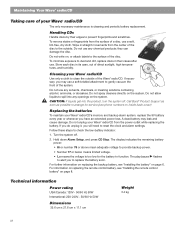
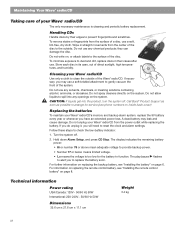
... liquids get into any openings on inside back cover). Do not unplug your Wave® radio/CD
The only necessary maintenance is too low for service (see phone numbers on the system.
The display indicates the remaining battery power:
• Hi or number 78 or above mean adequate voltage to replace the battery soon.
Do not use...
Owner's guide - Page 25
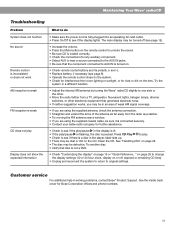
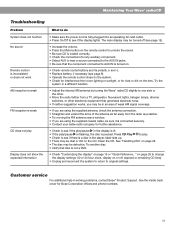
Press CD Play to play
Display does not show the expected information
What to do
• Make sure the power cord is fully plugged into an ...system in a different location.
• Adjust the internal AM antenna by turning the Wave® radio/CD slightly to one side or the other.
• Move the radio farther from room lighting or sunlight, or for Bose Corporation offices and phone numbers...
Owner's guide - Page 26
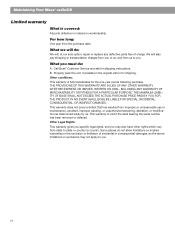
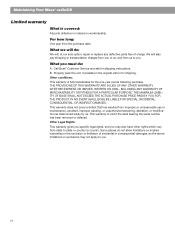
... Other conditions: This warranty is void if the label bearing the serial number has been removed or defaced. What we will , at our sole ... other rights which vary from us . IN NO EVENT SHALL BOSE BE LIABLE FOR SPECIAL, INCIDENTAL, CONSEQUENTIAL, OR INDIRECT DAMAGES. ...Maintaining Your Wave® radio/CD
Limited warranty
What is covered:
All parts defective in the original carton...
Owner's guide - Page 27


...system is off
see page 15
Alarm Setup
CD Stop
To check backup battery power level
system is off
see page 22
CD Mode
To adjust the display brightness
system is off
see page 15
CD...Track/Tune
Stop Alarm
On/Off
CD Play
CD Stop CD Mode
FM
AM
AUX
Sleep/Snooze
Volume
and Wave Radio/CD
Press
Alarm Setup
Sleep/Snooze
Function
To use the nap timer
Use when... CD Stop
2. To
add more ...
Owner's guide - Page 29
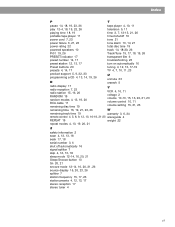
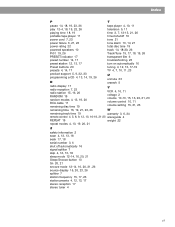
...
transparent film 6
preset number 14, 17
troubleshooting 23
preset station 12, 13, 17
turn on automatically 16
Preset buttons 20
tuning 4, 12, 13, 17-19
presets 4, 14, 17
TV 4, 7, 10, 11, 23
product support 5, 9, 22, 23 programming a CD 4, 13, 14, 19, 26
R
U
unmute 23 unpack 5
radio display 17 radio reception 7, 23 radio station 15, 16...
Similar Questions
What Is The Model Number Bose Cinemate Series Ii
(Posted by sterrpaquet 10 years ago)
Problems With Bose Wave Radio After Power Outage--no Sound And Cd And Aux
features will not work
features will not work
(Posted by jlrulaco 10 years ago)
How To Change The Alarm On A Awrcc1 Bose Music System With The Backlit Remote
(Posted by peacedoc1 11 years ago)


