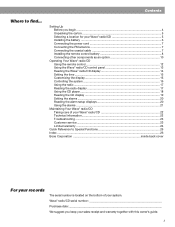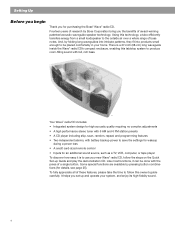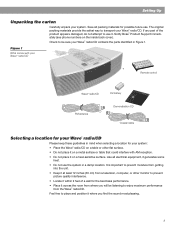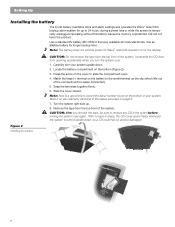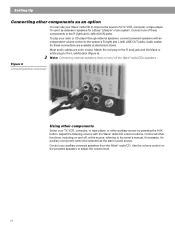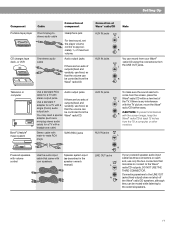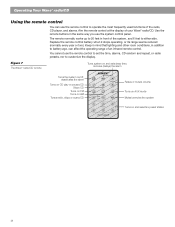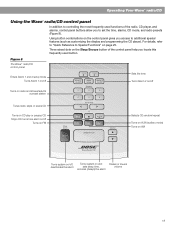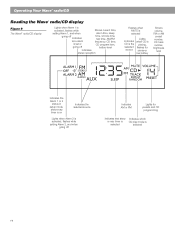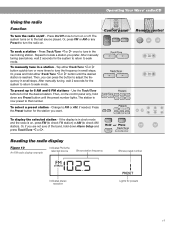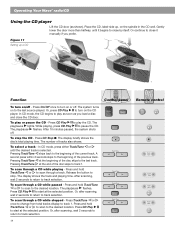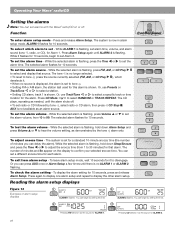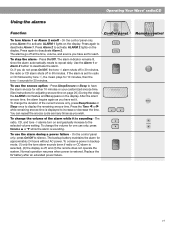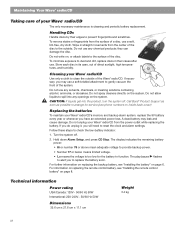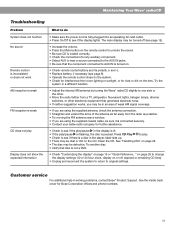Bose Wave Radio CD Support Question
Find answers below for this question about Bose Wave Radio CD.Need a Bose Wave Radio CD manual? We have 1 online manual for this item!
Question posted by nehringcg on July 11th, 2011
Manual
I'm looking for a manual for a Bose Model AWRC-1P? Are they available? Thank you.
Current Answers
Answer #1: Posted by jolt on July 11th, 2011 12:17 PM
Get your AZ realtor license at the premier AZ real estate school. Also, existing realtors can renew their license with the online real estate courses in Arizona at one of the premier real estate schools in Arizona. Sponsored by Arizona real estate school
Related Bose Wave Radio CD Manual Pages
Similar Questions
How Do You Change The Time On A Bose Wave Radio Cd Model Awrc-c1
(Posted by fmcbill12 10 years ago)
Bose Lifestyle System 12 - Radio Tuning
I cannot tune into any FM Radio stations here in Christchurch NZ, even with the FM Antenna connected...
I cannot tune into any FM Radio stations here in Christchurch NZ, even with the FM Antenna connected...
(Posted by jwil3001 11 years ago)