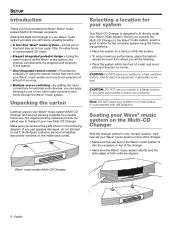Bose Wave Multi-CD Changer Support Question
Find answers below for this question about Bose Wave Multi-CD Changer.Need a Bose Wave Multi-CD Changer manual? We have 1 online manual for this item!
Question posted by jehollow on November 11th, 2013
Disc Error
When selecting a cd in any slot of the multi disc changer, it reads DISC ERROR. The main player works ok.
Current Answers
Related Bose Wave Multi-CD Changer Manual Pages
Similar Questions
I Have A Bose Acoustic Wave Model Cd-3000. It Will Not Play A Cd..
When you put in a CD and turn the unit on, it lights up like it is going to work, but it does not wo...
When you put in a CD and turn the unit on, it lights up like it is going to work, but it does not wo...
(Posted by paulamarie59451 4 years ago)
The System Does Not Play Cd's Anymore, The Changer However Is Functioning Normal
(Posted by kees14391 9 years ago)
How To Fix Disc Error In Bose Wave System Cd Changer
(Posted by shaja 10 years ago)