Bose Wave Support Question
Find answers below for this question about Bose Wave.Need a Bose Wave manual? We have 5 online manuals for this item!
Question posted by sugarsmom53 on March 6th, 2016
How To Wake To Radio Rather Than Alarm Tone???
I can't seem to make the music note icon appear...Model AWRC1G Remote has been misplaced...
Current Answers
There are currently no answers that have been posted for this question.
Be the first to post an answer! Remember that you can earn up to 1,100 points for every answer you submit. The better the quality of your answer, the better chance it has to be accepted.
Be the first to post an answer! Remember that you can earn up to 1,100 points for every answer you submit. The better the quality of your answer, the better chance it has to be accepted.
Related Bose Wave Manual Pages
Wave® music system owners guide - Page 4


...or other apparatus (including amplifiers) that may be connected to the grounding system of the receiver or radio remote control could result in a residential installation. To ensure reliable operation of ...product.
14. Ground All Outdoor Antennas - If an external antenna or cable system is practical.
2 Note: Unauthorized modification of the building, as close to keep air from the ...
Wave® music system owners guide - Page 5


... The Alarm 14 Setting the alarm 14 Waking to a radio station or CD 14 Setting the alarm time 14 Using the alarm 15 Stopping a sounding alarm 15 Turning alarm on and off 15 Snoozing an alarm 15
Connecting Other Equipment 16 Rear panel input/outputs 16 Connecting an external FM antenna 16 Connecting your Wave® music system to a Lifestyle® system 17...
Wave® music system owners guide - Page 8
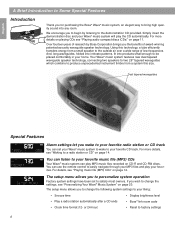
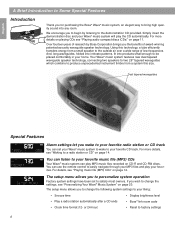
... your MP3 files and play your favorites. Simply insert the demonstration disc and your favorite music file (MP3) CDs
Your Wave® music system can play the CD automatically. If you wake to your favorite radio station or CD track
You can use the remote control to your Wave® music system will play MP3 music files recorded on page 14.
Wave® music system owners guide - Page 9
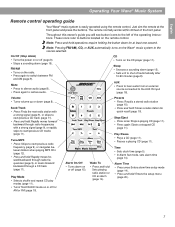
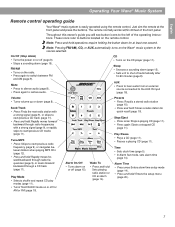
...; Press once: Enters alarm time setup mode
(page 14). • Press and hold : Stores a radio station for at the front panel and press the buttons. Note: Pressing FM/AM, CD, or AUX automatically turns on the radio. • Press again to the source selected. FM/AM • Turns on the Wave® music system to switch between...
Wave® music system owners guide - Page 10
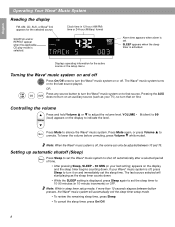
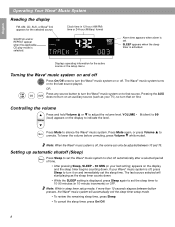
... pressing Sleep, SLEEP - 30 MIN (or your Wave® music system is off . Controlling the volume
Press and hold Volume or to Mute unmute.
Note: While in 10-minute increments) or OFF. Press...press Sleep again to set . Alarm time appears when alarm is activated. SLEEP appears when the sleep timer is set the sleep timer to silence the Wave® music system. Volume
Press Mute to 10-...
Wave® music system owners guide - Page 11
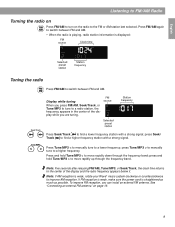
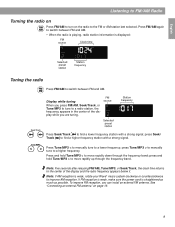
... display and the radio frequency appears below it.
press and hold Tune/MP3 < to find a lower frequency station with a strong signal. press Seek/ Track to move rapidly up through the frequency band; Press FM/AM again AM to improve AM reception.
Note: If AM reception is weak, rotate your Wave® music system clockwise or counterclockwise...
Wave® music system owners guide - Page 12


....
1. Note: During a power outage, stored presets are saved in an attempt to turn your Wave® music system off. OFF is displayed. Press one of low frequencies by either the microphone selection or the boosting of the six Presets buttons until you hear a double beep and the
preset number and station frequency appear on , TALK RADIO...
Wave® music system owners guide - Page 16
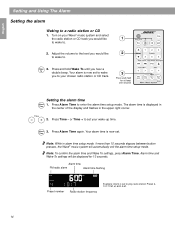
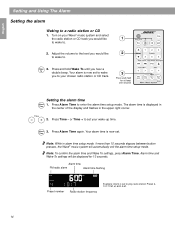
...
Note: While in the upper right corner. Wake 3. Alarm 3. Press Alarm Time again.
Turn on your Wave® music system and select
the radio station or CD track you to your wake-up time. English
Español
Français
Setting and Using The Alarm
Setting the alarm
Waking to enter the alarm time setup mode. Your alarm time is set .
Alarm time
FM radio alarm
Alarm...
Wave® music system owners guide - Page 18
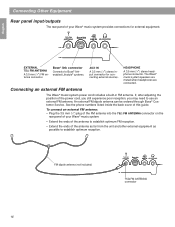
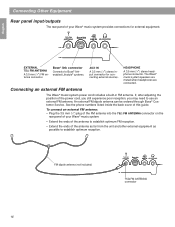
... experience poor reception, you may need to Bose® linkenabled Lifestyle® systems.
AUX IN
A 3.5 mm (1/8") stereo input connector for external equipment. Bose® link connector
Connects to use an external FM antenna. Connecting an external FM antenna
The Wave® music system power cord includes a built-in FM antenna.
Bose link AUX IN
EXTERNAL...
Wave® music system owners guide - Page 19
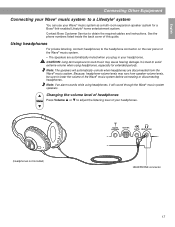
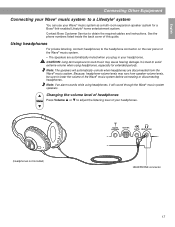
..., be sure to loud music may vary from the Wave® music system.
CAUTION: Long-term exposure to lower the volume of the Wave® music system before connecting or disconnecting headphones. Note: The speakers will sound through the Wave® music system speakers. Because, headphone volume levels may cause hearing damage. Note: If an alarm sounds while using headphones, especially...
Wave® music system owners guide - Page 20
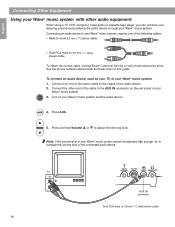
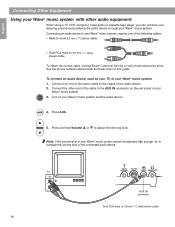
..., you can enhance your listening experience by playing the audio device through your Wave® music system: 1. Note: If the volume level of your Wave® music system and the audio device.
Turn on the rear panel of your Wave® music system, requires one end of the stereo cable to adjust the listening level. English
Español
Franç...
Wave® music system owners guide - Page 22
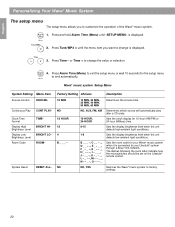
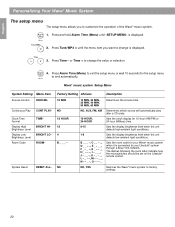
... setup menu or wait 10 seconds for your Wave® music system when it is displayed. Alarm 4. Press Alarm Time (Menu) to change is displayed. System Reset
RESET ALL- Factory Setting Choices
Description
10...Code
TIMEBRIGHT HIBRIGHT LOROOM-
Alarm 1. The dashes following the room letter indicate how the microswitches should be set on the Lifestyle® remote control. Time Menu
Tune...
Wave® music system owners guide - Page 23
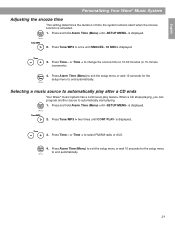
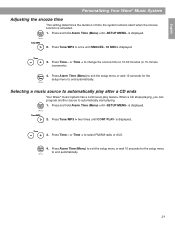
...çais
Personalizing Your Wave® Music System
Adjusting the snooze time
This setting determines the duration of time the system remains silent when the snooze function is displayed. When a CD stops playing, you can program another source to select FM/AM radio or AUX. Alarm 4.
is activated.
Alarm 1.
Time
3. Press and hold Alarm Time (Menu) until CONT...
Wave® music system owners guide - Page 24
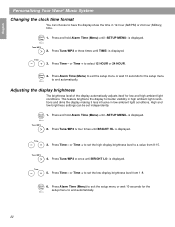
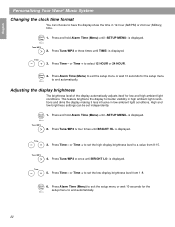
...Your Wave® Music System
Changing the clock time format
You can be set independently. Alarm Time
4.
Press Tune/MP3 > four times until BRIGHT LO- Press Time - Press Tune/MP3 > once until BRIGHT HI-
Alarm 6....or wait 10 seconds for better visibility in high ambient light conditions and dims the display making it less intrusive in 12-hour (AM/PM) or 24-hour (Military) time....
Wave® music system owners guide - Page 25


... match that room. NO to the original factory settings.
Alarm Time
1. Press Tune/MP3 > six times until RESET ALL- NO is displayed. When PRESS 2 TO CONFIRM appears on the Lifestyle® remote
control.
3.
If you want to use your Wave® music system with your Wave® music system to RESET ALL- The dashes following
the room letter indicate...
Wave® music system owners guide - Page 30


... time 15, 21 song title information 12 sounding alarm 15 station frequency 9, 10 stereo cable 18 stereo headphone connector 16 stereo input connector 16 stopping a sounding alarm 15 stored presets 10 storing a radio station 10 system operation 6 system reset 23 system settings 6, 8, 20, 21, 22, 23
T
talk radio broadcasts 10 TALK RADIO mode 10 tapered waveguide 6 technical information 26 time...
Wave® music system iPod® connect kit - Owner's guide - Page 6


...For a Wave® music system or Wave® radio II: Use the mini audio cable and connect AUX IN to make all other connections before plugging either Bose system (your Wave® music system or Wave® radio II)...WAVE® CONNECT KIT
Recommended placement
We recommend that is visible and aligned with the Wave system IR sensor so both products respond to the remote. Wave® music system...
Wave® music system iPod® connect kit - Owner's guide - Page 10


...does not play . You may then need to the mini jack on the Bose® system display.
Use the new remote Volume to set the volume to INPUT AUX 1 on when it is off within 2 ...iPod should not be.
You may then need to press Play/Pause to see that AUX 1 appears on the Wave® system. Press iPod and check to resume play . Chin
Korean
Thai
Nederlands Italiano
Français ...
Wave® SoundLink® adapter - Owner's guide - Page 7


... the Wave® system display.
Follow this procedure: 1.
When the update is plugged in and ready to use the CD before making any SoundLinkTM kit connections. Your system is ...appears on the system. English Tab 2, 10 Tab 3, 11 Tab 4, 12 Tab 5, 13 Tab 6, 14 Tab 7, 15 Tab 8, 16
Upgrading your Wave® music system, as needed
If your Wave® music system is complete, the system...
Wave® premium backlit remote - Owner's guide - Page 3
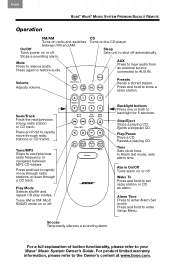
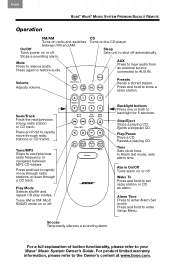
... to set radio station or CD � as alarm.
Play/Pause � Plays a CD. � Pauses a playing CD. Wake To Press and hold to shut off . For product limited warranty information, please refer to next/previous radio frequency or � navigates between FM and AM. Chin
Arabic
BOSE® WAVE® MUSIC SYSTEM PREMIUM BACKLIT REMOTE
Operation
FM...
Similar Questions
Questions - ?bose Wave Radio W/remote Awr1-1w (used)
I purchased a Bose Wave Radio w/remote AWR1-1W at an estate sale this morning. Just downloaded the u...
I purchased a Bose Wave Radio w/remote AWR1-1W at an estate sale this morning. Just downloaded the u...
(Posted by ednamatthews 10 years ago)
Looking For Users Manual For Bose Wave Radio Model Awr1-1w 3-12-04
(Posted by kgdavis 11 years ago)

