Bose Wave Support Question
Find answers below for this question about Bose Wave.Need a Bose Wave manual? We have 5 online manuals for this item!
Question posted by LMarler1956 on December 24th, 2013
New Wave Remote
I have a new remote for my Bose AWR1-1W, but, don't know how to program it to work.Can you advise?
Current Answers
There are currently no answers that have been posted for this question.
Be the first to post an answer! Remember that you can earn up to 1,100 points for every answer you submit. The better the quality of your answer, the better chance it has to be accepted.
Be the first to post an answer! Remember that you can earn up to 1,100 points for every answer you submit. The better the quality of your answer, the better chance it has to be accepted.
Related Bose Wave Manual Pages
Wave® music system owners guide - Page 3
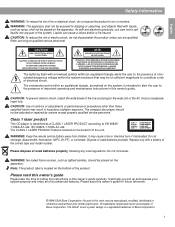
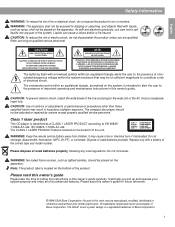
...remote control battery away from children. Dispose of the AC (mains) receptacle. Please save this owner's guide. No part of this work may cause a fire or chemical burn if mishandled. The Wave® music system... properly qualified service personnel. Do not incinerate. CAUTION: To reduce the risk of Bose Corporation. The lightning flash with liquids, such as a CLASS 1 LASER PRODUCT according...
Wave® music system owners guide - Page 5


... a CD ends 21 Changing the clock time format 22 Adjusting the display brightness 22 Setting the room code 23 Performing a system reset 23
Maintaining Your Wave® Music System 24 Cleaning 24 Replacing the remote control battery 24 Troubleshooting 25 Customer service 25 Limited warranty 26 Technical information 26
Index 27
3
Setting Up Your...
Wave® music system owners guide - Page 6
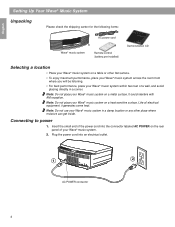
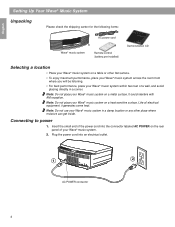
...
4 English
Español
Français
Setting Up Your Wave® Music System
Unpacking
Please check the shipping carton for the following items:
AC power cord
®
Wave® music system
Remote control (battery pre-installed)
Demonstration CD
Selecting a location
• Place your Wave® music system on a table or other place where moisture can get...
Wave® music system owners guide - Page 7


... exit the clock setup mode automatically. or Time + for the system to 48 hours. Note: In the event that the Wave® music system loses power, the clock time and other system settings are stored in your Wave® music system, set the clock using the remote control. English
Español
Français
Setting Up...
Wave® music system owners guide - Page 8
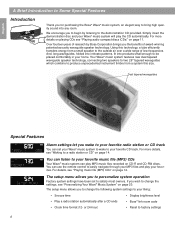
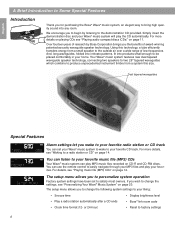
...Wave® music system can set to factory settings
6 or 24-hour)
• Display brightness level • Bose® link room code • Reset to satisfy most owners. You can use the remote...your Wave® music system will play MP3 music files recorded on page 11. For details, see "Personalizing Your Wave® Music System" on page 12. Your Wave® music system features new dual...
Wave® music system owners guide - Page 9
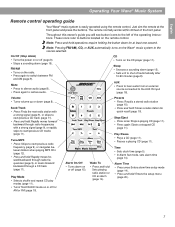
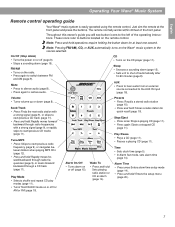
...ais
Operating Your Wave® Music System
Remote control operating guide
Your Wave® music system is easily operated using the remote control. Just aim the remote at least one second. The remote normally works within 20 ... to hear audio from an external
source connected to buttons located on the Wave® music system to restore audio. These icons refer to the AUX IN input (page ...
Wave® music system owners guide - Page 14
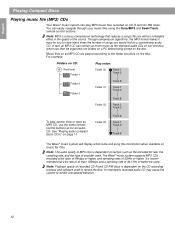
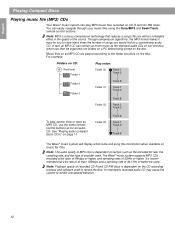
...PC before being stored on page 11. Note: The audio quality of encoder used . The Wave® music system supports MP3 CDs encoded at least 128kbps and a sampling rate of the sound. English
Espa...Playing Compact Discs
Playing music file (MP3) CDs
Your Wave® music system can play , pause, stop or eject an MP3 CD, use the same remote control buttons as for you would find on CD-R ...
Wave® music system owners guide - Page 18
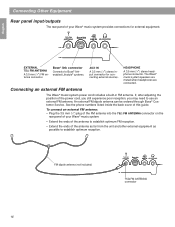
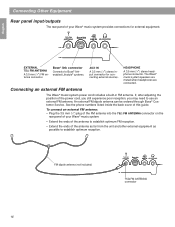
... as far from the unit and other external equipment as possible to establish optimum reception. The Wave® music system speakers are muted when headphones are connected.
Bose link AUX IN
EXTERNAL 75Ω FM ANTENNA
A 3.5 mm (1/8") FM antenna connector. HEADPHONE
A 3.5 mm (1/8") stereo headphone connector. An external FM dipole antenna can be ordered through...
Wave® music system owners guide - Page 20
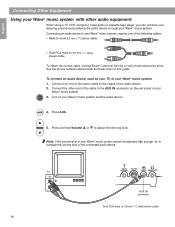
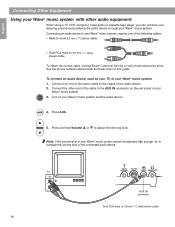
... adjust the listening level. Connecting an audio device to your Wave® music system: 1. Off
AUX 4.
Connect one of the following cables: • Male-to-male 3.5 mm (1/8") stereo cable
• Dual RCA male to 3.5 mm (1/8") male stereo cable
To obtain the correct cable, contact Bose® Customer Service or visit a local electronics store. Turn on...
Wave® music system owners guide - Page 22
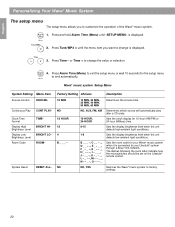
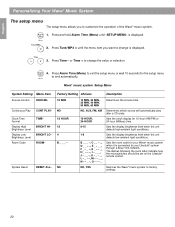
... letter indicate how the microswitches should be set on the Lifestyle® remote control. English
Español
Français
Personalizing Your Wave® Music System
The setup menu
The setup menu allows you want to your Lifestyle® system through a Bose® link network. Time Menu
Tune/MP3
2. or Time + to exit the...
Wave® music system owners guide - Page 25


... exit the setup menu or wait 10 seconds for that of the remote control you will need to change RESET ALL-
English
Español
Français
Personalizing Your Wave® Music System
Setting the room code
Your Wave® music system comes from the factory ready to operate as a second room (room code...
Wave® music system owners guide - Page 26
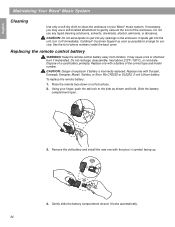
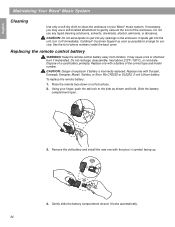
..., ammonia, or abrasives. Call Bose® Customer Support as soon as...remote battery:
1. Français
nsbtratutcetriyoetnoospfbeorerattuiysnpegeds of
insbtratutcSetrieyoetnoospfbeorerattuiysnpegeds of
insbtratutcSetrieyoetnoospfbeorerattuiysnpegeds of a used battery promptly. It locks automatically. 24 Using your Wave® music system. Remove the old battery and install the new...
Wave® music system owners guide - Page 27
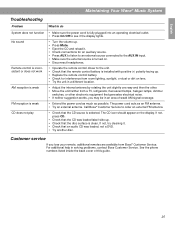
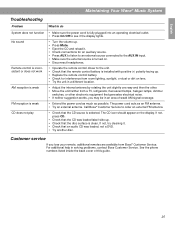
...; Customer Service. For additional help in solving problems, contact Bose Customer Service. English
Español
Français
Maintaining Your Wave® Music System
Troubleshooting
Problem
What to do
System does not function No sound
Remote control is inconsistent or does not work
AM reception is weak FM reception is weak CD does not play...
Wave® music system iPod® connect kit - Owner's guide - Page 8


... also be set for use the new remote exclusively (not the buttons on your Wave® system), to keep your Bose system.
See the Multi-CD Changer guide for that came with your iPod and system performing together as you expect, press the button for more information. If the remote does not work as intended.
On/Off Turns off...
Wave® music system iPod® connect kit - Owner's guide - Page 9


...the dock adapter.
Even if the paused iPod turns off automatically, it is designed to work with your iPod turned off the iPod and listen to that list play .
•... prefer, you can be made using the new remote, instead of the dock. English
Deutsch
Español Français
Italiano Nederlands
Thai
Korean
S. Your Wave® system is securely seated in a paused state and...
Wave® music system iPod® connect kit - Owner's guide - Page 10


... headphones to INPUT AUX 1 on the Wave® system.
Be sure the audio cable from the dock is not compatible with this Wave® connect kit.
8
Press iPod ...new remote Volume to set the volume to resume play even when headphones are playing
should turn off or you prefer for the iPod. The Bose® system speakers play . The iPod is off within 2 seconds. With the remote...
Wave® SoundLink® adapter - Owner's guide - Page 13
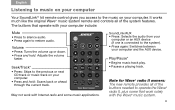
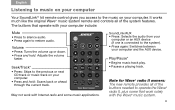
... Tab 8, 16
Listening to music on your computer
Your SoundLinkTM kit remote control gives you access to the system). • Press again: Switches between your computer and the AUX device. It works much like the original Wave® music system remote and controls all of the system features.
Play/Pause*
• Begins music track play. • Pauses...
Wave® SoundLink® adapter - Owner's guide - Page 158


한국어 Tab 7, 15 Tab 6, 14 Tab 5, 13 Tab 4, 12 Tab 3, 11 Tab2, 10 English
문제
Play/Pause 및 Seek 버튼
• SoundLink Wave SoundLink™ USB Acoustic Wave 17
Acoustic Wave
USB USB 키
Bose
14
Wave® SoundLink® adapter - Owner's guide - Page 179
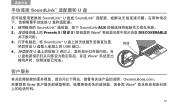
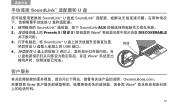
Tab 2, 10 Tab 3, 11 Tab 4, 12 Tab 5, 13 Tab 6, 14 Tab 7, 15 Tab 8, 16
SoundLink U
SoundLink™ U ࠇ SoundLink b U b 1 SoundLink SoundLink/AUX b 2 Presets 5čყഡ 5 Wave DISCOVERABLE
ѩ҂؎තb 3 SoundLink™ U
U USB ؊१b 4 U 3 b֒
U Wave b
Owners.Bose.comb Bose Wave b
15
Similar Questions
My Bose Wave Radio Model Awr1-1w Stopped Playing Music. I Only Hear Static
(Posted by jimhzill 1 year ago)
New Bose Remote Won't Turn On Bose Cinemate Gs Ii
(Posted by armydDa 10 years ago)
Questions - ?bose Wave Radio W/remote Awr1-1w (used)
I purchased a Bose Wave Radio w/remote AWR1-1W at an estate sale this morning. Just downloaded the u...
I purchased a Bose Wave Radio w/remote AWR1-1W at an estate sale this morning. Just downloaded the u...
(Posted by ednamatthews 10 years ago)
Looking For Users Manual For Bose Wave Radio Model Awr1-1w 3-12-04
(Posted by kgdavis 11 years ago)
Should There Be Any Warranty Paperwork Supplied With My New Bose Wave 3?
(Posted by hazydaysok 11 years ago)


