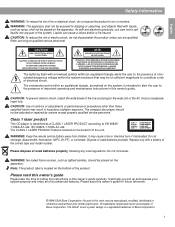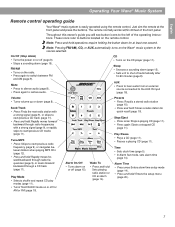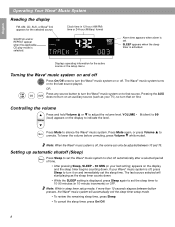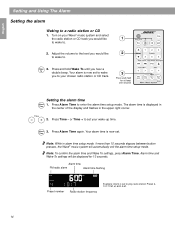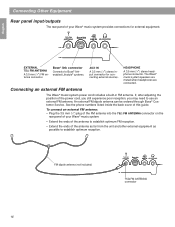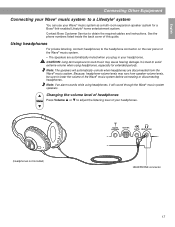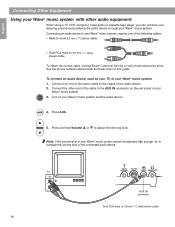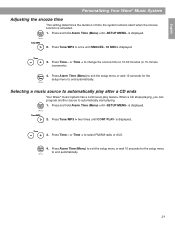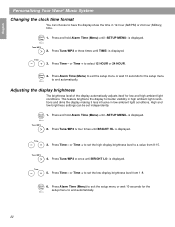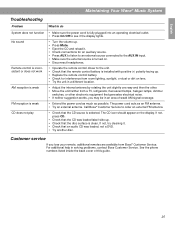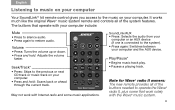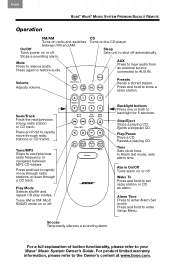Bose Wave Support Question
Find answers below for this question about Bose Wave.Need a Bose Wave manual? We have 5 online manuals for this item!
Question posted by markspub on December 2nd, 2014
How Do I Adjust The Volume To My Amplifier?
The person who posted this question about this Bose product did not include a detailed explanation. Please use the "Request More Information" button to the right if more details would help you to answer this question.
Current Answers
Answer #1: Posted by TommyKervz on December 9th, 2014 7:44 AM
Download and refer to the owners guide below
Related Bose Wave Manual Pages
Similar Questions
My Awrcc1 Wave Music System
Why has the system stopped working except for the time display? It does not respond to any of the re...
Why has the system stopped working except for the time display? It does not respond to any of the re...
(Posted by taylordot197 10 years ago)
Bad Ir Sensor On Bose Wave Mu-system
Do you have the product number for a Bose wave music system IR sensor<mod awrcc1> and any tips...
Do you have the product number for a Bose wave music system IR sensor<mod awrcc1> and any tips...
(Posted by Thomasx70 12 years ago)
Bose Life Stylestyle System Volume Control/sourround Sound Fails
my bose lifestyle system works good but sometimes the volume peeks to maximum when the system is tur...
my bose lifestyle system works good but sometimes the volume peeks to maximum when the system is tur...
(Posted by owenitatrincol 12 years ago)