Bose V35 Support Question
Find answers below for this question about Bose V35.Need a Bose V35 manual? We have 1 online manual for this item!
Question posted by rwest1 on January 15th, 2012
Digital Vs Optical Audio
I'm confused on how to properly setup the digital audio. I don't understand the difference between the optical vs coaxial digital connections
Current Answers
There are currently no answers that have been posted for this question.
Be the first to post an answer! Remember that you can earn up to 1,100 points for every answer you submit. The better the quality of your answer, the better chance it has to be accepted.
Be the first to post an answer! Remember that you can earn up to 1,100 points for every answer you submit. The better the quality of your answer, the better chance it has to be accepted.
Related Bose V35 Manual Pages
Owner's guide - Page 3


...which the receiver is connected.
• Consult the dealer or an experienced radio/TV technician for a Class B digital device, pursuant to Part... are located on the bottom of the console, and on a different circuit than the one or more of the following two conditions: ... by turning the equipment off and on, you record your system model information here, and the serial numbers both here and ...
Owner's guide - Page 4
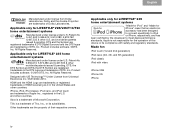
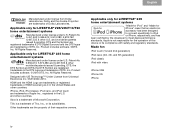
... Symbol are registered trademarks & DTS Digital Surround and the DTS logos are the...connect specifically to iPod or iPhone, respectively, and has been certified by the developer to meet Apple performance standards.
Dolby and the double-D symbol are trademarks or registered trademarks of DTS, Inc.
Xbox is not responsible for LIFESTYLE® V25/V35/T10/T20 home entertainment systems...
Owner's guide - Page 6
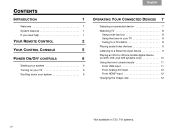
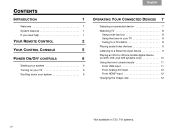
... 4
TAB 3
TAB 2
English
OPERATING YOUR CONNECTED DEVICES 7
Selecting a connected device 7 Watching TV 8
Using a set-top box 8 Using the tuner in your TV 8 Tuning to a TV station 8 Playing audio/video devices 9 Listening to a Bose link input device 9 Playing an iPod or iPhone mobile digital device (on 235, V35, and V25 systems only 10 Using the front console...
Owner's guide - Page 7
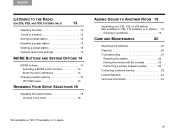
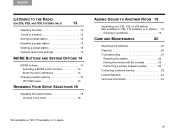
... a MORE button function 14 Button function definitions 14
Changing system options 15 OPTIONS menu 16
REVIEWING YOUR SETUP SELECTIONS 18
Adjusting the system setup 18 Choices in the menu 18
ADDING SOUND TO ANOTHER ROOM 19
Expanding your 235, V35, or V25 system (Not available on T20, T10 systems, or in Japan.) . . 19
Expansion guidelines 19
CARE...
Owner's guide - Page 9
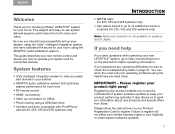
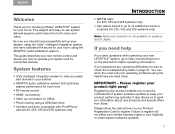
... and special offers from Bose.
Please register your home.
This guide describes your new remote control and shows you have questions while operating your system and its connected devices. If you need help you easily add devices to your system
• ADAPTiQ audio calibration system that optimizes system performance for your Product Registration Card to 1080p •...
Owner's guide - Page 12


... Glow button to return to set preset
4
TAB 4
TAB 3
TAB 2
English
Remote glow button
Pressing the glow button on 235, V25, and V35 systems only) The display provides operating and system status information. Examples: • Source identification
Cable
• Volume
Cable 43
• Radio tuner
FM
P1
90.9 - The light turns off automatically...
Owner's guide - Page 13


...on your TV
Mutes/unmutes the system speakers
Decreases system volume
Increases system volume Setup Displays the Setup menu (press and release)
or system information (press and hold)
5 Front USB input
Used for temporarily connecting an HDMI device such as a camcorder.
System is off and charging iPod
2 Front A/V inputs
Used for temporarily connecting an audio/video device such as a video...
Owner's guide - Page 17
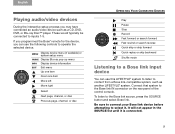
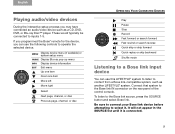
... to operate the selected device.
Be sure to connect your Bose link device before attempting to content from a Bose link-compatible system, such as a CD, DVD, DVR, or Blu-ray Disc™ player. English
TAB 2
TAB 3
TAB 4
Playing audio/video devices
During the interactive setup process you can use the following controls to the...
Owner's guide - Page 18


...iv.
10
TAB 4
TAB 3
TAB 2
English
The following example. Previous track or audio bookmark • Press and hold to scroll quickly. Up one page
Down one page Up... your connected iPod or iPhone.
TAB 8
TAB 7
TAB 6
TAB 5
OPERATING YOUR CONNECTED DEVICES
Playing an iPod or iPhone mobile digital device
(on 235, V35, and V25 systems only)
Your LIFESTYLE® system can play audio and ...
Owner's guide - Page 19


... in the SOURCE menu as digital cameras and video cameras. These inputs are provided for viewing digital photos. Front USB input
Your LIFESTYLE® system can display photo files (.jpg...image
Previous image
11
TAB 5
TAB 6
TAB 7
TAB 8
OPERATING YOUR CONNECTED DEVICES
Use the following controls for temporarily connecting devices such as A/V (Front), USB, and HDMI (Front) only when ...
Owner's guide - Page 20


... the up/down navigation buttons to this input. TAB 8
TAB 7
TAB 6
TAB 5
OPERATING YOUR CONNECTED DEVICES
Front Analog A/V input
You can use this input. Front HDMI® input
You can use this...the left /right audio outputs. Gray Bars
Places vertical gray bars on the device itself or the remote that came with it . The Bose remote does not control a device connected to vertically offset...
Owner's guide - Page 21


English
TAB 2
TAB 3
TAB 4
TAB 5
TAB 6
TAB 7
TAB 8
LISTENING TO THE RADIO (ON 235, V25, AND V35 SYSTEMS ONLY)
Selecting the radio
Recalling a preset station
1. Storing a preset station
The built-in radio tuner can store up or down button to go to the ...
Owner's guide - Page 22


... ) and right ( ) navigation buttons,
highlight the button function you want to the "Home" state of the device.
Displays the playlist of recorded programs.
Activates picture-in an interactive ...D functions in -picture mode. TAB 8
TAB 7
TAB 6
TAB 5
TAB 4
MORE BUTTONS AND SYSTEM OPTIONS
MORE buttons
Press the MORE button to display additional button functions along the top of your TV screen...
Owner's guide - Page 24
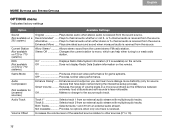
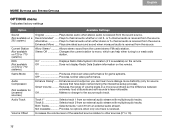
... systems.)
Game Mode
Audio Compression
(Not available for unnamed sources.)
Audio Track
On Displays Radio Data System information (if it is received. On Produces improved video performance for source
devices that have been named during the interactive setup process). Enhance Dialog*...... Volume Offset
Increases the volume level of volume levels in a movie soundtrack so the difference...
Owner's guide - Page 25
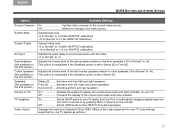
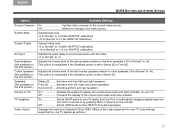
... +6 (after ADAPTiQ® calibration) -14 to Normal* to +14 (no change to the current video source. On Enables the system to +6). Surround (5) ....Activates all front and rear speakers. Off Sends HDMI audio to Stereo (2) or Front (3).
This option is unavailable if the Speakers option is not affected by plugging headphones into
the...
Owner's guide - Page 26
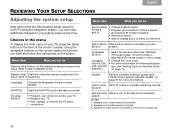
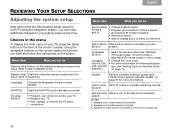
... incomplete. 2.
only for each source connected to control your TV. • Replace your system setup at the setup (Note 1) last completed event.
Using the navigation buttons on the remote, select the function you to your TV. • Add, change audio or video connections. Restart initial Start the interactive setup process from the setup (Note 1) beginning.
Appears only if...
Owner's guide - Page 27
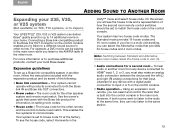
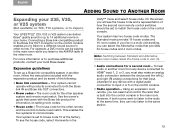
...and 16 room codes. Connecting a Bose link-compatible product to purchase additional products, contact your home.
The room code for the other speaker system and remote must match....To hear audio in another room, follow the instructions included with a digital audio connection to input 4 or 5 on T20, T10 systems, or in Japan.)
Your LIFESTYLE® 235, V35 or V25 system can deliver...
Owner's guide - Page 29
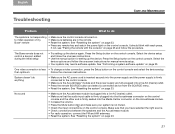
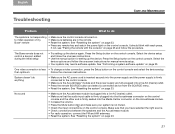
... audio input cable is firmly plugged into the Acoustimass connector on the control
console and the other end is firmly seated into the Media Center connector on the Acoustimass module. • Increase the volume.
• Press the Mute button ( ) and make sure your system is less • To change a video connection, press the Setup...
Owner's guide - Page 30
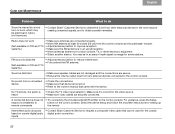
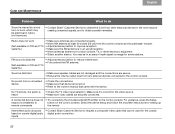
... and how other electronic equipment. • Select another station.
inputs
22 FM sound is distorted
(Not available on coaxial digital audio digital audio connection.
Select the device setup and follow the onscreen instructions for the coaxial heard on T20 and T10 systems.)
• Adjust antenna position to reduce interference. • Fully extend the FM antenna. Make sure it is...
Owner's guide - Page 32
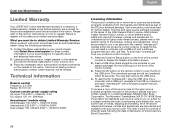
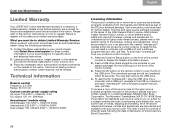
...your product's control console:
1. To understand your rights under these licenses, please refer...control console.
3. Press and hold the Setup button on the front of the control ... General Public License, or other different and/or additional copyright licenses, ...
CARE AND MAINTENANCE
Limited Warranty
Your LIFESTYLE® home entertainment system is included in the carton. Details of purchase from...
Similar Questions
Bose Am 10 Series 2 Vs Bose Am 10 Series 5 Review
Bose am 10 series 2 vs bose am 10 series 5 review
Bose am 10 series 2 vs bose am 10 series 5 review
(Posted by srujanfci 7 years ago)
Bose Acoustimass 10 Series Ii Home Theater Speaker Systems, How To Boost Bass
(Posted by piJOEORL 10 years ago)
What Is The Diffence Between A V35 Bose And V25 Bose
what is the difference between a v35 and v25 bose?
what is the difference between a v35 and v25 bose?
(Posted by mikeg29819 11 years ago)

