Bose V35 Support Question
Find answers below for this question about Bose V35.Need a Bose V35 manual? We have 1 online manual for this item!
Question posted by wvmikeymann on January 6th, 2014
What Is The Difference With The Bose 35 And V35
The person who posted this question about this Bose product did not include a detailed explanation. Please use the "Request More Information" button to the right if more details would help you to answer this question.
Current Answers
There are currently no answers that have been posted for this question.
Be the first to post an answer! Remember that you can earn up to 1,100 points for every answer you submit. The better the quality of your answer, the better chance it has to be accepted.
Be the first to post an answer! Remember that you can earn up to 1,100 points for every answer you submit. The better the quality of your answer, the better chance it has to be accepted.
Related Bose V35 Manual Pages
Owner's guide - Page 2


... Liquids can enjoy its advanced features.
Unauthorized alterations may compromise safety, regulatory compliance, and system performance, and may void the warranty.
• Long-term exposure to loud music may... with the power supply provided.
• The product label is best to the system or accessories.
All Bose® products must be a choking hazard. TAB 4
TAB 3
TAB 2
English...
Owner's guide - Page 3


...modifications not expressly approved by Bose Corporation could void the user's authority to radio communications. System model name and number (...Bose.com/compliance.
However, there is no guarantee that you are encouraged to try to correct the interference by turning the equipment off and on, you record your system model information here, and the serial numbers both here and on a different...
Owner's guide - Page 4
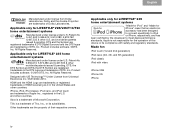
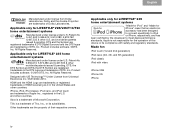
... of this device or its subsidiaries.
Xbox is a trademark of DTS, Inc.
and worldwide patents issued & pending. Applicable only for LIFESTYLE® V25/V35/T10/T20 home entertainment systems
Manufactured under license under U.S. Other trademarks are trademarks of Microsoft Corporation.
Dolby and the double-D symbol are trademarks of HDMI Licensing LLC in the...
Owner's guide - Page 6
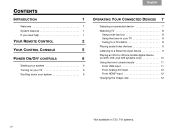
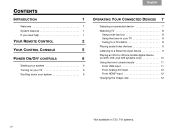
...YOUR REMOTE CONTROL
2
YOUR CONTROL CONSOLE
5
POWER ON/OFF CONTROLS
6
Starting your system 6 Turning on your TV 6 Shutting down your system 6
TAB 4
TAB 3
TAB 2
English
OPERATING YOUR CONNECTED DEVICES 7
Selecting .../video devices 9 Listening to a Bose link input device 9 Playing an iPod or iPhone mobile digital device (on 235, V35, and V25 systems only 10 Using the front console ...
Owner's guide - Page 7
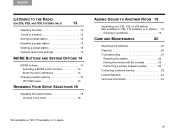
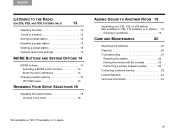
... 15 OPTIONS menu 16
REVIEWING YOUR SETUP SELECTIONS 18
Adjusting the system setup 18 Choices in the menu 18
ADDING SOUND TO ANOTHER ROOM 19
Expanding your 235, V35, or V25 system (Not available on T20, T10 systems, or in Japan.) . . 19
Expansion guidelines 19
CARE AND MAINTENANCE
20
Replacing the batteries 20 Cleaning...
Owner's guide - Page 9
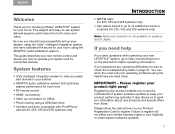
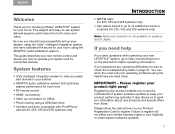
... Video up-conversion to help
If you have calibrated the sound for your home.
System features
• Unify intelligent integration system to 1080p • Photo viewing using a USB flash drive • Interface...Bose. By now you should have successfully set up to send you experience any operating difficulties, be sure to http://owners.Bose.com on the Internet for 235, V35 and V25 systems...
Owner's guide - Page 12


... left/right navigation button to set preset
4
TAB 4
TAB 3
TAB 2
English
Remote glow button
Pressing the glow button on 235, V25, and V35 systems only) The display provides operating and system status information. WBUR90.9
• iPod
iPod Album
• Operating prompts
Hold number key to decrease or increase the illumination level.
4. Glow button...
Owner's guide - Page 16


... 7
TAB 6
TAB 5
OPERATING YOUR CONNECTED DEVICES
Watching TV
Your TV may need to point the Bose® remote at your TV to operate it. Using the tuner in the SOURCE menu under the...Use the navigation, page up/down, and OK buttons to change channels.
Use the dash button for the Bose system, then press the SOURCE button and select another source.
TAB 4
TAB 3
TAB 2
English
To return...
Owner's guide - Page 17
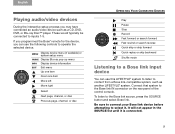
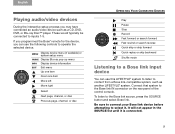
... rewind or search reverse Quick skip or skip forward Quick replay or skip backward Shuffle mode
Listening to a Bose link input device
You can use this LIFESTYLE® system to listen to content from a Bose link-compatible system, such as a CD, DVD, DVR, or Blu-ray Disc™ player. Be sure to connect your...
Owner's guide - Page 18


... connected iPod or iPhone.
TAB 8
TAB 7
TAB 6
TAB 5
OPERATING YOUR CONNECTED DEVICES
Playing an iPod or iPhone mobile digital device
(on 235, V35, and V25 systems only)
Your LIFESTYLE® system can play audio and video from your screen as shown in the SOURCE list until you dock it .
Down one menu level...
Owner's guide - Page 21


English
TAB 2
TAB 3
TAB 4
TAB 5
TAB 6
TAB 7
TAB 8
LISTENING TO THE RADIO (ON 235, V25, AND V35 SYSTEMS ONLY)
Selecting the radio
Recalling a preset station
1.
FM
P1
90.9 -
Keep pressing the SOURCE button to 25 FM and 25 AM preset stations.
1. Tuning to a ...
Owner's guide - Page 22


... the left ( ) and right ( ) navigation buttons,
highlight the button function you want to the "Home" state of recorded programs.
Activates picture-in an interactive program guide.
14
Switches your TV.
Moves to ...top boxes, and Teletext. Accesses video-on /off. TAB 8
TAB 7
TAB 6
TAB 5
TAB 4
MORE BUTTONS AND SYSTEM OPTIONS
MORE buttons
Press the MORE button to live programming.
Owner's guide - Page 23


The following on "Changing system options." Selects different types of items appearing in the OPTIONS menu depends on a .... Using the left /right ( highlight OPTIONS.
) navigation buttons,
TAB 5
TAB 6
TAB 7
TAB 8
MORE BUTTONS AND SYSTEM OPTIONS
3. Highlighted option Selected setting
4. Press the remote EXIT button when done.
15
Press the remote OK button to change.
...
Owner's guide - Page 24
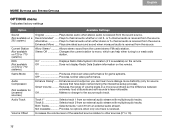
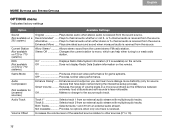
... hear movie dialogs more distinctly (only for game systems. Off Provides normal video performance.
Reduces the range...systems.)
Allow Stereo Allows stereo sound from an external audio stream. or 5-channel audio is less noticeable. Recommended* ..... Plays 5-channel audio whether or not 2- Volume Offset
Increases the volume level of volume levels in a movie soundtrack so the difference...
Owner's guide - Page 26
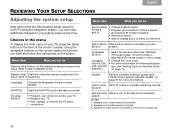
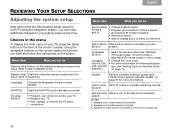
... screen display. Choices in the menu
To display the Unify menu on your
(Note 2)
system.
Appears for 235, • For more information).
ADAPTiQ® Start the ADAPTiQ audio calibration process. V35, and V25 sion, see "Performing a system software update" on page 23 for more information on Homewide expan- Add a device Add another device...
Owner's guide - Page 27
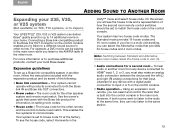
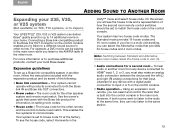
... available on T20, T10 systems, or in Japan.)
Your LIFESTYLE® 235, V35 or V25 system can deliver Bose® quality sound in up a Bose link-compatible system in another room from any device with products connected to both rooms want to listen to purchase additional products, contact your home. If you live in a multi-unit dwelling...
Owner's guide - Page 29
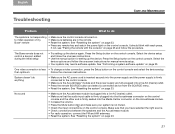
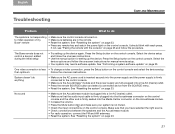
The Bose remote does not control a device I added during the initial setup
• Try setting up the device. See "Resetting the system" on page 23.
21 See "Resetting the system" on page 23. English
TAB 2
TAB 3
Troubleshooting
TAB 4
TAB 5
TAB 6
TAB 7
TAB 8
CARE AND MAINTENANCE
Problem
What to do anything
• Make sure the...
Owner's guide - Page 30
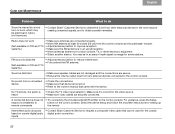
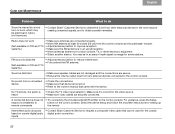
... a loud hum or buzz, which may be electrical in nature (not harmonic)
• Contact Bose® Customer Service to determine if and how other electronic equipment. • Select another station. ...dropouts • Contact Bose Customer Service to
button on coaxial digital audio digital audio connection.
Make sure it is distorted
(Not available on T20 and T10 systems.)
• Adjust...
Owner's guide - Page 31
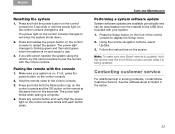
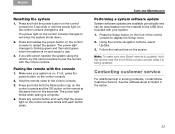
...
TAB 6
TAB 7
TAB 8
CARE AND MAINTENANCE
Performing a system software update
System software updates are available periodically and can be downloaded over the ...system is updated, hold both the Mute button ( ) on the control console and the OK button on the remote at the same time for 5 seconds or until the power light on the control console changes to pair the remote with your Bose...
Owner's guide - Page 32
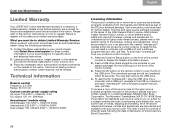
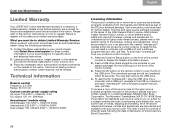
... an authorized Bose dealer, using the following the date of distribution of this product by a limited warranty. TAB 8
TAB 7
TAB 6
TAB 5
CARE AND MAINTENANCE
Limited Warranty
Your LIFESTYLE® home entertainment system is subject to the terms of the GNU General Public License, GNU Library/ Lesser General Public License, or other different and/or...
Similar Questions
What Is The Difference Between Bose Acoustimass 10 And 15
(Posted by roberfr 9 years ago)
Bose Acoustimass 10 Series Ii Home Theater Speaker Systems, How To Boost Bass
(Posted by piJOEORL 10 years ago)
What Is The Diffence Between A V35 Bose And V25 Bose
what is the difference between a v35 and v25 bose?
what is the difference between a v35 and v25 bose?
(Posted by mikeg29819 11 years ago)
Digital Vs Optical Audio
I'm confused on how to properly setup the digital audio. I don't understand the difference between t...
I'm confused on how to properly setup the digital audio. I don't understand the difference between t...
(Posted by rwest1 12 years ago)

