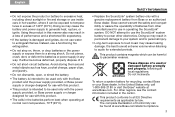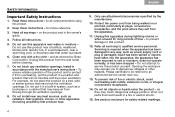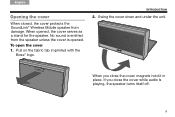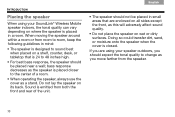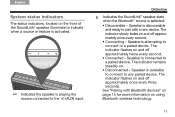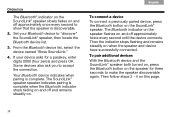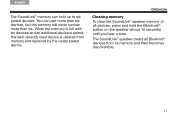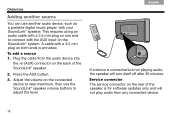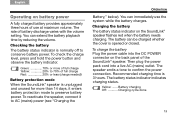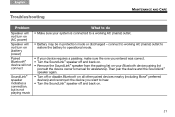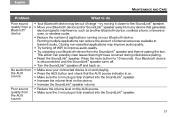Bose SoundLink Wireless Mobile Speaker Support Question
Find answers below for this question about Bose SoundLink Wireless Mobile Speaker.Need a Bose SoundLink Wireless Mobile Speaker manual? We have 3 online manuals for this item!
Question posted by g1eejtsbe on July 1st, 2014
Does Bose Soundlink Air Have Sleep Mode
The person who posted this question about this Bose product did not include a detailed explanation. Please use the "Request More Information" button to the right if more details would help you to answer this question.
Current Answers
Related Bose SoundLink Wireless Mobile Speaker Manual Pages
Similar Questions
Bose Soundlink Wireless Mobile Speaker Red Flashing Battery Indicator When
plugged in
plugged in
(Posted by Mikieto 10 years ago)
Bose Wireless Soundlink Bluetooth Wont Stop Blinking
(Posted by Satmsgba 10 years ago)
Bose Soundlink Air Speaker Diconnecting From Wi Fi
Hi, I love my soundlink air speaker and had it for four weeks, working perfectly. All of a sudden, a...
Hi, I love my soundlink air speaker and had it for four weeks, working perfectly. All of a sudden, a...
(Posted by birgitneil 11 years ago)
Itunes On My Pc Laptop Will Not Connect To The Bose Soundlink Air Wifi
Itunes on my pc laptop will not connect to the Bose Soundlink Air Wifi
Itunes on my pc laptop will not connect to the Bose Soundlink Air Wifi
(Posted by Anonymous-86722 11 years ago)
Can I Pair My Samsung Galaxy Note With Bose Soundlink Wireless Mobile Speaker
I can't i pair my bose soundlink wireless mobile speaker with my samsung galaxy note GT-N7000 though...
I can't i pair my bose soundlink wireless mobile speaker with my samsung galaxy note GT-N7000 though...
(Posted by cafenoventa2012 11 years ago)