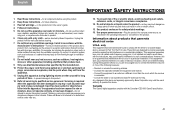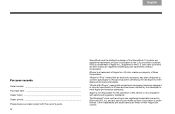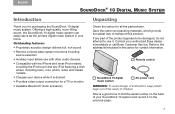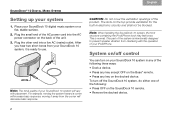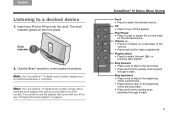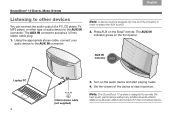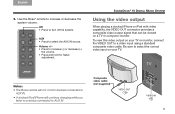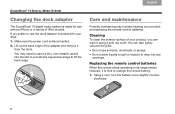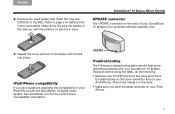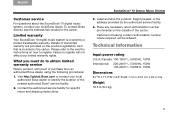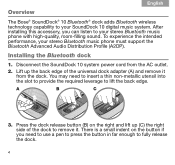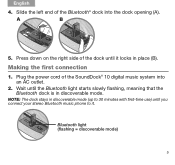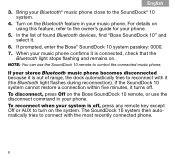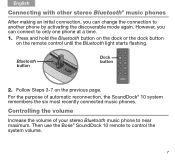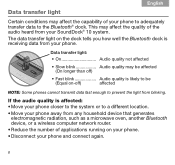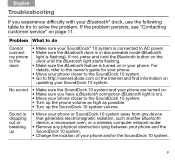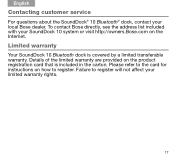Bose SoundDock 10 Support Question
Find answers below for this question about Bose SoundDock 10.Need a Bose SoundDock 10 manual? We have 2 online manuals for this item!
Question posted by tompross on January 8th, 2014
Cannot Get Sound From Company 2 Series Ii Speakers With Mac System
The person who posted this question about this Bose product did not include a detailed explanation. Please use the "Request More Information" button to the right if more details would help you to answer this question.
Current Answers
Related Bose SoundDock 10 Manual Pages
Similar Questions
Compatibility Of Bose Companion 2 Series Ii
When I connect Bose Companion 2 series II with computer, the speaker works well, but the computer mi...
When I connect Bose Companion 2 series II with computer, the speaker works well, but the computer mi...
(Posted by surend2307 1 year ago)
Bose Wave Connection With 151 Outdoor Speakers
I purchased the 151 outdoor speakers today at Best Buy. I asked if I could connect them to my Bose W...
I purchased the 151 outdoor speakers today at Best Buy. I asked if I could connect them to my Bose W...
(Posted by leighann6961 10 years ago)
How Can I Know The Problem If The Five Speaker Small Has A Sound While The Subw
(Posted by marcialalyn 10 years ago)
My Bose Speaker,sounddock 10 Can Not Pair With My Ipad Mini
(Posted by nguyentanmy 11 years ago)
Cannot No Sound From Companion 2 Series Ii Speakers.
(Posted by wbarry43 11 years ago)