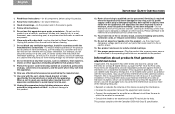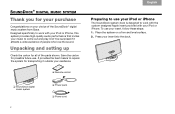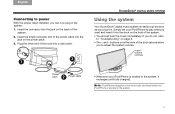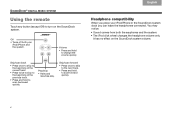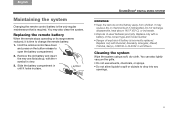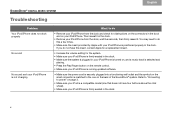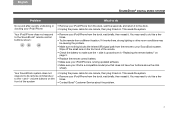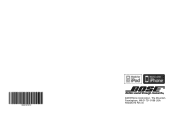Bose SoundDock Support Question
Find answers below for this question about Bose SoundDock.Need a Bose SoundDock manual? We have 2 online manuals for this item!
Question posted by matt4adam on February 15th, 2014
My Brand New Bose Soundlink Mini Is Stuck On The Blue Discoverable Mode. Aux Ok
The person who posted this question about this Bose product did not include a detailed explanation. Please use the "Request More Information" button to the right if more details would help you to answer this question.
Current Answers
Related Bose SoundDock Manual Pages
Similar Questions
How Do I Sink My Mac Book Pro To My Bose Soundlink Mini
(Posted by Rajesstor 10 years ago)
Bose Soundlink Wireless Music System.
I lost my remote for my my bose speaker. I can't turn it on anymore. is there any other way i can tu...
I lost my remote for my my bose speaker. I can't turn it on anymore. is there any other way i can tu...
(Posted by tilo95 11 years ago)
Itunes On My Pc Laptop Will Not Connect To The Bose Soundlink Air Wifi
Itunes on my pc laptop will not connect to the Bose Soundlink Air Wifi
Itunes on my pc laptop will not connect to the Bose Soundlink Air Wifi
(Posted by Anonymous-86722 11 years ago)
New Power Cord
where can i buy a new power cord for my bose ipod sounddock if i can buy one.
where can i buy a new power cord for my bose ipod sounddock if i can buy one.
(Posted by jackattack121234 11 years ago)