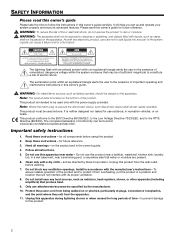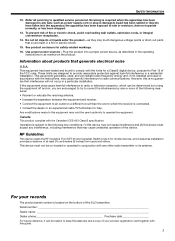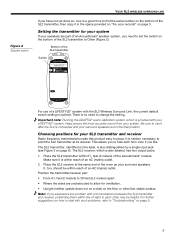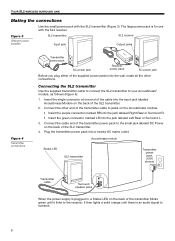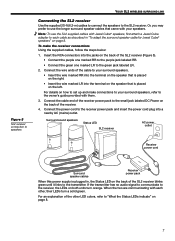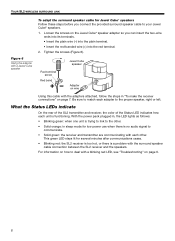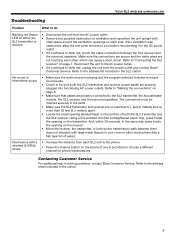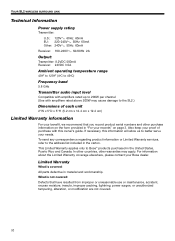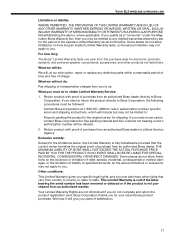Bose SL2 Support Question
Find answers below for this question about Bose SL2.Need a Bose SL2 manual? We have 1 online manual for this item!
Question posted by jsassine on January 28th, 2022
My Rear Speakers Are Not Working
The lights of the receiver is solid orange and of the transmitter is blinking green I tried to turn of my wireless internet and my cordless phone but still not workingCan you please tell me
Current Answers
Answer #1: Posted by SonuKumar on January 29th, 2022 9:21 AM
Please respond to my effort to provide you with the best possible solution by using the "Acceptable Solution" and/or the "Helpful" buttons when the answer has proven to be helpful.
Regards,
Sonu
Your search handyman for all e-support needs!!
Related Bose SL2 Manual Pages
Similar Questions
Rear Right Channel Not Working
One of the two rear speakers doesn't work, the other one sounds good. Is there something I can do? T...
One of the two rear speakers doesn't work, the other one sounds good. Is there something I can do? T...
(Posted by lorenzocriscuolo 3 years ago)
Sl2 Receiver
Music comes thru both rear speakers fine, and tv. When playing a CD movie the sound only comes from ...
Music comes thru both rear speakers fine, and tv. When playing a CD movie the sound only comes from ...
(Posted by gmoore534 5 years ago)
Only 1 Speaker Works With Bose 321 Using Macbook Pro
How come only 1 speaker works when i connect my macbook pro to Bose 321 but all speakers work when...
How come only 1 speaker works when i connect my macbook pro to Bose 321 but all speakers work when...
(Posted by redmoncherie 11 years ago)
Rear Speakers
I have an acoustimass 7 system and have bought two additional redline double cube speakers for the r...
I have an acoustimass 7 system and have bought two additional redline double cube speakers for the r...
(Posted by doctrk1 11 years ago)