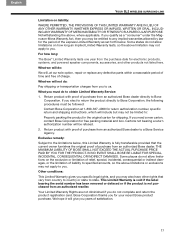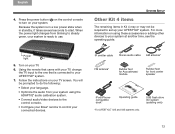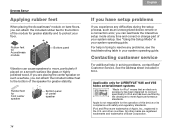Bose Lifestyle V35 Support Question
Find answers below for this question about Bose Lifestyle V35.Need a Bose Lifestyle V35 manual? We have 4 online manuals for this item!
Question posted by modalslidmeling on July 2nd, 2011
Purchasing Bose In Us - Using In Norway?
Hi, I'm planning to by a Lifestyle V35 but it costs way too much in Norway and was planning to go to US to buy one. The difference in price would pay for flight, hotel, meal and drinks ++++!!!! Will the difference in power source be a problem (120V US and 220V Norway)? Or, in other words, is it possible to switch power on the V35?
Current Answers
Related Bose Lifestyle V35 Manual Pages
Similar Questions
How To Connect My Samsung Smart Tv To Bose Lifestyle V35 System.
I play OTT content in my TV using home wifi. So I don't have cable box or setup box. Even after conn...
I play OTT content in my TV using home wifi. So I don't have cable box or setup box. Even after conn...
(Posted by arasumk 2 years ago)
Is There A Universal Remote That Can Be Used With The Bose Lifestyle 38
(Posted by fishman143 12 years ago)
How Do I Turn Off Adapt Iq On Lifestyle V35
I want to turn off adapt IQ in order to increase the base level.
I want to turn off adapt IQ in order to increase the base level.
(Posted by gbelton09 12 years ago)