Bose Lifestyle V25 Support Question
Find answers below for this question about Bose Lifestyle V25.Need a Bose Lifestyle V25 manual? We have 4 online manuals for this item!
Question posted by brucegarriosn on November 11th, 2011
Bose Lyfestyle V25 System Turning Itself Off Numerous Times A Day
Is there a software update to fix the problem of the Lifestyle V25 product arbitrarily turning itself OFF several times a day?
Current Answers
There are currently no answers that have been posted for this question.
Be the first to post an answer! Remember that you can earn up to 1,100 points for every answer you submit. The better the quality of your answer, the better chance it has to be accepted.
Be the first to post an answer! Remember that you can earn up to 1,100 points for every answer you submit. The better the quality of your answer, the better chance it has to be accepted.
Related Bose Lifestyle V25 Manual Pages
Bose® link AL8 homewide wireless audio link - Owner's guide - Page 3
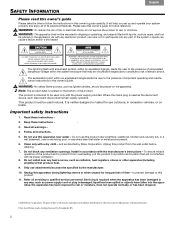
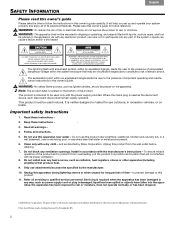
...the apparatus. the apparatus has been exposed to this product.
11. No part of time - This product is intended to be used only with the power supply...) that will help you set up and operate your system properly and enjoy all servicing to qualified service personnel. Please...with liquids, such as directed by Bose Corporation.
and as vases, shall not be of sufficient ...
Bose® link AL8 homewide wireless audio link - Owner's guide - Page 4


...; link expansion room remote control 9 Your Bose link expansion room product 9
Enjoy your wireless entertainment 9
REFERENCE
10
Accessories 10 Troubleshooting 10
Contacting Customer Service 11
Limited warranty 11 Technical Information 11
Information about products that you are encouraged to try to correct the interference by turning the equipment off and on, you keep your...
Bose® link AL8 homewide wireless audio link - Owner's guide - Page 5


...receivers, making it .
Figure 1 Carton contents
Bose link A cables
Owner's guide Ooooooooo
Transmitter Receiver
Power packs
Note: Now is a good time to run cumbersome wires between rooms.
The audio... that you numerous options for possible future use it simple to add on to the system or speakers you like. For Bose contact information, refer to transport the product. One transmitter...
Bose® link AL8 homewide wireless audio link - Owner's guide - Page 8


..., as appropriate.
2. Connect the other end of these cables, is available from Bose.
To use older Bose products as follows:
• Powered speakers, a radio, or system with some products that are color coded, red for right and white for non-Bose or older Bose products
The Bose link AL8 Homewide Wireless Audio Link also works with its own volume...
Bose® link AL8 homewide wireless audio link - Owner's guide - Page 10


... to reach your expansion products, refer to the owner...time.
Press the Channel button for less than one LIFESTYLE® system expansion room, make sure the remote used by your WiFi network channel. For information on a wireless network. This helps prevent performance problems, such as needed to reach the channel you want to interference with your LIFESTYLE® system. Your Bose...
SL2 wireless surround link - Owner's guide - Page 2
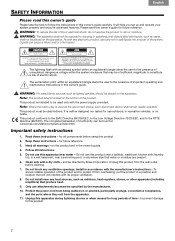
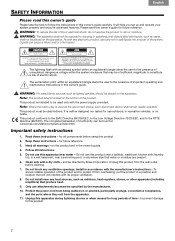
...10. It is used only with its advanced features. Do not use attachments/accessories specified by Bose Corporation. Follow all warnings - Do not block any ventilation openings. Only use this apparatus near...'s guide
Please take the time to spill liquids into any part of the system. WARNING: To reduce the risk of fire or electrical shock, do not expose the product to the RTTE Directive ...
Operating guide - Page 5


.../OFF CONTROLS
6
Starting your system 6 Turning on your TV 6 Shutting down your system 6
OPERATING YOUR CONNECTED DEVICES ...7
Selecting a connected device 7 Watching TV 8
Using a set top box 8 Using the tuner in your TV 8 Tuning to a TV station 8 Playing audio/video devices 9 Listening to a Bose link input device 9 Playing an iPod or iPhone (V25...
Operating guide - Page 6


... menu 18
ADDING SOUND TO ANOTHER ROOM
(V25 AND V35 SYSTEMS)*
19
Expanding your system 19 Expansion guidelines 19
CARE AND MAINTENANCE
20
Replacing the batteries 20 Cleaning 20 Viewing system information 20 Troubleshooting 21
Resetting the system 24 Pairing the remote with the console 24 Performing a system software update 24 Contacting customer service 24 Limited warranty 25...
Operating guide - Page 7


... and easy-to register will not affect your product right away!
You can solve the most common operating problems using the ADAPTiQ® audio calibration system. Please register your limited warranty rights.
1 It also allows us to send you to receive notifications of system software updates to keep your product performing optimally.
Please follow the instructions on...
Operating guide - Page 8
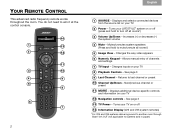
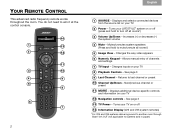
... devices from the source list on your TV on your TV
12 Navigation controls - Mutes/unmutes system speakers (Press and hold to turn off
14 Information Display (V25 and V35 system remotes)
*For V25 and V35 systems delivering sound to another room through Bose® link OUT (not applicable to mute/unmute all rooms*)
3 Volume Up/Down -
Operating guide - Page 10


...
90.9 -
Press either the OK or Glow button to return to prolong battery life. Press and hold the Glow and OK buttons at the same time for V25 and V35 systems). The light turns off automatically after several seconds to normal operation.
4
Operating guide - Page 11


... for updating system software.
6 Front HDMI input
Used for temporarily connecting an HDMI device such as a camcorder. System is starting
• Steady green ......... Right (R) audio channel (red) Left (L) or mono audio channel (white) Composite video (yellow)
TAB 5
TAB 6
TAB 7
TAB 8
YOUR CONTROL CONSOLE
3 Headphones output
Accepts stereo headphones with a 3.5 mm stereo plug. System is...
Operating guide - Page 24


...LIFESTYLE® V25 and V35 systems if initial setup is incomplete. 2. sion, see "Adding Sound to Another Room (V25 and V35 systems)*" on page 19
Update
Perform a system software update (see "Performing a system software update... a device Add another device or accessory to your system at any time using the Unify™ intelligent integration system, you can do
Source setup options (Note 2)
...
Operating guide - Page 25


... analog connections for that input.
Your system cannot operate with the Bose link product for information on the control console enables...Bose link IN and Bose link OUT connectors at the same time.
• Room codes - English
TAB 2
TAB 3
TAB 4
TAB 5
TAB 6
TAB 7
TAB 8
ADDING SOUND TO ANOTHER ROOM (V25 AND V35 SYSTEMS)*
Expanding your system
Your LIFESTYLE® system can deliver Bose...
Operating guide - Page 27


The Bose remote does not control a device I added during the initial setup
• Try setting up the device again.
• Your system may need a software update. Press the Setup button on page 24. See "Performing a system software update" on the control console.
Follow the on page 24.
21
See "Resetting the system" on -screen instructions. See "Resetting the system" on...
Operating guide - Page 28


...is stereo-encoded or surround-encoded, and the device used
(DVD, VCR, DVR, etc.) is stereo. • For stereo ... or Surround(5) in nature (not harmonic)
• Contact Bose® Customer Service to determine if and how other electronic equipment...TAB 2
English
Problem
What to do
Sound is distorted
• Adjust antenna position to reduce interference.
(V25 and V35 systems only) • Fully...
Operating guide - Page 29


... digital audio connection. inputs
23 English
TAB 2
TAB 3
TAB 4
TAB 5
TAB 6
TAB 7
TAB 8
CARE AND MAINTENANCE
Problem
What to do
FM sound is noisy when Speakers option is set to Front(3) or Surround(5) (V25 and V35 systems only)
• Weak FM stations will produce static in the OPTIONS menu to minimize noise. No...
Operating guide - Page 30


... control console and the OK button on the screen. TAB 4
TAB 3
TAB 2
English
Performing a system software update
System software updates are available periodically and can be downloaded over the Internet to use.
3. Follow the instructions on the remote at the same time for 5 seconds or until the power light on and ready to the USB drive included...
Installation guide - Page 15
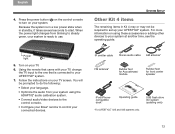
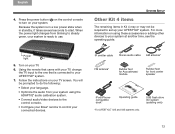
... screen.
Turn on your LIFESTYLE® system.
7. Using the remote that came with your TV, change the TV input to the one that is ready to your connected devices.
English
TAB 2
TAB 3
TAB 4
4. IR emitter cable Stereo audio cable AM antenna*
FM antenna*
Rubber feet for Acoustimass® module
Rubber feet for system updating only)
13...
Installation guide - Page 16
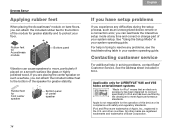
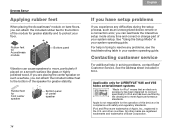
...Contacting customer service
For additional help in solving problems, contact Bose® Customer Service. Applicable only for LIFESTYLE® V25 and V35 home entertainment systems
"Made for greater stability.
iPod and iPhone...rubber feet to resolve any time and correct or change part of your system operating guide. For help in trying to the bottom of Bose Corporation.
14 See the ...
Similar Questions
Cinemate Ii Green Light Flashes 10 Times And Wont Turn On
(Posted by afi73lag 9 years ago)
Bose V25 Power Settings
I bought a Bose Lifestyle V25 in the US and I have now moved to the US. Can I just plug my bose into...
I bought a Bose Lifestyle V25 in the US and I have now moved to the US. Can I just plug my bose into...
(Posted by superdiver1 11 years ago)
Connecting Another Room Speakers To V25
I had bought some Bose Speakers w/ amplifier to hear the Lifestyle 12 system upstairs. It came with ...
I had bought some Bose Speakers w/ amplifier to hear the Lifestyle 12 system upstairs. It came with ...
(Posted by mmorrill 12 years ago)

