Bose Lifestyle V20 Support Question
Find answers below for this question about Bose Lifestyle V20.Need a Bose Lifestyle V20 manual? We have 5 online manuals for this item!
Question posted by dtlijos on August 19th, 2014
Bose V20 Will Turn On But Shut Off
The person who posted this question about this Bose product did not include a detailed explanation. Please use the "Request More Information" button to the right if more details would help you to answer this question.
Current Answers
There are currently no answers that have been posted for this question.
Be the first to post an answer! Remember that you can earn up to 1,100 points for every answer you submit. The better the quality of your answer, the better chance it has to be accepted.
Be the first to post an answer! Remember that you can earn up to 1,100 points for every answer you submit. The better the quality of your answer, the better chance it has to be accepted.
Related Bose Lifestyle V20 Manual Pages
Bose® link AL8 homewide wireless audio link - Owner's guide - Page 5


...; link AL8 Homewide Wireless Audio Link
Congratulations on your choice of Bose to provide an audio expansion solution free from your LIFESTYLE® 18 or 28 Series II system or LIFESTYLE® 38 or 48 system in one area of your house to your system whenever you have set up in the space provided on "For...
Bose® link AL8 homewide wireless audio link - Owner's guide - Page 11


..." on page 8. On an SA-2 or SA-3 amplifier in that room, make sure the status LED is lit to match the house code of the LIFESTYLE® system in and turned on the Bose link remote control or PERSONAL music center II to indicate the amplifier is plugged in the main room.
the...
Personal® music center II - Owner's guide - Page 2


...; SA-2 or SA-3 amplifiers that work with your LIFESTYLE® home entertainment system - The complete Declaration of speakers set up in almost any area of
Bose passive speakers. • LIFESTYLE® Homewide powered speaker system. • Bose 3•2•1® DVD home entertainment systems. • The Bose Wave® music system. This new music center II provides you with...
Personal® music center II - Owner's guide - Page 9


...mood and style to the LIFESTYLE® system. they may not apply to a music disc or
3.
4.
Select the stored source and turn on your LIFESTYLE® 38 or 48 system.
6.
Hear music that...off.
7. Use these buttons with your system).
5. Adjust the speaker volume up or down.
2. Use this circular set while listening to another Bose® system used .
Hear the tracks in the...
Personal® music center II - Owner's guide - Page 20
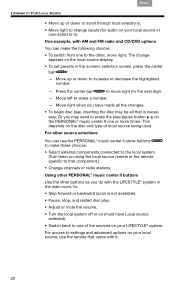
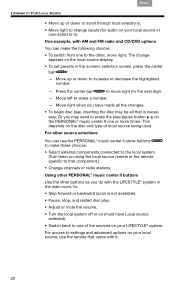
...• Change channels or radio stations. For access to settings and advanced options on your LIFESTYLE® system. The change inputs (for the next digit.
- Français Español English
...
• Select external components connected to erase a number.
- Move left to the local system. (Turn them on the disc and type of the sources on your local source, use the PERSONAL&#...
Personal® music center II - Owner's guide - Page 22
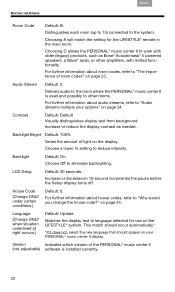
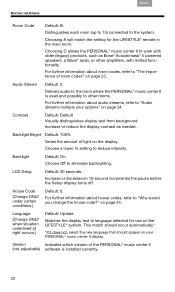
...24. Choosing A will match the setting for use on the LIFESTYLE® system. For further information about house codes, refer to work with ...Bose® Acoustimass® 5 powered speakers, a Wave® radio, or other rooms.
For further information about audio streams, refer to language selected for the LIFESTYLE® remote in 10-second increments) the pause before the Setup display turns...
Personal® music center II - Owner's guide - Page 27
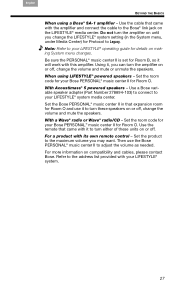
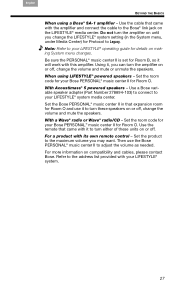
...; music center II to your LIFESTYLE® system.
27 Set the Bose PERSONAL® music center II in the System menu, under Media Center) for details on or off . Then use it will work with your LIFESTYLE® system media center. Using it to turn the amplifier on or off , change the LIFESTYLE® system setting (in that came...
Personal® music center II - Owner's guide - Page 28


...power supply to the LIFESTYLE® system media center (which is not Bose® link compatible, you may be experiencing a control conflict with another nearby LIFESTYLE® system. the status indicator ...the house code setting in the LIFESTYLE® installation guide. Your system turns on or off unexpectedly or other power cords. • Try moving the LIFESTYLE® media center a few ...
Owner's guide - Page 4
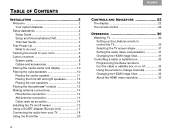
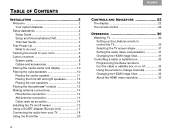
...to do next 4
Tailoring the sound to your room 6 Carton inventory 8
System parts 8 Cables and accessories 9 Placing the media center and display 10 Placing... control 22
OPERATION 30
Watching TV 30 Setting up the Lifestyle remote to control the TV 30 Selecting the TV screen ...Controlling a cable or satellite box 32 Programming the Bose remote to turn the cable or satellite box on or off ...
Owner's guide - Page 9


... would rather be guided through the setup process by the Bose® Setup and Demonstrations DVD, do next
The first time the System menu Setup tab displays, you can understand and navigate the Setup menu, continue using it.
Exit the System menu by pressing Lifestyle® remote. English
TAB 2
TAB 3
TAB
What to do...
Owner's guide - Page 12
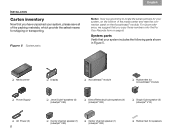
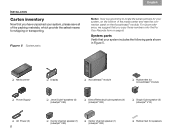
... the serial numbers for your system includes the following parts shown in Figure 5.
❏ Media center
❏ Display
❏ Acoustimass® module
❏ Rubber feet for Acoustimass® module
❏ Power Supply
❏ Jewel Cube® speakesr (4) (Lifestyle® V30)
❏ Direct/Reflecting®cube speakers (4) (Lifestyle® V20)
❏ Single Cube speaker...
Owner's guide - Page 22


... Figure 13).
• If your TV turned all the way down for higher quality. When making the digital audio connection, use the supplied stereo audio cable (with two RCA connectors at... to your TV audio to the Lifestyle® system:
• For a basic analog audio connection, use either a single coaxial cable or an optical cable. If your Lifestyle® system, you can still hear the sound...
Owner's guide - Page 26
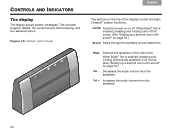
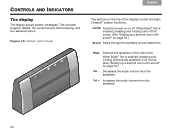
On/Off Turns the power on the top of the display control the basic Lifestyle® system functions.
Mute
Silences the speakers in all zones. (See "Setting up a second room with sound" on page 53.)
Vol - When Bose® link is enabled, pressing and holding silences the speakers in the main room. This includes program...
Owner's guide - Page 28
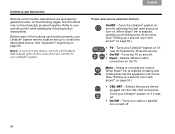
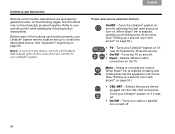
... 53.)
• TV - Selects the TV as a DVD player, that outputs video and/or audio and can function properly, your Lifestyle® system.
When Bose® link is enabled, pressing and holding turns off .
24 Mutes or unmutes the volume. Selects the source device plugged into the CBL-SAT connectors. Before many of the...
Owner's guide - Page 36
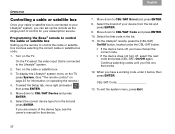
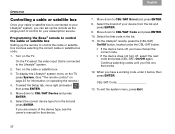
... the CBL-SAT button. • If the device turns off, you can set up the remote to your device from the list and press ENTER. Select the brand of your Lifestyle® system, you have a working code, enter it below, then press ENTER. Programming the Bose® remote to CBL•SAT Device and...
Owner's guide - Page 40
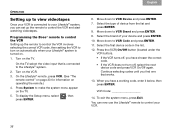
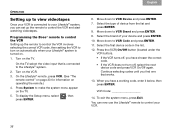
...Bose® remote to control the VCR
Setting up the remote to control the VCR involves selecting the correct VCR code, then setting the VCR to turn off , you have a working code, enter it below, then press ENTER. Move down to make the system... correct
code. • If the VCR does not turn on automatically when your Lifestyle® system is turned on the VCR.
3. Select the type of your...
Owner's guide - Page 42
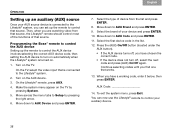
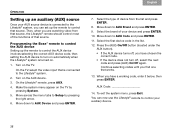
... source
Once your AUX source device is connected to the Lifestyle® system.
2. Programming the Bose® remote to control the AUX device
Setting up the ...remote to control the AUX device involves selecting the correct AUX device code, then setting the AUX device to turn off , you can now use the Lifestyle...
Owner's guide - Page 53
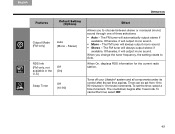
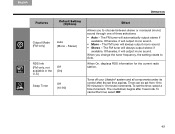
... will always output mono sound. • Stereo - To cancel the timer, select Off.
49 Timer can be set from 10 to choose between stereo or monaural (mono) sound through one of...-only)
Auto (Mono - When On, displays RDS information for the current radio station. Turns off your Lifestyle® system and all components under its control after 3 seconds. The FM tuner will output mono sound...
Owner's guide - Page 62
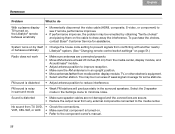
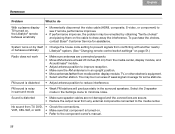
...TV, or other electronic equipment. • Select another nearby
or behaves erratically
Lifestyle® system. (See "Changing remote control switch settings" on .
• Refer to ...System turns on by obtaining "ferrite chokes" and placing them on the cable to the media center. No sound from any external components connected to draw away the interference. To purchase the chokes, contact Bose...
Owner's guide - Page 68
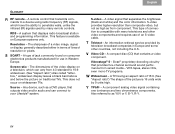
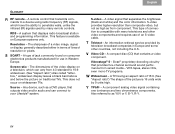
...2
English
GLOSSARY
R RF remote -
Bose® proprietary decoding circuitry that transmits com-...systems only. Any device, such as a DVD player, that displays radio broadcast station and programming information. A video signal that contains a video
component. VHS tapes, stereo...(RF) signals, which can connect to your Lifestyle® system. This type of a video image, signal,...
Similar Questions
Bose Lifestyle V20 Green Light Will Not Stop Blinking
Green light will not stop blinking when turning on.
Green light will not stop blinking when turning on.
(Posted by conniew 7 years ago)
Remote Control Not Working
The remote has good batteries and lights up, but doesn't turn on the system; no way to turn it on ma...
The remote has good batteries and lights up, but doesn't turn on the system; no way to turn it on ma...
(Posted by eduardombustamante 9 years ago)

