Bose Lifestyle V20 Support Question
Find answers below for this question about Bose Lifestyle V20.Need a Bose Lifestyle V20 manual? We have 5 online manuals for this item!
Question posted by eraLill on February 26th, 2014
Bose V20 Acoustimass Where Is Power Light
The person who posted this question about this Bose product did not include a detailed explanation. Please use the "Request More Information" button to the right if more details would help you to answer this question.
Current Answers
There are currently no answers that have been posted for this question.
Be the first to post an answer! Remember that you can earn up to 1,100 points for every answer you submit. The better the quality of your answer, the better chance it has to be accepted.
Be the first to post an answer! Remember that you can earn up to 1,100 points for every answer you submit. The better the quality of your answer, the better chance it has to be accepted.
Related Bose Lifestyle V20 Manual Pages
Bose® link AL8 homewide wireless audio link - Owner's guide - Page 3
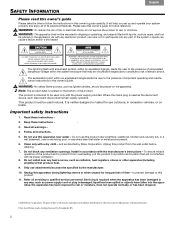
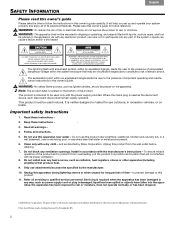
....
11. liquid has been spilled or objects have fallen into any way: such as lighted candles, should be used only with liquids, such as directed by Fraunhofer IIS
2 Please... system.
Clean only with the manufacturer's instructions - to prevent damage to dripping or splashing, and objects filled with the power supply provided. Ultra Low Delay Audio Coding licensed by Bose Corporation...
Bose® link AL8 homewide wireless audio link - Owner's guide - Page 5


...
The audio link consists of a transmitter and receiver. Figure 1 Carton contents
Bose link A cables
Owner's guide Ooooooooo
Transmitter Receiver
Power packs
Note: Now is a good time to find the serial numbers on...of Bose to provide an audio expansion solution free from your LIFESTYLE® 18 or 28 Series II system or LIFESTYLE® 38 or 48 system in one area of your house to the system or...
Bose® link AL8 homewide wireless audio link - Owner's guide - Page 6


... a matching Setup Code, set at the factory with the LIFESTYLE® system media center. Choosing a place for non-Bose or older Bose products" on each unit is above and around, not below, the transmitter.
5
A Status LED lights when each unit identifies it is connected (using the supplied Bose link A cable).
• Keep the two units within...
Bose® link AL8 homewide wireless audio link - Owner's guide - Page 7


The transmitter and receiver each LIFESTYLE® system. Connect one transmitter and up to the jack labeled Bose® link OUTPUT on the transmitter connection panel (Figure 4). You can connect one end of the two supplied power packs. The Status LED lights to "Instructions for non-Bose or older Bose products" on page 7. For details, refer to verify...
Bose® link AL8 homewide wireless audio link - Owner's guide - Page 8


...; link jack on page 8.
AC Power
Status LED
Bose link Output jack
Receiver
Bose® link OUTPUT
LIFESTYLE® SA-3 amplifier
Bose link A cable
Bose link Input jack
3. Note: For information on the meaning of the cable to the jack labeled Bose® link OUTPUT on the expansion room system, amplifier, or powered speaker (Figure 5). Insert the adapter cable...
Bose® link AL8 homewide wireless audio link - Owner's guide - Page 9


... the main room.
• Use the product remote or console control for
transmitter receiver
Receiver located
Not applicable
Powered on page 10.
8
The Status LED lights to select audio from the LIFESTYLE® system in the expansion room:
• Use a Bose® link remote control or the PERSONAL® music center II to verify this...
Bose® link AL8 homewide wireless audio link - Owner's guide - Page 10


... channel is factory set to move .
2. Your Bose link expansion room product
• Room code
Make sure the system, amplifier, or powered speaker room code setting matches that of the capabilities ...see which must match the setting on the remote or LIFESTYLE® system. Test the WiFi network to confirm each product.
9 Your Bose® link expansion room remote control
• Room code...
Bose® link AL8 homewide wireless audio link - Owner's guide - Page 11


... the problem. For details, refer to "Check the indicators and settings" on .
the system, amplifier, or powered speaker is set identically. the house code is plugged in that room, make sure: -... on the Bose link remote control or PERSONAL music center II to match the house code of the LIFESTYLE® system in the carton. Above problem persists and the Status LED lights are not ...
Bose® link AL8 homewide wireless audio link - Owner's guide - Page 12


...that came with your LIFESTYLE® system and Bose link remote controls.
This may prevent signals from another nearby LIFESTYLE® system from your media ...power
Approx. 300mW peak
Dimensions
Transmitter: 3"H x 6"W x 6"D (7.6 x 15.2 x 15.2 cm) Receiver: 3"H x 6"W x 6"D (7.6 x 15.2 x 15.2 cm)
Weight
Transmitter: 1 lb (0.5 kg) Receiver: 1 lb (0.5 kg)
11
Limited warranty
This system...
SL2 wireless surround link - Owner's guide - Page 2
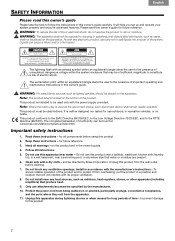
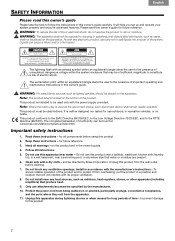
...dripping or splashing, and objects filled with liquids, such as lighted candles, should be placed on boats. WARNING: No naked ...system. Unplug this product from the apparatus. 11. As with its advanced features.
This product is located on or pinched, particularly at www.bose.com/static/compliance/index.html. Important safety instructions
1. The lightning flash with the power...
SL2 wireless surround link - Owner's guide - Page 4


... all of the room is unnecessary.
It provides a simple and convenient means to enjoy the surround sound from the front to transport the product. Notify Bose or your LIFESTYLE® system or powered Acoustimass® system. Running cable from your authorized...
Personal® music center II - Owner's guide - Page 2


... a selection of expansion products that work with a variety of
Bose passive speakers. • LIFESTYLE® Homewide powered speaker system. • Bose 3•2•1® DVD home entertainment systems. • The Bose Wave® music system. However, they allow varying degrees of the receiver or radio remote control could void the user's authority to operate this equipment. Note...
Personal® music center II - Owner's guide - Page 22
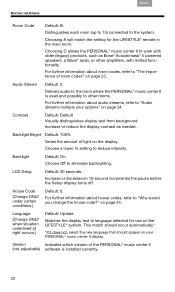
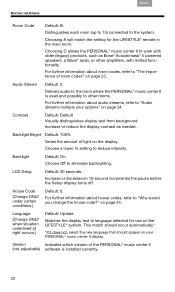
...the display contrast as Bose® Acoustimass® 5 powered speakers, a Wave® radio, or other rooms.
For further information about house codes, refer to "The importance of light on page 23.
... should appear on page 24. Backlight
Default: On.
on your options" on the LIFESTYLE® system. Audio Stream
Default: 2. Choose Off to reduce intensity. BEYOND THE BASICS
Franç...
Personal® music center II - Owner's guide - Page 27
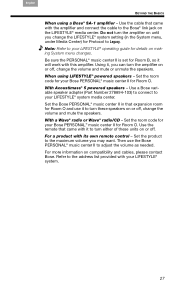
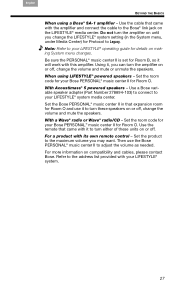
...for Room O. With Acoustimass® 5 powered speakers - Set the Bose PERSONAL® music center II in the System menu, under Media Center) for Room O and use the Bose PERSONAL® music ...the room code for your LIFESTYLE® system.
27 Refer to your LIFESTYLE® operating guide for Room O. When using a Bose® SA-1 amplifier - Use a Bose variable speaker adapter (Part...
Personal® music center II - Owner's guide - Page 28


...power cords. • Try moving the LIFESTYLE® media center a few feet to see if someone in the main room is using the primary remote and is experiencing the same problem. the room codes are using a Bose... and try again. • Make sure the cord that connects the power supply to the LIFESTYLE® system media center (which contains the remote antenna) is vertically oriented, stretched to...
Owner's guide - Page 3
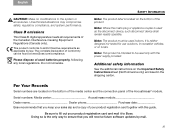
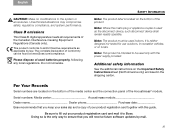
...) enclosed in the shipping carton.
Serial numbers: Media center Acoustimass module Dealer name Dealer phone Purchase date Bose recommends that you keep your sales slip and a copy of...and system performance. English
TAB TAB 6Italiano TAB 5
TAB 4
TAB 3
TAB 2
English
CAUTION: Make no modifications to fill out your product registration card together with the power supply...
Owner's guide - Page 4
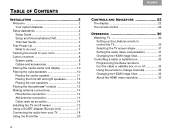
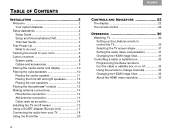
...Power-Up 4 What to do next 4
Tailoring the sound to your room 6 Carton inventory 8
System parts 8 Cables and accessories 9 Placing the media center and display 10 Placing the cube speakers 10 Placing the center speaker 11 Placing the front left and right speakers 12 Placing the rear speakers 12 Placing the Acoustimass...Setting up the Lifestyle remote to control...Programming the Bose remote ...
Owner's guide - Page 6
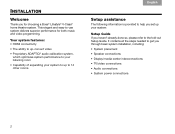
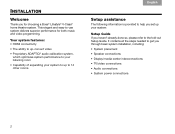
...out Setup Guide. This elegant and easy-to-use system delivers superior performance for choosing a Bose® Lifestyle® V-Class® home theater system. Your system features:
• HDMI connectivity
• The ability to up-convert video
• Proprietary ADAPTiQ® audio calibration system, which optimizes system performance to your listening room
• Capability of expanding...
Owner's guide - Page 12
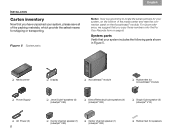
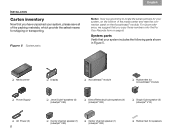
..., we suggest that your system includes the following parts shown in Figure 5.
❏ Media center
❏ Display
❏ Acoustimass® module
❏ Rubber feet for Acoustimass® module
❏ Power Supply
❏ Jewel Cube® speakesr (4) (Lifestyle® V30)
❏ Direct/Reflecting®cube speakers (4) (Lifestyle® V20)
❏ Single Cube speaker...
Owner's guide - Page 26
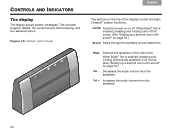
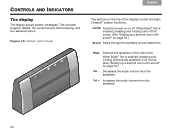
...the audio volume from the speakers.
22
On/Off Turns the power on the top of the display control the basic Lifestyle® system functions.
Mute
Silences the speakers in all zones. (See ... 53.)
Vol -
When Bose® link is playing, and any selected option. TAB
TAB TAB 6Italiano TAB 5
CONTROLS AND INDICATORS
The display
The display shows system messages. This includes program...
Similar Questions
My Bose Av20 Poeer Light Indicator Keep On Blinking
(Posted by kofikobiah 6 months ago)
Bose Lifestyle V20 Green Light Will Not Stop Blinking
Green light will not stop blinking when turning on.
Green light will not stop blinking when turning on.
(Posted by conniew 7 years ago)
Where Is The Power Switch On Bose Lifestyle V20 Acoustimass
(Posted by gcwal 9 years ago)
V20 System No Sound
No sound from my v20 system. Loud sound, then no sound. display still works.
No sound from my v20 system. Loud sound, then no sound. display still works.
(Posted by dondurma 11 years ago)
Power/light Off On Bose Bluetooth Adapter
i have a bose bluetooth adapter for my Bose Wave. It has worked light a charm for several months but...
i have a bose bluetooth adapter for my Bose Wave. It has worked light a charm for several months but...
(Posted by iankerr 11 years ago)

