Bose Lifestyle 5 Support Question
Find answers below for this question about Bose Lifestyle 5.Need a Bose Lifestyle 5 manual? We have 3 online manuals for this item!
Question posted by costaclay on June 21st, 2012
My Unit Wont Turn On I Have Power
my unit wont turn on i have power
Current Answers
There are currently no answers that have been posted for this question.
Be the first to post an answer! Remember that you can earn up to 1,100 points for every answer you submit. The better the quality of your answer, the better chance it has to be accepted.
Be the first to post an answer! Remember that you can earn up to 1,100 points for every answer you submit. The better the quality of your answer, the better chance it has to be accepted.
Related Bose Lifestyle 5 Manual Pages
The Bose® Lifestyle® amplifier - Owner's guide - Page 4


...All Outdoor Antennas -
This equipment generates, uses, and can be determined by turning the equipment off and on this equipment. Important Safety Instructions
20.
These limits ...
Antenna discharge unit (NEC Section 810-20)
Grounding conductors (NEC Section 810-21)
Ground clamps
Power service grounding electrode system (NEC ART 250, Part H)
Note to CATV system installer
This ...
The Bose® Lifestyle® amplifier - Owner's guide - Page 5


... you begin 4 Unpacking the carton 4 Selecting a location for your Lifestyle® stereo amplifier 5 Connecting the Lifestyle® stereo amplifier to a multi-room interface 7 Connecting the Lifestyle® stereo amplifier to a Lifestyle® media center 9 Setting up your system 15
Maintaining Your Lifestyle® Stereo Amplifier Cleaning the amplifier 16 Protecting outdoor wiring 16...
The Bose® Lifestyle® amplifier - Owner's guide - Page 6


... a dual voltage unit, DO NOT plug it in your system, you can enjoy Bose quality sound and Lifestyle® system convenience in the appropriate blank on the rear panel of the shipping carton
30-ft audio input cable PN197406
Lifestyle® stereo amplifier
Owner's guide
Power cord* USA/Canada (120V)
* The Lifestyle® stereo amplifier...
The Bose® Lifestyle® amplifier - Owner's guide - Page 7


...your Lifestyle® system or the accessory speakers, consider the following guidelines when selecting a location for your Lifestyle® stereo ...electrical equipment, it to prevent moisture from getting into the unit. Although the amplifier does not need to ...amplifier is located within 8 feet (2.5 m) of a power outlet.
• Make sure that have hazards concealed behind them,...
The Bose® Lifestyle® amplifier - Owner's guide - Page 9


... interface rear panel
4 Ω MINIMUM
LL
R
L
SYSTEM RR CONTROL
L
R
+- Setting Up Your Lifestyle® Stereo Amplifier
Connecting the Lifestyle® stereo amplifier to a multi-room interface
CAUTION: Before making any connections, turn the Lifestyle® system off and disconnect the music center from the AC (mains) power outlet. Insert the red RCA piggyback connector...
The Bose® Lifestyle® amplifier - Owner's guide - Page 10


... or two or more than one room of Bose® powered speakers placed in other rooms with room A being the primary room (the one used for a one room. The Personal music center allows you to your Lifestyle® system owner's guide for a two-room system. Note: Refer to control more information on operating your...
The Bose® Lifestyle® amplifier - Owner's guide - Page 11


... mm mini-plug into the SYSTEM CONTROL jack on the rear ...between the Lifestyle® media center and the Lifestyle® stereo amplifier
Lifestyle® SA-1 stereo amplifier rear panel
Lifestyle®...Lifestyle® Stereo Amplifier
Connecting the Lifestyle® stereo amplifier to a Lifestyle® media center
CAUTION: Before making connections, turn the Lifestyle® system...
The Bose® Lifestyle® amplifier - Owner's guide - Page 12


... the system and turn it on your first remote. 3.
Remove the remote control battery cover and locate the miniature switches (Figure 9). 2. Make sure switches 5, 7, and 8 are up, and switches 6 and 9 are down to Legacy.
5. While your Lifestyle® DVD system is on, press the Settings button on again; Setting Up Your Lifestyle® Stereo Amplifier...
The Bose® Lifestyle® amplifier - Owner's guide - Page 13


... music center
®
Figure 10 Cable connections between the Model 20 music center and the Lifestyle® stereo amplifier
CAUTION: Before making connections, turn the Lifestyle® system off and disconnect the music center from the AC (mains) power outlet. SPEAKER OUTPUTS
INPUT
Model 20 music center rear panel
30-ft audio input cable...
The Bose® Lifestyle® amplifier - Owner's guide - Page 15


...
2
~ POWER
12VAC
IN
1.0A
ANTENNA
SEE INSTRUCTION MANUAL
Fixed speaker outputs
30-ft audio input cable (supplied)
Acoustimass module cable
AM262840_00_V.pdf
January 4, 2002
13 Insert the white RCA piggyback connector into the SYSTEM CONTROL 2 jack on the rear panel of the music center.
3. Setting Up Your Lifestyle® Stereo Amplifier
Connecting the Lifestyle® stereo...
The Bose® Lifestyle® amplifier - Owner's guide - Page 16


... Lifestyle® stereo amplifier.
1. Doing so may cause damage to operate your Lifestyle® system ...owner's guide for more than one room. Press the red terminal tab. Figure 14
Speaker cable connections on the left in more information on page 18.
• Connect the right speaker cable to the L output. The plain wire should be connected to powered...
The Bose® Lifestyle® amplifier - Owner's guide - Page 17


... 115 V
Setting Up Your Lifestyle® Stereo Amplifier
Checking to see if your new remote control and adjust the vol- ume to your Lifestyle® music system to an AC
(mains) outlet. 3.
Check to
the ON position. 4.
Using the power cord included with your Personal® music center or your unit has this switch to see...
The Bose® Lifestyle® amplifier - Owner's guide - Page 18


...address list enclosed in your Lifestyle® stereo amplifier" on page 14.
16
January 4, 2002
AM262840_00_V.pdf If the problem still exists, contact your Lifestyle® system after the wires are &#...the speaker output cable to the Acoustimass® module should be connected to AUX is turned on the audio input cable.)
• Disconnect any openings. Refer to remove dust...
The Bose® Lifestyle® amplifier - Owner's guide - Page 20


...
50/60 Hz, 220W
International: 220-240V
50/60 Hz, 220W
Input jacks Dual audio: RCA or 8-pin mini-DIN
System control: 3.5 mm stereo mini-plug connector
Input sensitivity 0.5 Vrms @ 1 kHz
Output power (continuous average) 35W per channel minimum into 4 Ohms, from 30 to 15 kHz, with no more than 0.5% THD. H
(35.8 cm...
Owner's guide - Page 2
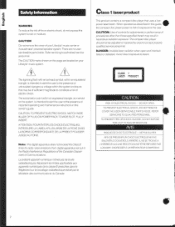
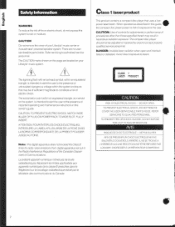
...AVIS
RISQUE DE CHOC ELECTRIQUE - NE PAS OUVRIR. There are located on your Lifestyle' music center or Acoustimass' powered speaker system. is intended to alert the user to constitute a risk of electric shock.... the risk of fire or electric shock, do not expose this system to the user. FULLY INSERT.
DO NOT EXPOSE THIS UNIT TO RAIN OR MOISTURE. IL NE SE TROUVE A L'INTERIEUR AUCUNE...
Owner's guide - Page 5


...system includes the following parts (see important safety instructions on the console to save a favorite radio station. They will hew the best stereo... convenient location. Lifestyle"music center placement considerations
Speaker connections
I
s our Lifestyles music center's flexibility...easy to control
• One(1)Acoustimasebassmodule(larger unit)
your music center on the right side....
Owner's guide - Page 8
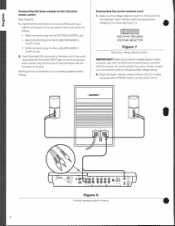
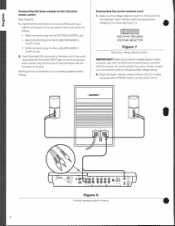
... five holes on the back of a completed speaker system hookup. Connecting the bass module to the Lifestyle' music center
(See Figure 6)
1. Insert the ...SYSTEM CONTROL jack
• Red connector plug into the AUDIO INPUT jack on the other endof the audio input cable into theR(right)SPEAKERSA OUTPUT jack
• White connector pluginto the L(left)SPEAKERS A OUTPUT jack
2.
Connecting the power...
Owner's guide - Page 15
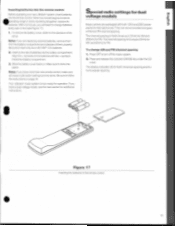
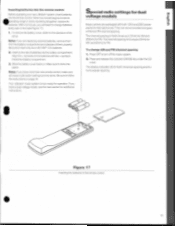
...FM.
Note: Ifyouarereplacingexpiredbatteries, remove them from the battery compartmentanddispose ofthenproperly.
Your Lifestyles music system is now ready for FM.
Besure toinsertonlyAA orIECR6P 1.5Vbattenes.
2.
I
... spacing.
Be sure to turn off the music system. 2. Slide the battery cover back on the batteries with both 120V and 230V power packs for European spacing. ...
Owner's guide - Page 18
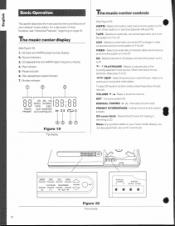
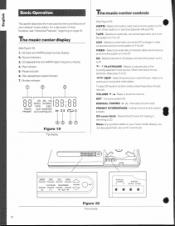
... .Whenradiois on, switches between AM and FM. CD -
Selects the built-in CD player and turns the system on page 24. Note:Mysymbols visibleonyourmusic centerdisplay, but not discussedhere, arenot for two seconds, stops play of your Lifestyle' music system.
VIDEO - Toplay CDtracksinrandomorder, press thesekeys simultaneously. Play indicator. 5. When held down for current use.
84e...
Owner's guide - Page 30


... signals with another
or acts erratically nearby Lifestyle' music system. This allows the unit to select the
• You may be in the
etc.). • Unplug the power pack for a minute, then reconnect the...System does not function at all
• Make sure the power pack is plugged securely into operating AC wall outlets. (Green LED on page 24 to the component owner's manual. Unit turns ...

