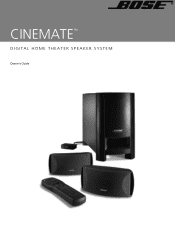Bose Cinemate Support Question
Find answers below for this question about Bose Cinemate.Need a Bose Cinemate manual? We have 3 online manuals for this item!
Question posted by wridgway on July 3rd, 2012
Sub Woofer
Sub woofer.volume is low. How do I adjust bass volume?
Current Answers
There are currently no answers that have been posted for this question.
Be the first to post an answer! Remember that you can earn up to 1,100 points for every answer you submit. The better the quality of your answer, the better chance it has to be accepted.
Be the first to post an answer! Remember that you can earn up to 1,100 points for every answer you submit. The better the quality of your answer, the better chance it has to be accepted.
Related Bose Cinemate Manual Pages
Owner's guide - Page 2


... in the Bose® CineMate™ speaker system.
Class B emissions limits...
It will help you set up and operate your system properly and enjoy all requirements of its advanced features....on the system, is neither designed or tested for future reference.... exclamation point within the system enclosure that may be ...system. This product conforms to the EMC Directive 89/336/EEC and to...
Owner's guide - Page 3


... Using TV audio output jacks 11 Connecting the power cord 11 Standby and Power LED indicators 12 Setting up your TV for the CineMateTM speaker system 13 Selecting the FIXED audio output option on your TV 13 Turning the TV internal speakers off 13 Installing or replacing the remote batteries 14...
Owner's guide - Page 4


...and movie-like realism from a modest array of equipment. To help The CineMate digital home theater speaker system easily connects to your TV and receives IR remote control signals
Setup help...guide.
4 Serial number Dealer name Dealer phone Purchase date We suggest you set up your CineMate system, the following items are provided:
• Quick Setup Guide
• Setup DVD
• ...
Owner's guide - Page 5


... feet
Large rubber feet
Acoustimass module
Batteries
Interface module
8-foot power cord*
Universal remote control
Setup disc
15-foot speaker cable
6-foot stereo cable
* The appropriate power cord for your system includes the parts shown in the carton. If any part of children.
Note: Now is provided.
5
For Bose contact information, refer...
Owner's guide - Page 6


... to ensure the best system performance, you may find other electronic equipment. If on a flat surface near the TV and other home theater equipment (Figure 2). CAUTION: When positioning the Interface module, avoid blocking any other equipment it connects.
• If you to turn the speakers on, change the volume, and mute or...
Owner's guide - Page 7
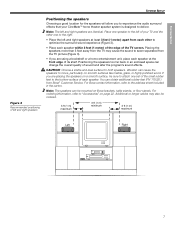
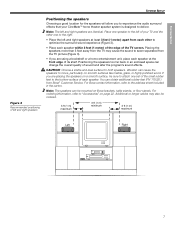
... left and right speakers
Positioning the speakers
Choosing a good location for both speakers. You can change the overall quality of your CineMateTM home theater speaker system is designed to optimize the surround sound experience (Figure 3).
• Place each speaker within 3 feet (1 meter) of the edge of the TV screen. CAUTION: Choose...
Owner's guide - Page 8
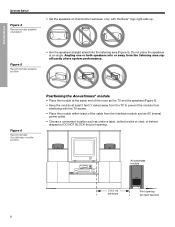
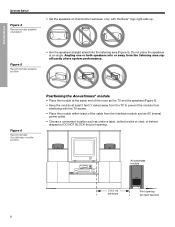
... the module at the same end of the cable from the listening area significantly alters system performance. Do not place the speakers at least 3 feet (1 meter) away from ...speakers into the listening area (Figure 5).
Acoustimass module
3 ft (1 m) minimum
Port opening . SYSTEM SETUP
SYSTEM SETUP
Figure 4 Recommended speaker orientation
Français
Español
English
• Set the ...
Owner's guide - Page 9


... feet to the bottom of the module into the room or along the wall to prevent over-powering bass.
• Stand the Acoustimass® module on the back of the speaker cable into an AC ... media, you should not store any of the Acoustimass module and the custom cables supplied with the system ensure a fast and easy hookup. CAUTION: The Acoustimass module generates a magnetic field. On the rear...
Owner's guide - Page 10
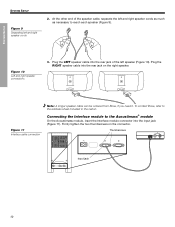
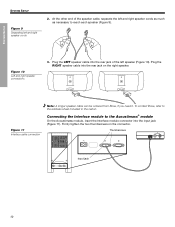
... need it.
Plug the RIGHT speaker cable into the rear jack on the connector. Plug the LEFT speaker cable into the input jack (Figure 11). SYSTEM SETUP
SYSTEM SETUP
Figure 9 Separating left and right speaker cords
Français
Español
English
2.
Owner's guide - Page 11


...SYSTEM SETUP
Figure 12
Connections between your TV and the Interface module
Connecting your TV to the Interface module
After setting up your TV volume... the CineMate™ speaker system to the audio output jacks of the Acoustimass module to the appropriate voltage for your CineMate speakers... Interface module to power. TV connection panel
Stereo cable
Using TV audio output jacks
Audio output...
Owner's guide - Page 12


... the front of the Interface module will flash each time the Interface module receives a command from the remote. SYSTEM SETUP
SYSTEM SETUP
Figure 13 Power cord as the final connection
Français
Español
English
Note: On 220-... will light.
Standby and Power LED indicators
Once you have connected the CineMate™ system to a power source, the red LED on (l).
When the...
Owner's guide - Page 13


...TV has a SPEAKER ON/OFF switch, set it to the OFF position and adjust the TV volume to about 80% of the highest volume. If you connected the Interface module to make these changes in the TV ... have an on /off switch If the rear panel of hearing TV audio through the CineMateTM speaker system, the internal speakers in your TV should be done by pressing the 0HQX button and selecting $XGLR...
Owner's guide - Page 14


...brand of response or limited functionality after setting up the remote, try a different code. With the CineMate universal remote, you can be programmed to follow the same procedure, using only one remote control ... control other sources, you must program the remote with your CineMate™ speaker system can enjoy the convenience of the remote, slide open the battery compartment. To find...
Owner's guide - Page 15


...the TV source button blinks twice and turns off after the code is currently programmed in the CineMate™ device codes book. Check that has more than one source, such as a VCR/DVD...code there, then search the listings for your TV and press TV On-Off.
SYSTEM SETUP
English
Español
Français
SYSTEM SETUP
TV source button
4. If this happens, go back to Step 1 and ...
Owner's guide - Page 16


... TV On-Off to turn on the speaker system, changing the volume, and muting or turning off the speaker system.
16 2SHUDWLRQIP Use the remote to select a channel, adjust volume, and navigate menus. In addition to controlling DVD functions, the remote will control the basic CineMate speaker functions, such as turning on page 17 for...
Owner's guide - Page 17


... channel selection and menu navigation.*
• On-Off: Turns TV on or off .
• DVD: Selects the DVD source. Power and mute
• Turns the CineMate™ system on or off .
• VCR: Selects the VCR source. These inputs are commonly labeled TV, Video 1, Video 2, and AUX. When the TV source is...
Owner's guide - Page 22


.... Details of the Interface module is now lit.
• Make sure the CineMate speaker system is enabled.
This allows the system
to do
• Make sure the Acoustimass® module power switch (230V units...you may clean the surface of the Interface module should be lit.
• Increase the volume. • Check to the jacks on the product registration card that the correct TV/Video ...
Owner's guide - Page 23


... speakers" on page 16. Refer to the address sheet included with the system.
Technical information
Power rating
USA/Canada: 120V 60Hz 300W International: 220-240V...(10.6 kg)
Finish
Speakers: polymer Acoustimass module: polymer
23 from the TV
• Turn down the TV volume. Sound is distorted • Make sure speaker cables are not damaged and the connections are no picture
•...
Remote code list - Page 9
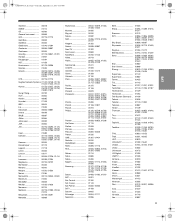
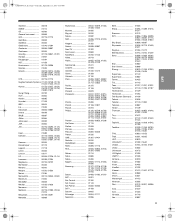
... 00396
Hisense 01535
Hitachi
00819, 00214, 00455, 00489, 00491, 01250, 01284, 01518, 01523, 01525
HTS 00775, 01775
Hughes Network Systems 01142, 00749, 01749, 01442, 01443, 01444
Humax 01176, 01427, 01670, 01675, 01743, 01790, 01882, 01915
Hung Chang 00732
Huth... Star Choice Strong
Supermax Supernova Tantec TCL Teac TechniSat Technotrend Techwood Tele System Electronic ..
Similar Questions
Any Way To Hook Up The Cinemate With Out The Control Module
Hello,I have the cinemate subwoofer and the speaker cable and speaker pair but no control module. Th...
Hello,I have the cinemate subwoofer and the speaker cable and speaker pair but no control module. Th...
(Posted by myunghlee77 7 years ago)
No Sound Coming From Bose Powered Acoustimass -25 And -30 Series 11 Speaker Sys
On Sound Coming From My Bose Powered Acoustimass-25 And-30 Series 11 Speaker System Am-25 11/ Am-30 ...
On Sound Coming From My Bose Powered Acoustimass-25 And-30 Series 11 Speaker System Am-25 11/ Am-30 ...
(Posted by johnharris5061 8 years ago)
Does Bose Cinemate System Offer International Voltage
(Posted by moortnish 10 years ago)
Will The Bose Cinemate Gs Remote Work With The Cinemate System
(Posted by seardagood 10 years ago)