Bose 321 Support Question
Find answers below for this question about Bose 321.Need a Bose 321 manual? We have 2 online manuals for this item!
Question posted by leelee10 on December 14th, 2012
Have A Bose 321 Can I Set Up Another Sub Woofer
The person who posted this question about this Bose product did not include a detailed explanation. Please use the "Request More Information" button to the right if more details would help you to answer this question.
Current Answers
There are currently no answers that have been posted for this question.
Be the first to post an answer! Remember that you can earn up to 1,100 points for every answer you submit. The better the quality of your answer, the better chance it has to be accepted.
Be the first to post an answer! Remember that you can earn up to 1,100 points for every answer you submit. The better the quality of your answer, the better chance it has to be accepted.
Related Bose 321 Manual Pages
Owner's guide - Page 2


...;E PAR L'USAGER.
Do not incinerate.
It will help you set up and operate your system properly, and enjoy all requirements of the Canadian Interference-Causing Equipment... Regulations.
These CAUTION marks are located on the bottom of your owner's guide for future reference.
©2002 Bose...
Owner's guide - Page 3


... to find... Contents
Where to restrict future play 28 DVD-specific behavior 28 DVD play your system on and off 27 Before you play options 28 Loading and playing a CD 29 Basic CD operations 29 Changing CD settings 30 Using the sleep timer 30
...continues
AM256950_02_V.pdf • January 29, 2002
3
Owner's guide - Page 4


... as preset selections 31 Selecting a preset station 31 Changing FM settings 31 Changing AM settings 32
Playing other sources 32 Changing settings for the other sources 32
System settings 32
Sound Adjustments 33 Locating Audio Setup 33 Audio Setup menu 33
System Adjustments 35 Locating system settings 35 System Setup menu 36 DVD Setup submenu 36 Parental Control submenu...
Owner's guide - Page 5


...CENTER DISPLAY items are sold.
Using Bose proprietary signal processing technology, the 3•2•1 system provides improved spaciousness from stereo recordings, and bold movie effects from...rectangular picture in bold type with a line above and below. There are allocated according to set . These numbers are currently two standard TV aspect ratios in this owner's guide
These ...
Owner's guide - Page 8


... card and in the carton. If any part of children. For Bose contact information, refer to be sure your system as needed. Check to the address sheet included in the space provided... antenna
Stereo cable
Video cable
Owner's guide
Module cable
Speaker cable
FM antenna
Quick setup guide
8
AM256950_02_V.pdf • January 29, 2002
Note: Now is a good time to use it.
System Setup...
Owner's guide - Page 9


... can cover the
broadest listening area (Figure 2). To contact Bose, refer to face each speaker at the front edge of this system that are placing the speakers on smooth surfaces like marble, glass...two sets of sound and alter the movie effects. Vibration can change the overall quality of supplied rubber feet to choose locations and positions for the speakers and media center.
System ...
Owner's guide - Page 10


...prevent interference when they can also be mounted on optional Bose brackets, table stands, or floor stands. Be sure it . System Setup
Figure 4
Recommended orientation of the speakers
•... is close enough to additional source components (TV, tape player, VCR) for these connections, contact Bose or your personal preference.
• Keep both speakers at least 3 feet (1 meter) of &#...
Owner's guide - Page 14


...center. On the rear panel of the media center, insert one end of the cable.
System Setup
Figure 11
Right-angle connector that attaches to the media center
5. S-video as an... INPUT
MUSIC CENTER
Acoustimass module cable
Note: Before using your TV to read the Important Note on your Bose® dealer or a local electronics retailer.
14
AM256950_02_V.pdf • January 29, 2002 On the ...
Owner's guide - Page 15
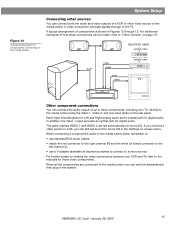
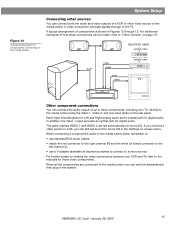
...sat
audio & video
VCR
TV
Other component connections
You can add the antennas and then plug in the system. The jacks marked VIDEO 1 and VIDEO 2 are connected to the media center, you can be ... movie EQ in Figures 13 through to the manuals for digital audio.
When all the components are set sound for digital audio.
If you connect a video source to AUX, you can connect the audio...
Owner's guide - Page 16


... the cable with a yellow connector at your local electronics store. If you may be set properly, you connected your TV to the system
The type of connection used with your VCR does not have neither a composite video nor... from the TV to the VIDEO 1 input on the media center
Connecting your TV to the system
The type of video connection used with your TV (Figure 14) must match the type of...
Owner's guide - Page 23
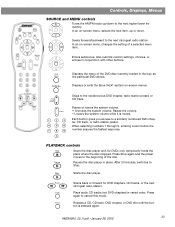
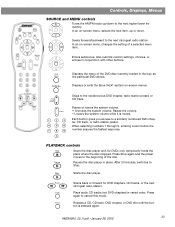
... title until the button is muted.
Each button gives you access to the beginning of a selected menu item. Displays or exits the Bose 3•2•1 system on -screen menu, changes the setting of the disc.
In an on-screen menu, selects the next item, up /down . Starts the disc player. PLAYBACK controls
Stops...
Owner's guide - Page 24


...DVD chapter
paused
selected
Settings mode selected
DVD camera angle selected
Sleep mode selected
Preset station selected
TITLE PRESET
CHAPTER TRACK
ANGLE SETTINGS SLEEP
8-digit display
FM stereo indicator
Number of ....pdf • January 29, 2002 Power
Volume
Source
Skip/Scan
Stop/Eject
Turns the system on the top control panel.
In CD/DVD mode: tap to the next.
Moves ...
Owner's guide - Page 30
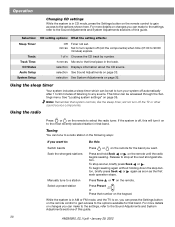
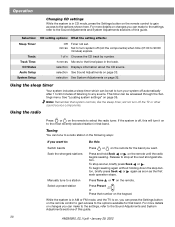
...this:
Switch bands
Press or on , you can make to the settings, refer to the Sound Adjustments and System Adjustments sections of this guide. Seek the strongest stations
Press and hold...
Press Preset or Press that time/place in CD mode, press the Settings button on changes you want .
See "Locating system settings" on page 33. To stop at the next strongest station. selection See...
Owner's guide - Page 31


... the number(s) for Europe only) Output mode:
Audio Setup System Setup
FM setting options:
Off mm:ss
----
1 of 25 selection
On Off Stereo Mono selection selection
What the setting affects:
Timer not set. Press
. (Make sure your TV is now available for storing a different station. Changing FM settings
Selection: Sleep Timer:
Station: Preset: FM Status RDS...
Owner's guide - Page 32


... connected to the media center by using the System Settings menus. To control all other sources
Selection: Setting options: What the setting affects:
Sleep Timer:
VID 1, VID 2, AUX Status:
Audio Setup System Setup
Off Timer not set . Set the tape deck to 90:00 minutes) expires. System settings
When necessary, the system settings can make, refer to 90:00 minutes) expires...
Owner's guide - Page 33


...setting affects:
On Sets proper equalization for FM, AM, or CD. Indicates that a Dolby 1+1 audio track is normally engaged when you can process a one-channel program in Figure 27 on page 34 shows the DVD audio status. On Automatically engages Bose... system audio information. Using the Tune button, scroll down the list and select (highlight) Audio Setup.
3. Settings (DVD)
Audio Setup
Settings:...
Owner's guide - Page 35
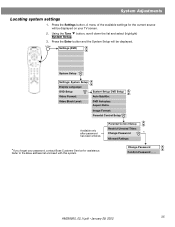
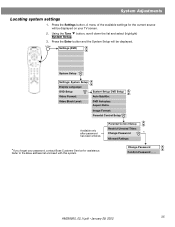
...AM256950_02_V.pdf • January 29, 2002
35 A menu of the available settings for the current source will be displayed on your password, contact Bose Customer Service for assistance.
Settings (DVD)
System Setup
Settings: System Setup Display Language: DVD Setup Video Format: Video Black Level:
System Setup: DVD Setup Auto Subtitle: DVD Autoplay: Aspect Ratio: Image Format: Parental...
Owner's guide - Page 36


... DVD allows it (with black bars at the top and bottom of options, including Parental Control, for the DVD. PAL Sets video format to set up the entire system.
System Adjustments
System Setup menu
The System Setup menu lists options for how to the European standard.
Images are sized to the Parental Control submenu.
36
AM256950_02_V...
Owner's guide - Page 37


... the limit. DVD Rating General Description of unrated titles when password is set. Refer to the Bose address list enclosed with this system.
1 to 8* Blocks access to play.
- - - - Lists options for how to create a new password or to certain DVDs.
System Adjustments
Parental Control submenu
The parental control submenu provides options for restricting access...
Owner's guide - Page 40
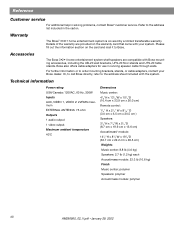
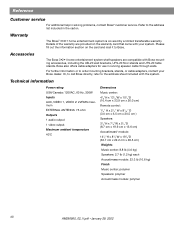
... the information section on the warranty card that came with your Bose dealer.
Warranty
The Bose® 3•2•1 home entertainment system is covered by a limited transferable warranty. Details of the warranty are compatible with the system. Accessories
The Bose 3•2•1 home entertainment system shelf speakers are provided on the card and mail it to...
Similar Questions
Sub Power Stays On When System Is Turned Off
The trigger remote voltage stays active (fluctuates .4v) when you hit the off button, is there a tri...
The trigger remote voltage stays active (fluctuates .4v) when you hit the off button, is there a tri...
(Posted by scotty65582 3 years ago)
Set Up Instructions For Bose 321 System
I have a Bose 321 system I bought around 2003... I moved and am now trying to set it up again.. I do...
I have a Bose 321 system I bought around 2003... I moved and am now trying to set it up again.. I do...
(Posted by lkristol 10 years ago)

