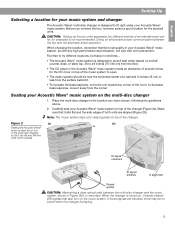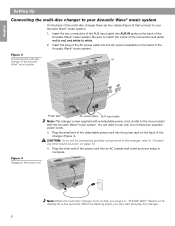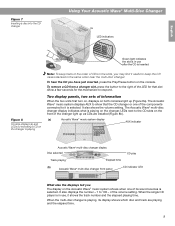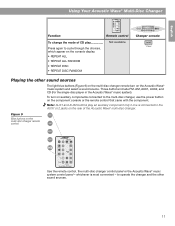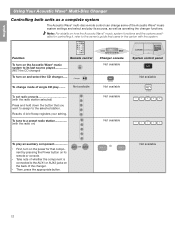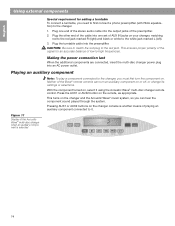Bose CD3000 Support Question
Find answers below for this question about Bose CD3000.Need a Bose CD3000 manual? We have 2 online manuals for this item!
Question posted by kedi on September 18th, 2011
Aux Connection
Can the CD3000 system be connected to a laptop? (Dell inspiron 1720)
Current Answers
Related Bose CD3000 Manual Pages
Similar Questions
How To Connect My Samsung Smart Tv To Bose Lifestyle V35 System.
I play OTT content in my TV using home wifi. So I don't have cable box or setup box. Even after conn...
I play OTT content in my TV using home wifi. So I don't have cable box or setup box. Even after conn...
(Posted by arasumk 2 years ago)
Cd3000 Bose Music Connections
I would like to play music from my samsung galaxy s phone through my cd3000 bose music player, pleas...
I would like to play music from my samsung galaxy s phone through my cd3000 bose music player, pleas...
(Posted by molo4mlmj 10 years ago)
Connecting Cd Player To Radio
I have a Bose radio. Can I connect a multi cd Bose player to this?
I have a Bose radio. Can I connect a multi cd Bose player to this?
(Posted by mimibear2 11 years ago)
Connection Of Aux Cord Is Unreliable
I have tried many AUX cords with my Bose wave radio to hook up my ipod. I found one that worked some...
I have tried many AUX cords with my Bose wave radio to hook up my ipod. I found one that worked some...
(Posted by Marychrissemrow 11 years ago)
Need A Schematic For A Bose Cd3000 Acoustic Wave Music System.
Does anyone know where to get the schematic?
Does anyone know where to get the schematic?
(Posted by jgck821 11 years ago)