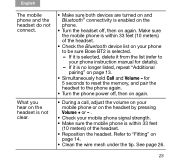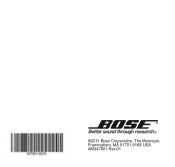Bose Bluetooth Series 2 Support Question
Find answers below for this question about Bose Bluetooth Series 2.Need a Bose Bluetooth Series 2 manual? We have 2 online manuals for this item!
Question posted by Jamchuck on March 13th, 2014
Cant Update Bose Bluetooth
The person who posted this question about this Bose product did not include a detailed explanation. Please use the "Request More Information" button to the right if more details would help you to answer this question.
Current Answers
Related Bose Bluetooth Series 2 Manual Pages
Similar Questions
Replacement Remote For Bose 321 Series2 Wont Work After Installing New Batteries
(Posted by quepsiphied1989 10 years ago)
I Need Updates For My Bt2
Where Can I Find These?
(Posted by Anonymous-89308 11 years ago)
Bose Bluetooth Worked With Samsung Galaxy 3 Until Last Samsung Update
does not work now error message comes up and says unable to pair with Bose BT2 01.04.01. incorrect p...
does not work now error message comes up and says unable to pair with Bose BT2 01.04.01. incorrect p...
(Posted by biijwb19 11 years ago)