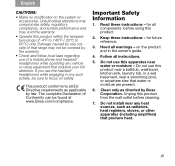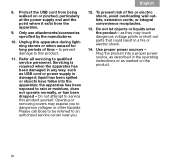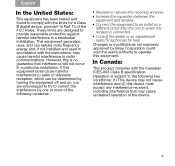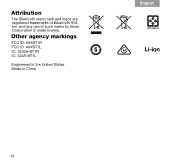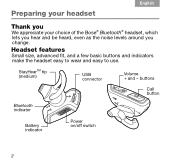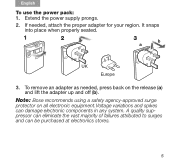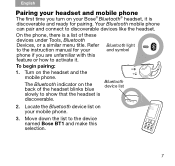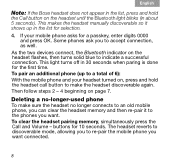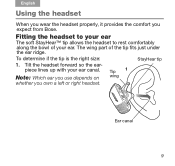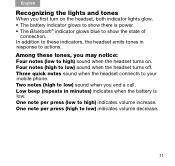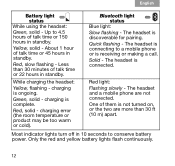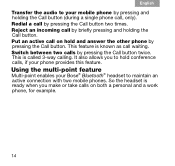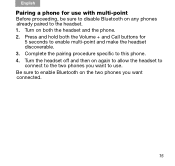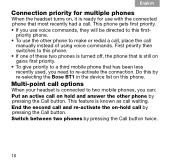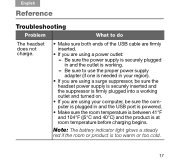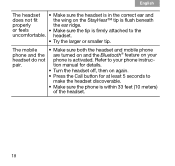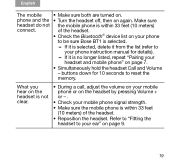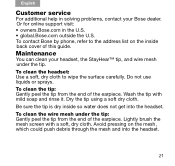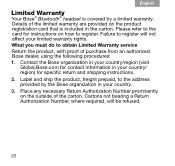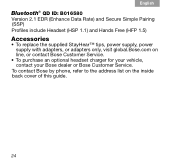Bose Bluetooth Support Question
Find answers below for this question about Bose Bluetooth.Need a Bose Bluetooth manual? We have 2 online manuals for this item!
Question posted by biijwb19 on November 4th, 2012
Bose Bluetooth Worked With Samsung Galaxy 3 Until Last Samsung Update
does not work now error message comes up and says unable to pair with Bose BT2 01.04.01. incorrect pin or password
Current Answers
Answer #1: Posted by Anonymous-111661 on May 18th, 2013 10:33 AM
I had the same issue. On researching, I found that this mostly happens when you update your phone or change ROMS. I had flashed a new ROM on my Galaxy Note 2 N7100. I am providing the solution for the Galaxy Note 2 and Bose BT2. The same principle can be appled to any phone.
- On the Phone : Remove the headset from paired devices. If you do not see a remove option, restart the phone and the device will go away from paired devices list.
- On the headset : Slide the power to OFF and then to ON. Hold the Call and Volume down buttons together for 5 seconds. You will notice that the 2 lights(power and BT) in the headset flash off and on. The headset memory is now cleared
- Pairing them again : Slide the power to OFF and then to ON. Turn on Bluetooth and scan for devices on the phone. Select the Bose BT2 and if it asks for a PIN use 0000.
You are back in the game.
Related Bose Bluetooth Manual Pages
Similar Questions
Blue Tooth Connection
My Bose BT2 01.05.00 wont show up as a device to connect with my Samsung note 2014 edition
My Bose BT2 01.05.00 wont show up as a device to connect with my Samsung note 2014 edition
(Posted by faheembakhsh 10 years ago)
Bose Bluetooth And Samsung G3 Problems
I am having Compatibility issues with my 2008 Altima Bose Blue tooth and my Samsung Galaxy G3 blue t...
I am having Compatibility issues with my 2008 Altima Bose Blue tooth and my Samsung Galaxy G3 blue t...
(Posted by dkich 11 years ago)
I Was Not Able To Pair My Bose Bt2 01.05.00. Passkey 0000 Doesnt Work
(Posted by wayneesmino 11 years ago)