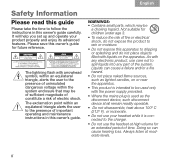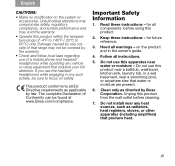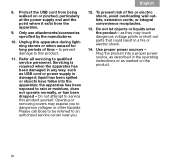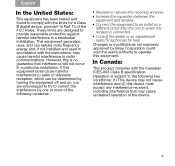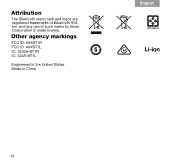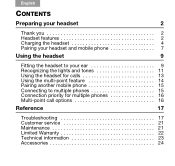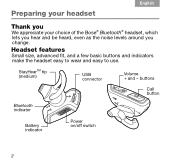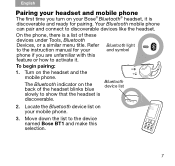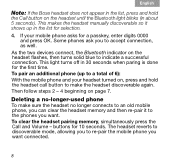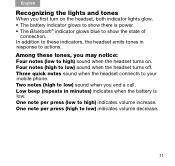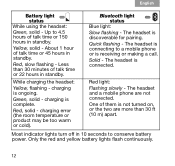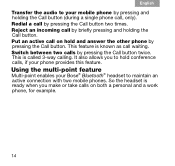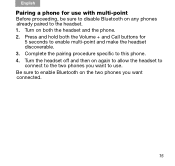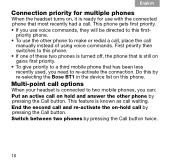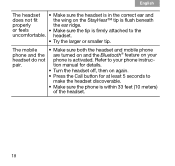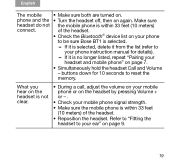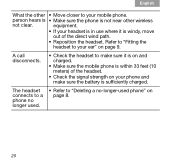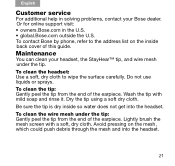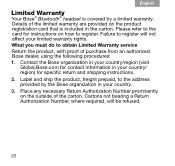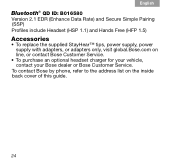Bose Bluetooth Support Question
Find answers below for this question about Bose Bluetooth.Need a Bose Bluetooth manual? We have 2 online manuals for this item!
Question posted by Shackedan on July 17th, 2014
How To Connect My Bose Bluetooth To My Galaxy Phone
The person who posted this question about this Bose product did not include a detailed explanation. Please use the "Request More Information" button to the right if more details would help you to answer this question.
Current Answers
Related Bose Bluetooth Manual Pages
Similar Questions
How Do I Connect My Samsung Galaxy S2 To My Nissan Altima Bluetooth
(Posted by RBlunPmp 9 years ago)
Can's Get Samsung S2 Galaxy To Connect With My Bluetooth Bose Speaker
(Posted by hoanjetec 10 years ago)
Call Distortion On My Bluetooth Paired With My Samsung Galaxy S3
I just purchased a Samsung Galaxy S3 and it pairs with the bluetooth in my 2008 Nissan Altima but th...
I just purchased a Samsung Galaxy S3 and it pairs with the bluetooth in my 2008 Nissan Altima but th...
(Posted by dkula50 10 years ago)
Samsung Galaxy S2 Cannot Connect To Bose Bluetooth Headset
Hi I have the Samsung Galaxy S2 cell phone and also generally uses the Bose Bluetooth Headset. Bu...
Hi I have the Samsung Galaxy S2 cell phone and also generally uses the Bose Bluetooth Headset. Bu...
(Posted by Philipplegler 12 years ago)