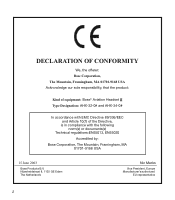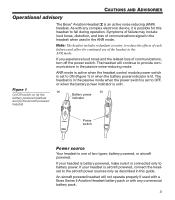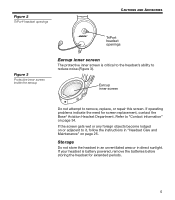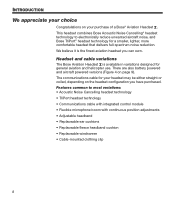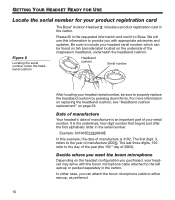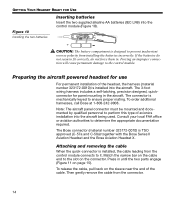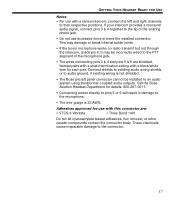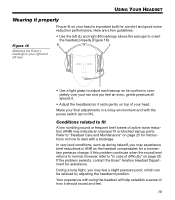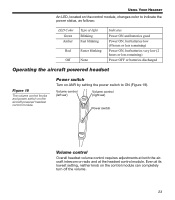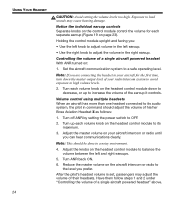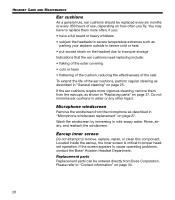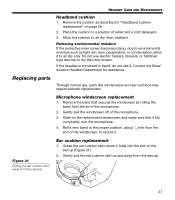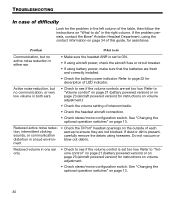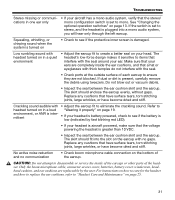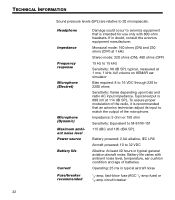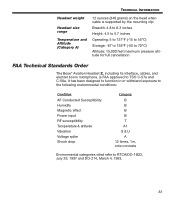Bose Aviation Headset X Support Question
Find answers below for this question about Bose Aviation Headset X.Need a Bose Aviation Headset X manual? We have 2 online manuals for this item!
Question posted by bohorquezgerman on December 10th, 2014
Low Modulation
My bose headset X have a very low modulation, is the microphone electret bad?
Current Answers
Answer #1: Posted by sabrie on December 12th, 2014 1:12 AM
Please cantact bose technical line center, contact details are found on the link below
http://worldwide.bose.com/productsupport/en_us/web/contact_us_generic/page.html
www.techboss.co.za
Related Bose Aviation Headset X Manual Pages
Similar Questions
6-pin Lemo Pinout
Wires on the 6-pin LEMO connector on my Bose Aviation X headset broke. I need to resolder them to th...
Wires on the 6-pin LEMO connector on my Bose Aviation X headset broke. I need to resolder them to th...
(Posted by jhsandvig 2 years ago)
Where Can I Get A Bose Aviation Headset Series Ii Repaired?
Where can I get a Bose Aviation Headset Series II repaired?
Where can I get a Bose Aviation Headset Series II repaired?
(Posted by bill47423 9 years ago)
Samsung Galaxy S2 Cannot Connect To Bose Bluetooth Headset
Hi I have the Samsung Galaxy S2 cell phone and also generally uses the Bose Bluetooth Headset. Bu...
Hi I have the Samsung Galaxy S2 cell phone and also generally uses the Bose Bluetooth Headset. Bu...
(Posted by Philipplegler 12 years ago)