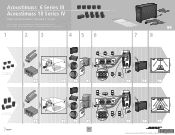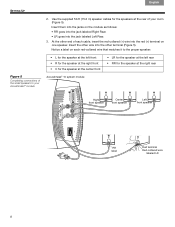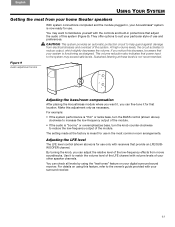Bose Acoustimass 10 Series IV Support Question
Find answers below for this question about Bose Acoustimass 10 Series IV.Need a Bose Acoustimass 10 Series IV manual? We have 2 online manuals for this item!
Question posted by debbiebeck7 on August 8th, 2014
Wiring Plugs
I was given this surround sound system, on the back of the woofer, there are gray plugs labeled L, R etc. They have wire in them that has been cut. Question is, do I and/or how do i remove that cut wire. Thnk you for the information.
Current Answers
Related Bose Acoustimass 10 Series IV Manual Pages
Similar Questions
Bose Acoustimass 10 Series Ii Home Theater Speaker Systems, How To Boost Bass
(Posted by piJOEORL 10 years ago)
How To Connect Wires To Bose Acoustimass 6 Series 3
(Posted by PREEkyr 10 years ago)
I Would Like The Service Manual With Schematic For Bose Acoustimass 10 Series Ii
(Posted by taurus8340 10 years ago)
Sub Woofer Of Bose Acoustimass 10 Series Iv While Playing Music Stop Operating
I hook up my Bose Acoustinas 10 series Iv on my ONKYO TX SR506. After playing some music for about a...
I hook up my Bose Acoustinas 10 series Iv on my ONKYO TX SR506. After playing some music for about a...
(Posted by realhorizon 12 years ago)