Bose 321 Support Question
Find answers below for this question about Bose 321.Need a Bose 321 manual? We have 2 online manuals for this item!
Question posted by jhenders on December 28th, 2011
Display
recently repaired cd deck,everything worked fine .put
everting together no display comes on shows bose 321
then shuts off
Current Answers
There are currently no answers that have been posted for this question.
Be the first to post an answer! Remember that you can earn up to 1,100 points for every answer you submit. The better the quality of your answer, the better chance it has to be accepted.
Be the first to post an answer! Remember that you can earn up to 1,100 points for every answer you submit. The better the quality of your answer, the better chance it has to be accepted.
Related Bose 321 Manual Pages
Owner's guide - Page 2


...and operate your owner's guide for future reference.
©2002 Bose Corporation. WARNING: To reduce the risk of the media center....this work may result in hazardous radiation exposure. Additional safety information
See the additional instructions on the system, is...
The AV3-2-1 media center is to be adjusted or repaired by anyone except properly qualified service personnel.
...
Owner's guide - Page 3


... recording equipment 20 Connecting other playback equipment 21 Connecting digital audio components 21
Controls, Display, Menus 22 On/Off controls 22 The remote control 22 POWER and MUTE controls... Settings menu 25
Operation 27 Turning your system on and off 27 Before you play options 28 Loading and playing a CD 29 Basic CD operations 29 Changing CD settings 30 Using the sleep timer 30...
Owner's guide - Page 5


...a VCR, DSS, CD
changer, or tape deck)
Selecting compatible discs
The DVD/CD player built into the...Bose proprietary signal processing technology, the 3•2•1 system provides improved spaciousness from stereo recordings, and bold movie effects from surround-encoded materials. If a button has only a symbol, that show the same region number on the media center display.
Your system...
Owner's guide - Page 6


... authorized by Macrovision Corporation and other proprietary data formats. Confidential unpublished works. 1992-1997 Dolby Laboratories. Reverse engineering or disassembly is most commonly known to... to mean Digital Video Disc or Digital Versatile Disc. The audio/video/data storage system based on a single CD. DVD Video -
It is coded for home and other types of serial data ...
Owner's guide - Page 8


...
Remote control
120V power cord
Antenna stand
AM antenna
Stereo cable
Video cable
Owner's guide
Module cable
Speaker cable
FM antenna
Quick setup guide
8
AM256950_02_V.pdf • January 29, 2002
System Setup
Unpacking
Figure 1 Contents of the media center and Acoustimass® module. For Bose contact information, refer to be sure your authorized...
Owner's guide - Page 21
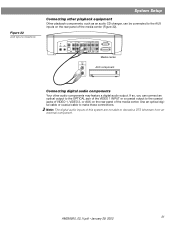
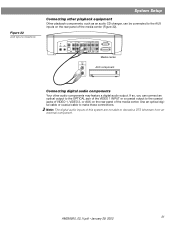
...or AUX on the rear panel of the media center.
Note: The digital audio inputs of this system are not able to make these connections. AM256950_02_V.pdf • January 29, 2002
21 VIDEO ...
L
R
Connecting digital audio components
Your other playback equipment
Other playback components, such as an audio CD changer, can connect an optical output to the OPTICAL jack of the VIDEO 1 INPUT or a ...
Owner's guide - Page 22


... controls
Selects the built-in CD/DVD player and turns the system on . Unmutes the system volume. Selects AUX as the sound source and turns the system on . Unmutes the system volume. The remote control
Buttons...;2•1 remote nor the media center can control this system.
Controls, Displays, Menus
On/Off controls
Press the On/Off button on the remote to the previouslyselected FM station...
Owner's guide - Page 23
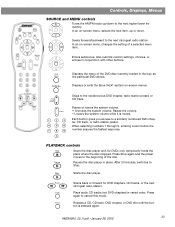
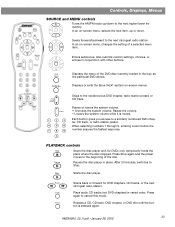
..., CD tracks, or the next strongest radio station. AM256950_02_V.pdf • January 29, 2002
23 In an on -screen menus. Raises the volume. -
Press again to cancel this mode. Enters submenus.
Scans back or forward for DVDs only, temporarily holds the place where the disc stopped. Displays or exits the Bose 3•2•1 system...
Owner's guide - Page 24


... are also provided through use of preset or title
CD play mode indicators
SHUFFLE REPEAT DISC REPEAT TRACK MOVIE EQ RDS STEREO
DVD CD AUX VIDEO 1 VIDEO 2 AM FM
Source indicators ...to show the current system status. The display changes with each adjustment or selection you make. Pressing + unmutes the
system. Opens/closes the disc tray. Movie title selected
CD/DVD play CD track
CD/DVD...
Owner's guide - Page 25
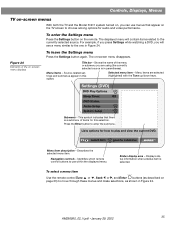
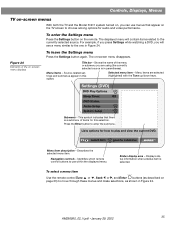
...DVD Play Options
Sleep Timer:
Off
DVD Status:
Audio Setup
System Setup
Submenu - Press the Enter button to submenu
Menu item description -
Shows the name of the menu or submenu you are selected (...to use menus that there is selected. select item goes to enter the submenu. Status display area - Describes the selected menu item. The on the remote. To enter the Settings...
Owner's guide - Page 26
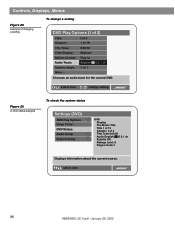
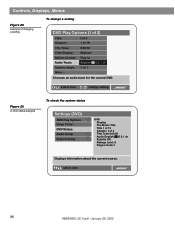
... 1 of 5 Title Total 0:00:00 Audio English 2 D 5.1 ch Subtitle Off Ratings Limit: 8 Region Code:1
Displays information about the current source. Controls, Displays, Menus
Figure 25
Example of changing a setting
To change setting
Figure 26 A DVD status example
To check the system status
Settings (DVD)
DVD Play Options Sleep Timer: DVD Status: Audio Setup...
Owner's guide - Page 27


...feature.
Skip to turn your television and Model 3•2•1 system on.
2. On the remote, press the CD/DVD button. 3. The DVD disc begins to confirm that...the Stop/Eject button again to display subtitles while watching a movie, the disc must contain subtitle information.
Press Repeat while playing the chapter. Operation
Turning your system on and off using the On...
Owner's guide - Page 28
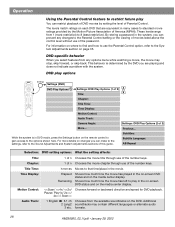
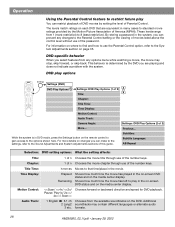
...). For information on the media center display. DVD play
You can prevent any options menu while watching a movie, the movie may contain different languages or alternate audio 3 etc. formats.
28
AM256950_02_V.pdf • January 29, 2002 Shows how much time the movie has played in the system, you select features from 1 (most restrictive...
Owner's guide - Page 29


... this:
Press Pause Press Pause Press Stop Press Track
again or Play up
Go to :
• Press Enter at the beginning of paused CD... Randomly play ...
selection Displays remaining menu items.
selection Displays initial menu items.
On Displays subtitles, if available, along the lower screen edge. Lang1/ Lang2/ etc. On the remote, press the...
Owner's guide - Page 30
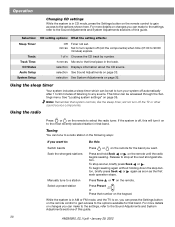
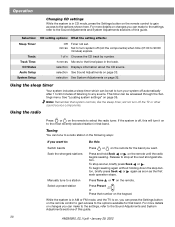
...Displays information about the CD source. Using the sleep timer
Your system includes a sleep timer which can press the Settings button on the keypad. Note: Remember that system controls, like the sleep timer, will turn system... the settings, refer to the most recently selected station in that band. Operation
Changing CD settings
While the system is in CD mode, press the Settings button on ...
Owner's guide - Page 31


... through the preset stations. Always plays the FM broadcast in mono. See System Adjustments on the media center display. 3. A preset number blinks while STORE? To erase the station assigned to... the on-screen settings menu. Always plays the FM broadcast in stereo. appears on page 35. play. 3.
Press 3. Displays information about the FM source. AM256950_02_V.pdf • January 29,...
Owner's guide - Page 32


... speakers to
details selection Displays information about the AM source. Refer to be changed using the remote for that component or controls on page 30.
----
See "Locating system settings" on page 33...connected tape deck, play the built-in or connected source (AM/FM, CD, or AUX) you want to the media center by using the System Settings menus.
For details on the system and selects...
Owner's guide - Page 33


...Audio Setup.
3.
This feature is playing. On Automatically engages Bose® Videostage® decoding circuitry when a Dolby Digital ...displayed for the current source will be displayed on your TV screen.
2. Sound Adjustments
Locating Audio Setup
1.
On Automatically adjusts the volume so you turn the system on page 34 shows... CD.
selection Displays system audio information.
Owner's guide - Page 34
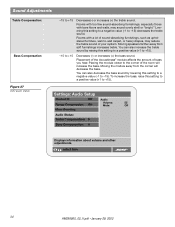
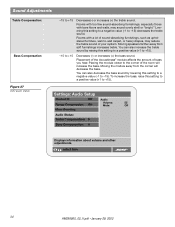
... bass sound. Placement of the Acoustimass® module affects the amount of your system.
Moving speakers farther away from the corner will increase the bass. Moving the ...: Off
Mute:
Off
Mono Decoding:
Audio Status: Treble Compensation: 0
Bass Compensation: 0
Displays information about volume and other adjustments.
select item
34
AM256950_02_V.pdf • January 29, 2002...
Owner's guide - Page 39


... • Check the connections for any - • Make sure the unit is turned on the display.
Radio does not work
• Point the remote control at least 20 inches (50 cm) from the media center. ... , in the CD tray. • Connect the FM and AM antennas. • Unplug the Acoustimass module power cord from the outlet for a minute, then reconnect it. Make sure to do
System doesn't do any...
Similar Questions
Shut Down Problem On A Gsx. Fires Up And 30 Secs Later Shuts Off After 1 Flicker
power on works fine. Menu desplays and you can select source. The unit will operate for 30 seconds o...
power on works fine. Menu desplays and you can select source. The unit will operate for 30 seconds o...
(Posted by dlindly659 10 years ago)
Code On Display 'bose 3-2-1'
My Bose 321 GS II was working fine, until the sound went off and a message appear on the display rea...
My Bose 321 GS II was working fine, until the sound went off and a message appear on the display rea...
(Posted by jdiaz 11 years ago)

