Bose 321 Support Question
Find answers below for this question about Bose 321.Need a Bose 321 manual? We have 2 online manuals for this item!
Question posted by strrmil on April 19th, 2014
Can I Make My Bose 321 Power Cable Shorter
The person who posted this question about this Bose product did not include a detailed explanation. Please use the "Request More Information" button to the right if more details would help you to answer this question.
Current Answers
There are currently no answers that have been posted for this question.
Be the first to post an answer! Remember that you can earn up to 1,100 points for every answer you submit. The better the quality of your answer, the better chance it has to be accepted.
Be the first to post an answer! Remember that you can earn up to 1,100 points for every answer you submit. The better the quality of your answer, the better chance it has to be accepted.
Related Bose 321 Manual Pages
Owner's guide - Page 2


...help you set up and operate your owner's guide for future reference.
©2002 Bose Corporation. NO USER-SERVICABLE PARTS INSIDE.
Do not incinerate. Additional safety information
See the...with the PS3-2-1 or PS321 powered speaker system (Acoustimass® module). These CAUTION marks are located on the bottom of your 3•2•1 home entertainment system media center and the rear ...
Owner's guide - Page 3


...discs 5 How text is used in this owner's guide 5 Glossary of terms 5 For your records 7
System Setup 8 Unpacking 8 Selecting locations for your Model 3•2•1 speakers and media center 9 Placing the small... your TV to the system 16 Connecting your VCR to the system 16 Attaching the supplied antennas 17 Connecting cable FM radio 18 Make the power connection after all the ...
Owner's guide - Page 5


...:
Button names appear in aspect ratio. Glossary of the picture relative to the height. Using Bose proprietary signal processing technology, the 3•2•1 system provides improved spaciousness from stereo recordings, and bold movie effects from surround-encoded materials. Your system includes: • Integrated AM/FM tuner and DVD/CD player in a small console •...
Owner's guide - Page 8


....
Speakers
Rubber feet
Rubber feet
Acoustimass
module
Media center
Batteries
Remote control
120V power cord
Antenna stand
AM antenna
Stereo cable
Video cable
Owner's guide
Module cable
Speaker cable
FM antenna
Quick setup guide
8
AM256950_02_V.pdf • January 29, 2002
Notify Bose® or your system includes the parts shown in the carton.
If any part of the...
Owner's guide - Page 9


...choose locations and positions for the speakers and media center. System Setup
Selecting locations for your Model 3•2•1 home entertainment system is the only part of this system that connects to the bottom surface. Note: While these ... smaller of the two sets of supplied rubber feet to a power outlet. To contact Bose, refer to the list of of sound and alter the movie effects.
Owner's guide - Page 10


... page 9) and at least 3 feet (1 meter) of the TV screen. Make sure it is close enough to additional source components (TV, tape player, VCR) for these connections, contact Bose or your personal preference.
• Keep both speakers at approximately the same height. System Setup
Figure 4
Recommended orientation of the speakers
• Place the...
Owner's guide - Page 11
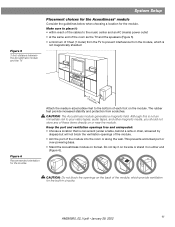
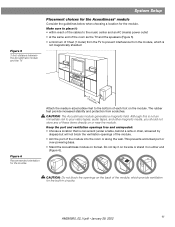
...not lay it : • within reach of the cables to the music center and an AC (mains) power outlet • at the same end of the room... feet.
AM256950_02_V.pdf • January 29, 2002
11 Make sure to place it on the module. The rubber feet... 5
3-foot distance between the Acoustimass module and the TV
System Setup
Placement choices for the Acoustimass® module
Consider the guidelines...
Owner's guide - Page 12
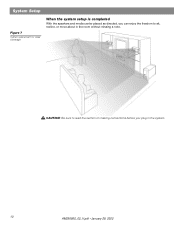
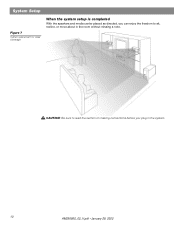
CAUTION: Be sure to read the section on making connections before you can enjoy the freedom to sit, recline, or move about in the system.
12
AM256950_02_V.pdf • January 29, 2002 System Setup
Figure 7
System placement for ideal coverage
When the system setup is completed
With the speakers and media center placed as directed, you plug in the room without missing a note.
Owner's guide - Page 13
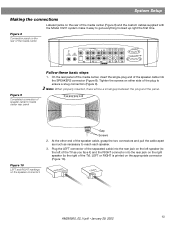
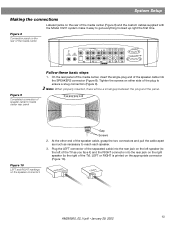
... ACOUSTIMASS MODULE
Figure 9
Completed connection of speaker cable to media center rear panel
Stop/Eject
Skip/Scan
Source
Volume
Power
Follow these basic steps
1. Figure 8 Connection panel on the rear of the media center (Figure 8) and the custom cables supplied with the Model 3•2•1 system make it ) and the RIGHT connector into the SPEAKERS...
Owner's guide - Page 14


...cable into an AC power (mains) outlet until all the components are connected. Insert the other video source, be purchased from the TV into the SVIDEO OUTPUT on page 16.
Figure 12
Basic connections to the Acoustimass module
4.
System... To make this alternate connection, insert the end of the cable into...cable (marked in yellow) to the TV An S-video input jack, provided on your Bose...
Owner's guide - Page 15
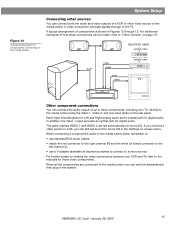
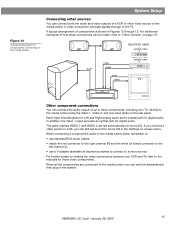
...page 19. audio
video audio
audio video
Input from cable
audio & video
Cable/sat
audio & video
VCR
TV
Other component connections...center using the Video 1, Video 2, and Aux input jacks on making the video connections between your TV, directly to "Other choices"... you can add the antennas and then plug in the system. System Setup
Figure 13
Typical arrangement of components connecting to the...
Owner's guide - Page 18
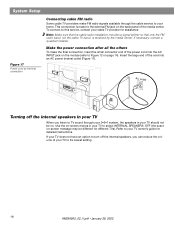
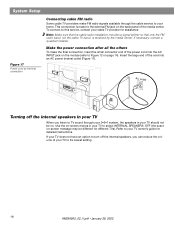
... to your home. AC outlet
Turning off the internal speakers, you listen to TV sound through the cable service to Figure 12 on page 14).
System Setup
Figure 17
Power cord as the final connection
Connecting cable FM radio
Some cable TV providers make the final connection, insert the small connector end of the...
Owner's guide - Page 19


... and video from the TV
The 3•2•1 system is designed to the media center, while the TV audio is connected to deliver high-quality home entertainment free of Bose® sound with the plus (+) and minus (-) marked on the batteries with any cable/satellite or VCR programs.
audio
video audio
Input from...
Owner's guide - Page 21
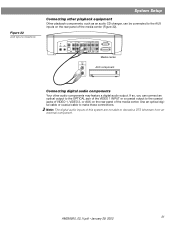
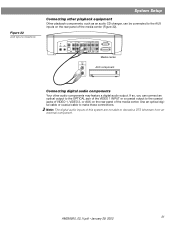
... January 29, 2002
21
Use an optical digital cable or coaxial cable to decode a DTS bitstream from an external component. Note: The digital audio inputs of the media center. Figure 22 AUX input connections
System Setup
Connecting other audio components may feature a digital ... output to the AUX inputs on the rear panel of this system are not able to make these connections.
Owner's guide - Page 22


... the media center, use the remote for the Bose Model 3•2•1 system) or programmable "learning" remote can switch components, such as the sound source and turns... described below. The remote control
Buttons on . POWER and MUTE controls
Switches the system on top of the same controls as the sound source and turns the system on the remote control are grouped according to include...
Owner's guide - Page 24


...
CHAPTER TRACK
ANGLE SETTINGS SLEEP
8-digit display
FM stereo indicator
Number of the remote control.
In AM ...tray. The display changes with each adjustment or selection you make. Controls, Displays, Menus
The media center
The media center...Power
Volume
Source
Skip/Scan
Stop/Eject
Turns the system on , the music center display lights up at once (Figure 23). Pressing + unmutes the
system...
Owner's guide - Page 35
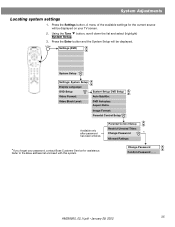
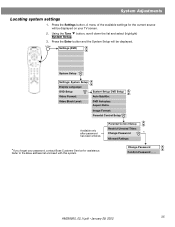
... your TV screen.
2. AM256950_02_V.pdf • January 29, 2002
35
Change Password Confirm Password - - - - Using the Tune button, scroll down the list and select (highlight) System Setup.
3. Refer to the Bose address list enclosed with this system.
A menu of the available settings for the current source will be displayed on your password, contact...
Owner's guide - Page 37


... Lists options for restricting access to certain DVDs. Passwords cannot be deleted.
System Adjustments
Parental Control submenu
The parental control submenu provides options for how to create ...a new password or to change a current password.
Refer to the Bose address list enclosed with this system.
1 to 8* Blocks access to play.
- - - -
DVD Rating General Description...
Owner's guide - Page 39


...be dirt or dust on the remote con-
If it .
Sound is distorted
• Make sure speaker cables are not damaged and the connections are secure. • Reduce the output level from TV... Make sure the TV is on page 5.
Reference
Troubleshooting
Problem
What to do
System doesn't do any- • Make sure the unit is turned on the display.
thing
• Make sure the power ...
Owner's guide - Page 40
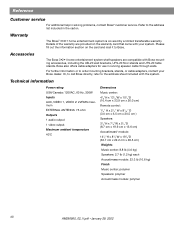
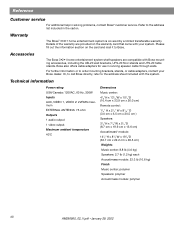
...speaker cable through walls. Technical information
Power ...Bose® 3•2•1 home entertainment system is covered by a limited transferable warranty.
Bose also offers cable adapters for use in solving problems, contact Bose® customer service. Details of the warranty are compatible with your Bose dealer. Accessories
The Bose 3•2•1 home entertainment system...
Similar Questions
Sub Power Stays On When System Is Turned Off
The trigger remote voltage stays active (fluctuates .4v) when you hit the off button, is there a tri...
The trigger remote voltage stays active (fluctuates .4v) when you hit the off button, is there a tri...
(Posted by scotty65582 3 years ago)
Where Can I Get A New Power Supply For This System?
(Posted by Jnyberg 12 years ago)

