Bose 321 Support Question
Find answers below for this question about Bose 321.Need a Bose 321 manual? We have 2 online manuals for this item!
Question posted by robertn2009 on July 27th, 2012
Can My 3-2-1 Be Hooked Up With Another Type Powercord And Speakers? Lost Other
The person who posted this question about this Bose product did not include a detailed explanation. Please use the "Request More Information" button to the right if more details would help you to answer this question.
Current Answers
There are currently no answers that have been posted for this question.
Be the first to post an answer! Remember that you can earn up to 1,100 points for every answer you submit. The better the quality of your answer, the better chance it has to be accepted.
Be the first to post an answer! Remember that you can earn up to 1,100 points for every answer you submit. The better the quality of your answer, the better chance it has to be accepted.
Related Bose 321 Manual Pages
Owner's guide - Page 2


... than those specified herein may result in this owner's guide.
Save your system properly, and enjoy all requirements of important operating and maintenance instructions in hazardous radiation exposure... on the Important Safety Information sheet enclosed with the PS3-2-1 or PS321 powered speaker system (Acoustimass® module). WARNING: To reduce the risk of plug to rain...
Owner's guide - Page 3


... 2
Introduction 5 Before you begin 5 Selecting compatible discs 5 How text is used in this owner's guide 5 Glossary of terms 5 For your records 7
System Setup 8 Unpacking 8 Selecting locations for your Model 3•2•1 speakers and media center 9 Placing the small speakers 9 Media center placement 10 Placement choices for the Acoustimass® module 11 When the...
Owner's guide - Page 4


... menu 36 DVD Setup submenu 36 Parental Control submenu 37
Reference 38 Taking care of your 3•2•1 home entertainment system 38 Cleaning the media center 38 Cleaning the speakers 38 Cleaning discs 38 Replacing the remote batteries 38 Troubleshooting 39 Customer service 40 Warranty 40 Accessories 40 Technical information 40
4
AM256950_02_V...
Owner's guide - Page 5


.... Aspect Ratio - Introduction
Before you begin
Thank you differentiate them:
Button names appear in bold type. Your system includes: • Integrated AM/FM tuner and DVD/CD player in a small console • Small, easy-to-place shelf speakers and an attractive floor-standing Acoustimass® module • Easy-to-use infrared remote...
Owner's guide - Page 6


... and PAL are registered trademarks of multi-channel surround sound format used for both the American Black & White and Color television system. a type of Digital Theater Systems, Inc.
a type of several composite video systems. The PAL format is most commonly known to use with black borders at the top and bottom of this product. An...
Owner's guide - Page 8


... Bose dealer immediately.
System Setup
Unpacking
Figure 1 Contents of children.
If any part of the media center and Acoustimass® module.
Speakers
Rubber feet
Rubber feet...
Acoustimass
module
Media center
Batteries
Remote control
120V power cord
Antenna stand
AM antenna
Stereo cable
Video cable
Owner's guide
Module cable
Speaker ...
Owner's guide - Page 9


... listening area (Figure 2).
CAUTION: Choose a stable and level surface for the speakers and media center. Note: While these speakers farther back in a corner position
Note: Angling one or both speakers into or away from the listening area significantly alters system performance.
• If you are more convenient and provide the sound you...
Owner's guide - Page 10


...the product carton.
10
AM256950_02_V.pdf • January 29, 2002 System Setup
Figure 4
Recommended orientation of the speakers
• Place the speakers on top of the TV or to the left and right ...prevent the sound from becoming too separated from the edges of space between the two speakers.
Place the speakers up ), they are designed to reach. Make sure it is close enough to...
Owner's guide - Page 11
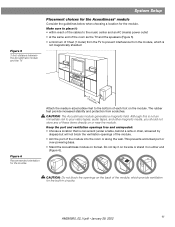
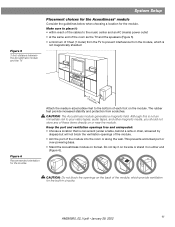
... for the built-in circuitry.
Figure 5
3-foot distance between the Acoustimass module and the TV
System Setup
Placement choices for the Acoustimass® module
Consider the guidelines below when choosing a location for... an AC (mains) power outlet • at the same end of the room as the TV and the speakers (Figure 5) • a minimum of 3 feet (1 meter) from the TV to the bottom of the ...
Owner's guide - Page 12
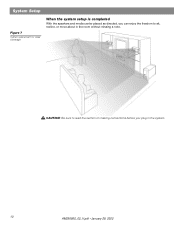
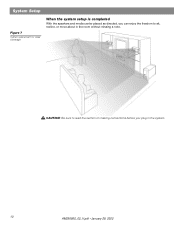
System Setup
Figure 7
System placement for ideal coverage
When the system setup is completed
With the speakers and media center placed as directed, you plug in the room without missing a note. CAUTION: Be sure to read the section on making connections before you can enjoy the freedom to sit, recline, or move about in the system.
12
AM256950_02_V.pdf • January 29, 2002
Owner's guide - Page 13
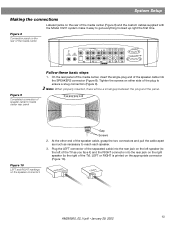
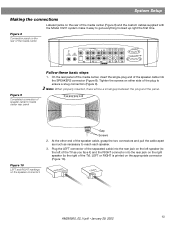
... printed on the rear of the TV as necessary to get everything hooked up right the first time. System Setup
Making the connections
Labeled jacks on the appropriate connector (Figure 10). Figure 10
LEFT and RIGHT markings on the left speaker (to the left of the media center (Figure 8) and the custom...
Owner's guide - Page 14


...composite video output connection shown above.
RIGHT
LEFT
To TV video input
VIDEO OUTPUT
Speaker cable
VIDEO
D
L
75 Ω FM
AM LOOP
ANTENNA ANTENNA
OPTICAL R
AUDIO INPUT
IDEO 2
L
D...DVD or other end of the Acoustimass module cable into the jack labeled ACOUSTIMASS MODULE. System Setup
Figure 11
Right-angle connector that attaches to the media center
5. On the ...
Owner's guide - Page 16


...ANTENNA
OPTICAL
R
AUDIO INPUT
VIDEO 2
L
D
R
D
AUX L
VIDEO INPUT
C
VIDEO OUTPUT
C
AUDIO OUTPUT
L
SPEAKERS
R
S
ACOUSTIMASS MODULE
S
R
Media center
VIDEO IN
AUDIO OUT
L R
TV
Supplied video cable
TV/VIDEO, INPUT...IN" (or a similar term) for you need to select that channel to the system
The type of video connection used with your VCR. Connecting your VCR to receive the video ...
Owner's guide - Page 17


...C
VIDEO
AUDIO
OUTPUT OUTPUT
C
L
SPEAKERS
R
S
S
R
ACOUSTIMASS MODULE
FM antenna Plug the connector into the AM antenna jack on the media center.
2. System Setup
Figure 15 Connecting audio output from...INPUT
VIDEO 2
L
D
R
D
AUX L
VIDEO INPUT
C
VIDEO
AUDIO
OUTPUT OUTPUT
C
L
SPEAKERS
R
S
ACOUSTIMASS MODULE
S
R
Media center
VIDEO OUT
AUDIO OUT
Video cable
L
R
VCR RCA ...
Owner's guide - Page 18
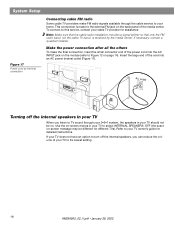
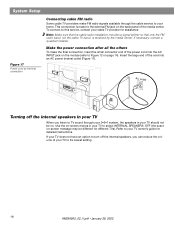
... end of your TV to this service, contact your TV owner's guide for assistance.
AC outlet
Turning off the internal speakers, you listen to TV sound through your 3•2•1 system, the speakers in your TV to your cable TV provider for detailed instructions. If necessary, contact a qualified installer. Refer to...
Owner's guide - Page 20


...Ω
AM
FM
LOOP
ANTENNA ANTENNA
OPTICAL
R
AUDIO INPUT
VIDEO 2
L
D
AUX L
VIDEO INPUT
C
VIDEO OUTPUT
C
AUDIO OUTPUT
L
SPEAKERS
R
D
R
S
S
R
ACOUSTIMASS MODULE
RECORD INPUT
Media center
L
R
Recording component
20
AM256950_02_V.pdf • January 29, 2002 System Setup
Figure 20
The media center receives all of the media center provides audio output (RECORD) connections...
Owner's guide - Page 21
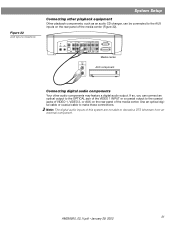
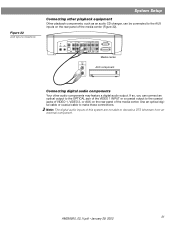
... this system are not able to make these connections.
If so, you can be connected to the coaxial jacks of VIDEO 1, VIDEO 2, or AUX on the rear panel of the media center. VIDEO I
D
L
75 Ω
AM
FM
LOOP
ANTENNA ANTENNA
OPTICAL R
AUDIO INPUT
VIDEO 2
L
D
R
D
AUX L
VIDEO INPUT
C
VIDEO
AUDIO
OUTPUT OUTPUT
C
L
R
S
S
R
SPEAKERS...
Owner's guide - Page 32


... frequency. selection See Sound Adjustments on page 35. System Setup
selection See System Adjustments on page 33.
Listen to the speakers to be changed using the remote for the other sources
Selection: Setting options: What the setting affects:
Sleep Timer:
VID 1, VID 2, AUX Status:
Audio Setup System Setup
Off Timer not set . mm:ss...
Owner's guide - Page 33


... active.
1 of the available settings for this particular movie. The example in multi-speaker sound, directing the signals so that it contains a mono program. This feature is playing...particularly dialogue) and are not overwhelmed by loud special effects, like an explosion. selection Displays system audio information. Using the Tune button, scroll down the list and select (highlight) Audio...
Owner's guide - Page 34
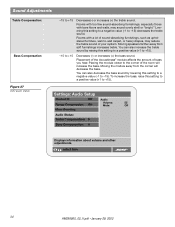
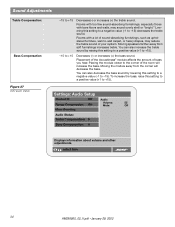
Sound Adjustments
Treble Compensation:
Bass Compensation:
Figure 27 DVD audio status
-15 to the corner of bass you hear. Moving speakers farther away from the corner will increase the bass. You can also increase the treble sound by lowering this setting to a ...(-) or increases (+) the treble sound. Rooms with bare floors and walls, may reduce the treble sound of your system.
Similar Questions
Do You Have Speaker Wirings For Bose 321 Series Iii And Also Accustmass Cable An
(Posted by amjackdad 3 years ago)
Can You Hook Up A Second Set Of Speakers To A Bose Gs Series Ii 3.2.1 System?
(Posted by souryanb 10 years ago)
Only 1 Speaker Works With Bose 321 Using Macbook Pro
How come only 1 speaker works when i connect my macbook pro to Bose 321 but all speakers work when...
How come only 1 speaker works when i connect my macbook pro to Bose 321 but all speakers work when...
(Posted by redmoncherie 11 years ago)

