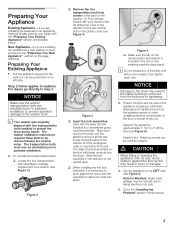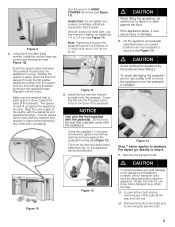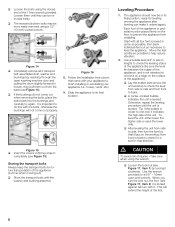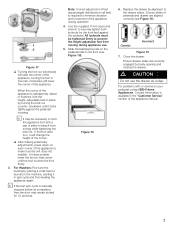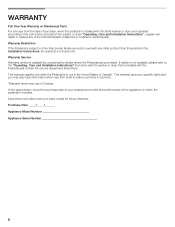Bosch WTMC8320US Support Question
Find answers below for this question about Bosch WTMC8320US - 800 Series Nexxt Electric Clothes Dryer.Need a Bosch WTMC8320US manual? We have 3 online manuals for this item!
Question posted by gbmcdonald14 on September 16th, 2016
Why Does My Dryer Stop After About 10 Min. And Then Start Again If I Hit The Res
ct button.
Current Answers
Answer #1: Posted by Odin on September 16th, 2016 6:15 AM
See http://www.repairclinic.com/RepairHelp/Dryer-Repair/8-129--V1RNQzgzMjBVUyA=/Bosch-Dryer-Troubleshooting. Follow the link or links that best reflect your experience.
Hope this is useful. Please don't forget to click the Accept This Answer button if you do accept it. My aim is to provide reliable helpful answers, not just a lot of them. See https://www.helpowl.com/profile/Odin.
Related Bosch WTMC8320US Manual Pages
Similar Questions
Check Drain
i have the Bosch dryer for about a year and it keeps on blinking the check drain indicature and the ...
i have the Bosch dryer for about a year and it keeps on blinking the check drain indicature and the ...
(Posted by jacobgoldberger0 8 years ago)
When I Try To Start My Dryer It Just Gives A Low Click
I think I put to heavy of a load in the dryer. It did not dry the clothes an now it just gives me a ...
I think I put to heavy of a load in the dryer. It did not dry the clothes an now it just gives me a ...
(Posted by wellsangel 8 years ago)
Wiring Diagram
Need Wiring diagram for Bosch Dryer Wtvc3300us/10
Need Wiring diagram for Bosch Dryer Wtvc3300us/10
(Posted by lgjewelrydesigns 9 years ago)
Bosch 800 Series Dryer Reset Button
Where is the reset button located in the back. Do you have to remove the entire panel to access it? ...
Where is the reset button located in the back. Do you have to remove the entire panel to access it? ...
(Posted by billhorne1360 11 years ago)
Dryer Will Not Run. All Displays Say 20.
When setting the dryer on extra dry which usually displays 117 in displays 20. The dryer will try to...
When setting the dryer on extra dry which usually displays 117 in displays 20. The dryer will try to...
(Posted by french 13 years ago)