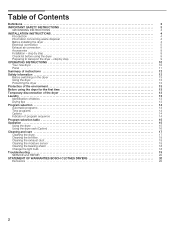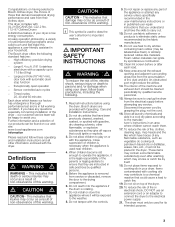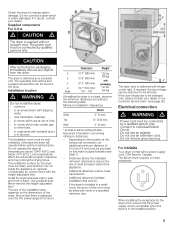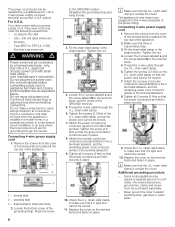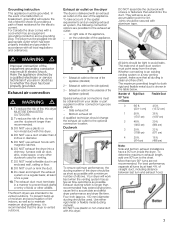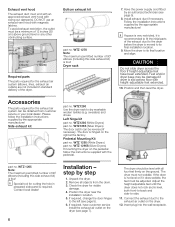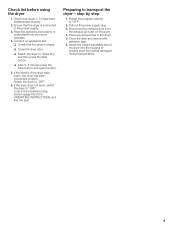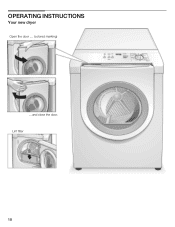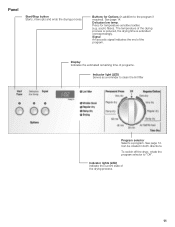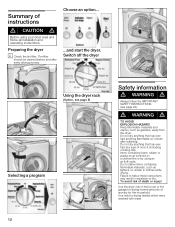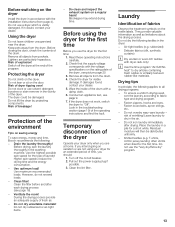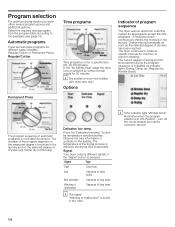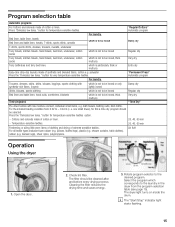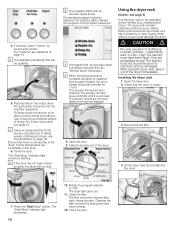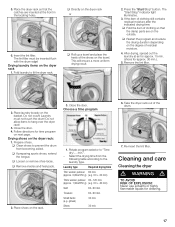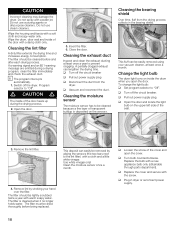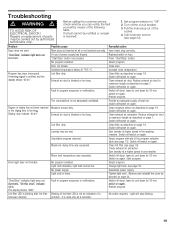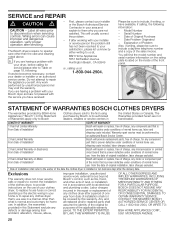Bosch WTMC3321US Support Question
Find answers below for this question about Bosch WTMC3321US - Nexxt 500 Series Electric Dryer.Need a Bosch WTMC3321US manual? We have 2 online manuals for this item!
Question posted by french on February 4th, 2011
Dryer Will Not Run. All Displays Say 20.
When setting the dryer on extra dry which usually displays 117 in displays 20. The dryer will try to start and stop. I have cleaned all the lint out everywhere, washed the lint screen, and cleaned the sensor in the front of drum with white vinegar. Sometimes this will make it run and sometimes not. Sometimes after sitting a while it will then run a cycle.
Current Answers
Related Bosch WTMC3321US Manual Pages
Similar Questions
Bosch Nexxt 500 Series Dryer Humming Wont Run
(Posted by camb1mindyn 9 years ago)
Bosch Nexxt 500 Series Dryer Wtmc3321us/06 How To Clean The Lint
(Posted by Vadddcatbro 9 years ago)
How To Remove Rear Panel On Bosch Nexxt 500 Series Dryer
(Posted by blackendri 10 years ago)
Bosch Nexxt 500 Series Dryer Won't Start
(Posted by Carldelt 10 years ago)