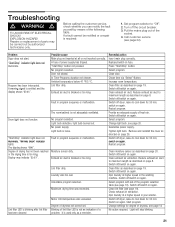Bosch WTMC6321US Support Question
Find answers below for this question about Bosch WTMC6321US - Nexxt 700 Series Dryer.Need a Bosch WTMC6321US manual? We have 1 online manual for this item!
Question posted by pr826 on April 15th, 2016
Bosch Dryer Lint Filter Light And 000 On Display Wtmc6321
Current Answers
Answer #1: Posted by waelsaidani1 on April 16th, 2016 2:51 AM
Overheating can interrupt the operating sequence, or it may cause insufficient drying power, leaving clothes damp. A warning signal as well as the code "E:01" or "E:03" indicate this issue. Sometimes, an overheated Nexxt 500's "Start/Stop" indicator light goes dark and the LED display reads "000." To remedy a dryer that runs hot, switch off the unit and allow it to rest for 30 minutes, then switch the appliance back on and restart the program.
Related Bosch WTMC6321US Manual Pages
Similar Questions
I've cleaned out the lint trap, vacuumed inside, cleaned the screen, and nothing works. Due to the W...