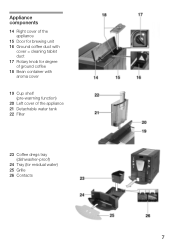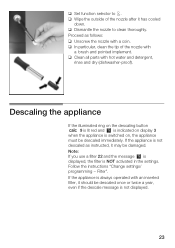Bosch TCA6001UC Support Question
Find answers below for this question about Bosch TCA6001UC - Benvenuto B20 Gourmet Coffee Machine.Need a Bosch TCA6001UC manual? We have 1 online manual for this item!
Question posted by chrispupp on March 8th, 2016
My Bosch Benvenuto B20 Has Stopped Rinsing Or Making Coffee
After 2.5 months of perfect function my Bosch Benvenuto has stopped rinsing or making coffee. The coffee grinds the pump starts for a second and then switches off. Then the dry unused grounds are deposited in the used grounds receptacle. The nozzle for heating water works perfectly so I suspect it is not the pump. No error messages or lights appear.
Current Answers
Answer #1: Posted by Odin on March 8th, 2016 3:47 PM
The nozzle may be blocked. Unblock the nozzle by unscrewing the nozzle counterclockwise. Use a small screwdriver to gently clean the airway and air hole. Rinse the nozzle with hot water. Reinsert the nozzle by screwing it on clockwise. If this doesn't solve, phone the company at 800-944-2904,
Hope this is useful. Please don't forget to click the Accept This Answer button if you do accept it. My aim is to provide reliable helpful answers, not just a lot of them. See https://www.helpowl.com/profile/Odin.
Related Bosch TCA6001UC Manual Pages
Similar Questions
I Am Looking For Bosch Benvenuto B20 Parts, Ground Coffee Duct With Cover
(Posted by Myyogurteria 1 year ago)
Hoi Ik Heb Een B20 Waar De Motor Van Kreunt. Wat Kan Ik Hier Aan Doen
als de er koffie gemalen wordt kreunt en kraakt de machine .wWat kan ik hier aan doen
als de er koffie gemalen wordt kreunt en kraakt de machine .wWat kan ik hier aan doen
(Posted by arjanvisser 6 years ago)
Bosch Benvenuto B20
The bean grinder is running permantly, what could be the problem ?
The bean grinder is running permantly, what could be the problem ?
(Posted by Boela07 7 years ago)
Descaling Bosch Benvenuto B20 Espresso Machine
How much Dezcal should I be using per 17 oz of water to descale my Bosch Benvenuto B20? The directio...
How much Dezcal should I be using per 17 oz of water to descale my Bosch Benvenuto B20? The directio...
(Posted by peconnell 10 years ago)
Bosch Benvenuto B20 Frother Part
Where can I find frother part?
Where can I find frother part?
(Posted by mlschoettler 10 years ago)