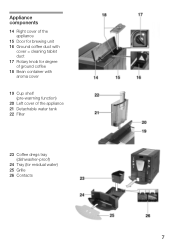Bosch TCA6001UC Support Question
Find answers below for this question about Bosch TCA6001UC - Benvenuto B20 Gourmet Coffee Machine.Need a Bosch TCA6001UC manual? We have 1 online manual for this item!
Question posted by Boela07 on February 28th, 2017
Bosch Benvenuto B20
The bean grinder is running permantly, what could be the problem ?
Current Answers
Related Bosch TCA6001UC Manual Pages
Similar Questions
I Am Looking For Bosch Benvenuto B20 Parts, Ground Coffee Duct With Cover
(Posted by Myyogurteria 1 year ago)
Hello! My Coffee Maker Wont Bring The Water Through The Machine.
hello! my coffee maker wont bring the water through the machine. it makes the sound like its going t...
hello! my coffee maker wont bring the water through the machine. it makes the sound like its going t...
(Posted by redfoot23 6 years ago)
Hoi Ik Heb Een B20 Waar De Motor Van Kreunt. Wat Kan Ik Hier Aan Doen
als de er koffie gemalen wordt kreunt en kraakt de machine .wWat kan ik hier aan doen
als de er koffie gemalen wordt kreunt en kraakt de machine .wWat kan ik hier aan doen
(Posted by arjanvisser 6 years ago)
Descaling Bosch Benvenuto B20 Espresso Machine
How much Dezcal should I be using per 17 oz of water to descale my Bosch Benvenuto B20? The directio...
How much Dezcal should I be using per 17 oz of water to descale my Bosch Benvenuto B20? The directio...
(Posted by peconnell 10 years ago)
Coffee Spout On Bosch Coffee Maker Doesn't Release Coffee.
On large espresso machine with two spouts, only one spout relases coffee. The other seems clogged. W...
On large espresso machine with two spouts, only one spout relases coffee. The other seems clogged. W...
(Posted by natikanewton 10 years ago)