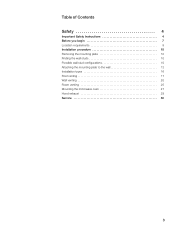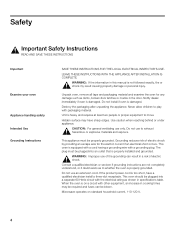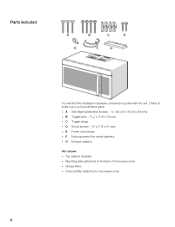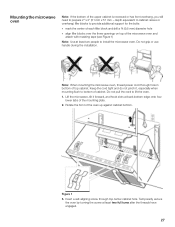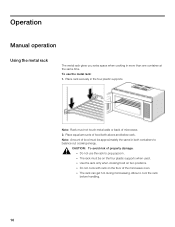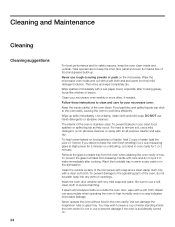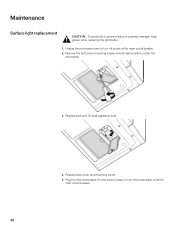Bosch HMV8051U Support Question
Find answers below for this question about Bosch HMV8051U.Need a Bosch HMV8051U manual? We have 2 online manuals for this item!
Question posted by rickott on September 12th, 2015
How Do You Replace The Door Handle On A Bosch Hmv8051u
The person who posted this question about this Bosch product did not include a detailed explanation. Please use the "Request More Information" button to the right if more details would help you to answer this question.
Current Answers
Answer #1: Posted by waelsaidani1 on September 12th, 2015 10:59 AM
Hello refer here for help: http://www.justanswer.com/uk-appliance/8hpyl-replace-handle-bosch-hmv8051u-01-microwave.html#
Answer #2: Posted by tom1beck on March 25th, 2016 7:25 AM
as shown in youtube videos, you remove the soft plastic rectangular liner with a knife blade, lifting it gently all the way around the door frame. be careful not to tear/break the fragile liner. you can't see the screw heads yet. you have to remove the outside plastic door frame itself, away from the inner metal door structure. there are two screws on the inside to remove. then the plastic outer door is held on to the inner metal door by plastic latches spaced around the door. gently pry and wiggle the outer edges of the plastic door frame away from the metal door latches. eventually, the plastic door popped out, somewhat held on near the door hinge, but later it just came off completely. the door handle screw heads are then visible on the inside of the plastic door frame and can be removed. it was a tight fit so I had to remove the good door handle mount in order to get both mounts and the metal bar screwed back in place. then follow the steps in reverse to put the microwave back together.
PS - when I called the Bosch 800 number, they sent me the replacement door mounts for free.
Tom
Related Bosch HMV8051U Manual Pages
Similar Questions
Door Replacent
How do you replace the door on Bosch microwave HMV8051U. I have removed old door, but am having trou...
How do you replace the door on Bosch microwave HMV8051U. I have removed old door, but am having trou...
(Posted by jd0000007 7 years ago)
How To Replace The Door Handle?
(Posted by emerritt 9 years ago)
Do You Have Plastic Door Handle Ends For Model Hmv9302/01 Bosch.
Microwave handle ends are plastic and have cracked. do you have a replacement set?
Microwave handle ends are plastic and have cracked. do you have a replacement set?
(Posted by ronbockunion 9 years ago)
Bosch Range Hinge Problem
I have a Bosch HDI7282U/03 range (oven). This AM my wife opened the oven door (thankfully, it was co...
I have a Bosch HDI7282U/03 range (oven). This AM my wife opened the oven door (thankfully, it was co...
(Posted by billwilkins 10 years ago)
Cardboard On Inside Right Side Of Micro
there is cardboard on the middle inside right side of the microwave. should that be there or removed...
there is cardboard on the middle inside right side of the microwave. should that be there or removed...
(Posted by karenstowell 11 years ago)