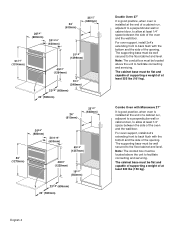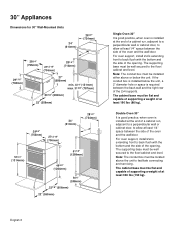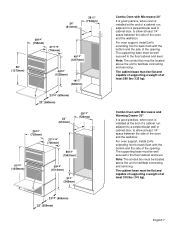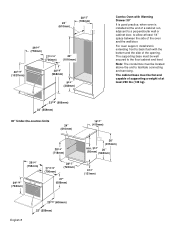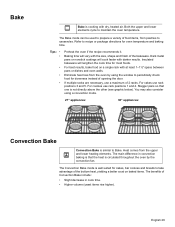Bosch HBL5650UC Support Question
Find answers below for this question about Bosch HBL5650UC - 500 Series, 30" Double Wall Oven.Need a Bosch HBL5650UC manual? We have 3 online manuals for this item!
Question posted by Territoops on December 13th, 2014
Clock Is Fast
The clock will not keep correct time adds 4 minutes for every 1. Is it possible to reset?
Current Answers
Related Bosch HBL5650UC Manual Pages
Similar Questions
My Clock Defaults Won't Stay Set So Oven Isn't Functioning Correctly
since the clock wont stay set goes to default the oven wont stay on what do I do to fix it
since the clock wont stay set goes to default the oven wont stay on what do I do to fix it
(Posted by AlexandraRT 5 years ago)
Bosch Hbl5450uc Wall Oven
The power to the oven is good. Light will come on when you open the door but there is nothing on the...
The power to the oven is good. Light will come on when you open the door but there is nothing on the...
(Posted by scabar 8 years ago)
Bosch Hbl8650uc Wall Oven Wiring Installation
I have a new wall oven arriving tomorrow. The old one's wiring was simply wire-nutted to three leads...
I have a new wall oven arriving tomorrow. The old one's wiring was simply wire-nutted to three leads...
(Posted by txbackjudge 11 years ago)
Clock Time Backup
does thisoven model has battery for clock time memory ?
does thisoven model has battery for clock time memory ?
(Posted by dgarcia 13 years ago)
My Lower Oven Suddenly Won't Heat Up...what's Wrong?
The upper oven works fine, but the lower oven says that it's ready to heat up, but the coils never g...
The upper oven works fine, but the lower oven says that it's ready to heat up, but the coils never g...
(Posted by rickmyster 14 years ago)