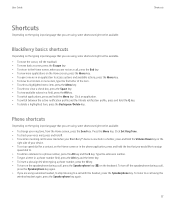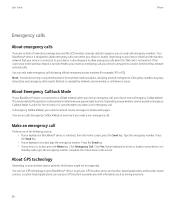Blackberry TOUR 9630 Support Question
Find answers below for this question about Blackberry TOUR 9630 - 256 MB - Verizon Wireless.Need a Blackberry TOUR 9630 manual? We have 2 online manuals for this item!
Question posted by demarcoculbreath on June 2nd, 2012
Blackberry 9630
How to find wifi for a veizon blackberry 630
Current Answers
Related Blackberry TOUR 9630 Manual Pages
Blackberry Knowledge Base Results
We have determined that the information below may contain an answer to this question. If you find an answer, please remember to return to this page and add it here using the "I KNOW THE ANSWER!" button above. It's that easy to earn points!-
KB18127-Configuring a BlackBerry smartphone as a Bluetooth IP Modem on a Mac computer
... shown in the following information should now appear on the Mac computer. The Bluetooth Mobile Phone Setup window appears. depending on a BlackBerry Enterprise Server. APN: internet.com - ...Task 4 - Connect. Desktop Software 1.0 (Mac OS) A BlackBerry smartphone with Bluetooth wireless technology on BlackBerry smartphones that the Show Modem status in the menu bar and Show ... -
BlackBerry - Tips and Tricks for the BlackBerry Tour 9630
... voice mail View your contact list in the phone application Press the Alt key and the X ...Trackball Search for text in a message Search for the BlackBerry Tour 9630 BlackBerry® Pricing and availability may apply to the previous...storefront. TourT82; 9630 smartphone. View mobile site Yahoo Buzz Technorati Stumbleupon Reddit MySpace Facebook Digg Delicious TourT82; 9630 smartphone R11; Take... -
KB16418-Unable to register BlackBerry Mobile Voice System Client
... Device Active Leave the remaining two items as they are . The BlackBerry MVS web UI has the incorrect mobile phone number. Click the MVS tab. Unable to register BlackBerry Mobile Voice System Client KB16418 01-26-2010 When registering the BlackBerry MVS Client, the following error message is not correct...
Similar Questions
How Do I Activate My Blackberry 9630 Wifi
(Posted by Queobgma 10 years ago)
My Bb Hang On The Menu. My Bb Does Not Show Menu.
When Switching My Bb On. It Does Switch On But It Dant Retrieve Menu. Were Else It Was Suppose To Ve...
When Switching My Bb On. It Does Switch On But It Dant Retrieve Menu. Were Else It Was Suppose To Ve...
(Posted by RAMAPHAKELASELAELO 10 years ago)
Blackberry Tour 9630
what already exists for BB OS 6 Tour 9630?
what already exists for BB OS 6 Tour 9630?
(Posted by rulipratamapulungan 10 years ago)
Blackberry 8700 Gsm - Master Reset
How do you master reset the Blackberry 8700 GSM cell phone? It is an unlocked T-Mobile phone.
How do you master reset the Blackberry 8700 GSM cell phone? It is an unlocked T-Mobile phone.
(Posted by raphie329 11 years ago)
How To Configure Blackberry 8830 Browser
how can I enable the browser in my blackberry 8830 verizon wireless
how can I enable the browser in my blackberry 8830 verizon wireless
(Posted by zpitchouludingama 11 years ago)