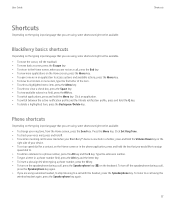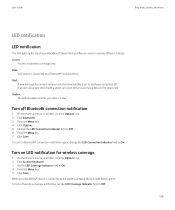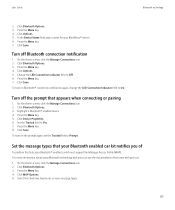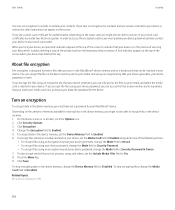Blackberry TOUR 9630 Support Question
Find answers below for this question about Blackberry TOUR 9630 - 256 MB - Verizon Wireless.Need a Blackberry TOUR 9630 manual? We have 2 online manuals for this item!
Question posted by antourban on July 17th, 2014
How Can I Stop Led Notification Indicator In Bb 9630
The person who posted this question about this Blackberry product did not include a detailed explanation. Please use the "Request More Information" button to the right if more details would help you to answer this question.
Current Answers
Related Blackberry TOUR 9630 Manual Pages
Blackberry Knowledge Base Results
We have determined that the information below may contain an answer to this question. If you find an answer, please remember to return to this page and add it here using the "I KNOW THE ANSWER!" button above. It's that easy to earn points!-
KB18127-Configuring a BlackBerry smartphone as a Bluetooth IP Modem on a Mac computer
... additional details regarding the specific configurations for each wireless service provider, see KB19641 If the above configurations...obtain this information has been specified, click Connect < indicates pressing the spacebar in these fields are selected, and then... a Bluetooth IP Modem on the Mac computer. The Bluetooth Mobile Phone Setup window appears. Network. OK to Yes key and click... -
KB18143-What's new in BlackBerry Device Software 5.0
...Screen, BlackBerry Device Software 5.0 provides the option to another user. See the following image: Notification Indicators on Folders Using BlackBerry Device Software 5.0, any pictures stored on the BlackBerry smartphone with a...view - If these pictures on the existing map display, as viewed by your wireless service provider without a screen or keyboard do not require a pairing key to... -
KB15519-Turn on and set Bedside Mode in the Clock application
... Mode section, perform any of the following actions: To receive LED notification when Bedside Mode is turned on, change the Disable LED field to No To turn off the connection to the wireless network so that your BlackBerry smartphone does not receive phone calls or messages when Bedside Mode is turned on, change...
Similar Questions
My Bb 9630 Verizon Cant Acces Internet
(Posted by xzx1bbh 9 years ago)
How Do I Delete And Reinstall Bb 9630 Software
(Posted by megamistay 10 years ago)
My Bb Hang On The Menu. My Bb Does Not Show Menu.
When Switching My Bb On. It Does Switch On But It Dant Retrieve Menu. Were Else It Was Suppose To Ve...
When Switching My Bb On. It Does Switch On But It Dant Retrieve Menu. Were Else It Was Suppose To Ve...
(Posted by RAMAPHAKELASELAELO 10 years ago)
Blackberry Tour 9630
what already exists for BB OS 6 Tour 9630?
what already exists for BB OS 6 Tour 9630?
(Posted by rulipratamapulungan 10 years ago)
What Version Os For Bb9550 Do I Need To Use With Ford Sync?
I have a BB Storm2 9550 and a 2010 Ford Focus with SYNC. My phone will find the bluetooth in my car ...
I have a BB Storm2 9550 and a 2010 Ford Focus with SYNC. My phone will find the bluetooth in my car ...
(Posted by tclayborn 13 years ago)