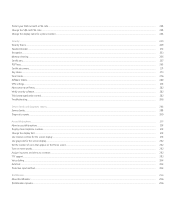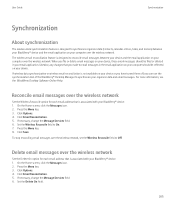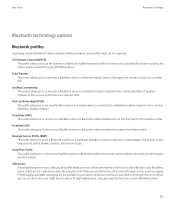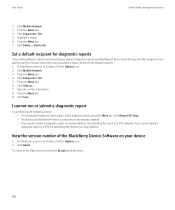Blackberry TOUR 9630 Support Question
Find answers below for this question about Blackberry TOUR 9630 - 256 MB - Verizon Wireless.Need a Blackberry TOUR 9630 manual? We have 2 online manuals for this item!
Question posted by megamistay on April 14th, 2014
How Do I Delete And Reinstall Bb 9630 Software
The person who posted this question about this Blackberry product did not include a detailed explanation. Please use the "Request More Information" button to the right if more details would help you to answer this question.
Current Answers
Related Blackberry TOUR 9630 Manual Pages
Blackberry Knowledge Base Results
We have determined that the information below may contain an answer to this question. If you find an answer, please remember to return to this page and add it here using the "I KNOW THE ANSWER!" button above. It's that easy to earn points!-
KB15766-Vulnerability in the PDF distiller of the BlackBerry Attachment Service for the BlackBerry Enterprise Server
...Software versions. Research In Motion (RIM) has also issued an interim security software update that BlackBerry smartphone users open Services Right-click BlackBerry Attachment Service and click Stop Start Close In Microsoft® Note: As a mobile...versions earlier than BlackBerry Enterprise Server software version 4.1.6. In the Format Extensions field, delete pdf: from running on the ... -
KB03410-Wireless enterprise activation stops responding
... services.msc Double-click the BlackBerry Policy Service. Service Book Click Desktop [SYNC] > Device Software 2.7 and 4.0 to Start > The password is set the activation password on your cause...first time. Verify that the MAPI32.DLL file is turned off. Delete Display the menu and click Undelete The wireless synchronization process will begin again, but will run in upper... -
KB03748-How to create a software configuration to wirelessly deliver third-party applications to a BlackBerry smartphone
... steps: On the left pane, under BlackBerry solution management , expand Software. Mobile software is not found, the application software in motion\shared\applications. For the software configuration to the BlackBerry smartphone over the wireless network. hostname >\Research in software configuration) directory _blackberryVersion="[4.0.2,4.1.0)">4.0.2</ > Click the name of...
Similar Questions
How Can I Stop Led Notification Indicator In Bb 9630
(Posted by antourban 9 years ago)
My Bb 9630 Verizon Cant Acces Internet
(Posted by xzx1bbh 9 years ago)
9630 Wont Connect To Blackberry Desctiop Software
(Posted by dpwe 10 years ago)
My Bb Hang On The Menu. My Bb Does Not Show Menu.
When Switching My Bb On. It Does Switch On But It Dant Retrieve Menu. Were Else It Was Suppose To Ve...
When Switching My Bb On. It Does Switch On But It Dant Retrieve Menu. Were Else It Was Suppose To Ve...
(Posted by RAMAPHAKELASELAELO 10 years ago)
How To Configure Blackberry 8830 Browser
how can I enable the browser in my blackberry 8830 verizon wireless
how can I enable the browser in my blackberry 8830 verizon wireless
(Posted by zpitchouludingama 11 years ago)