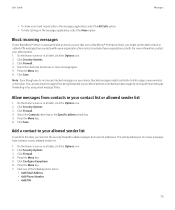Blackberry TOUR 9630 Support Question
Find answers below for this question about Blackberry TOUR 9630 - 256 MB - Verizon Wireless.Need a Blackberry TOUR 9630 manual? We have 2 online manuals for this item!
Question posted by fifimarcos on July 11th, 2014
How To Reactivate Verizon Blackberry 9630 When Password Wipes Out Data
The person who posted this question about this Blackberry product did not include a detailed explanation. Please use the "Request More Information" button to the right if more details would help you to answer this question.
Current Answers
Related Blackberry TOUR 9630 Manual Pages
Blackberry Knowledge Base Results
We have determined that the information below may contain an answer to this question. If you find an answer, please remember to return to this page and add it here using the "I KNOW THE ANSWER!" button above. It's that easy to earn points!-
KB17745-Downloading and purchasing applications using BlackBerry App World
... a PayPal® To set up a PayPal account, log in BlackBerry App World. Type the email address and password for your computer and create one. Once a transaction has been completed, the BlackBerry smartphone user receives an email... as proof of purchase. connection must have an active data connection to the wireless service provider's network when using BlackBerry App World. -
KB04426-How to run Microsoft SQL Server maintenance jobs for the BlackBerry Configuration Database
... and deletes all previous entries. Mobile Data System (BlackBerry MDS) and does not retain any old messages. is the SQL login name and <password> database_name is the name ... SQLServerAgent Properties dialog box. Upon completion of the BlackBerry Enterprise Server database 2> Mobile Data Service or BlackBerry® From the Startup type drop-down list, select Automatic to... -
KB13850-What is the wireless Enterprise Activation process
...the BlackBerry smartphone user account. For information on the Enterprise Activation process, see KB02276 An activation password has been set for the BlackBerry smartphone with the BlackBerry smartphone user's email account. Waiting for organizer data synchronization, wireless backup and restore capability, and synchronization of the service books to the BlackBerry smartphone. The...
Similar Questions
How To Get Browser For My Verizon 9630 Free
(Posted by semhn14 9 years ago)
How To Connect Internet On Black Berry 9630 Verizon
(Posted by kylstr 10 years ago)
Does Verizon Blackberry 9630 Work With Simple Mobile?
(Posted by rafa1bes 10 years ago)
Remotely Wipe The Data From Blacberry Torch
Hi, I have just lost my Blackberry, and I'm concern about the photos and bbm inside the blackberry....
Hi, I have just lost my Blackberry, and I'm concern about the photos and bbm inside the blackberry....
(Posted by antivijay1 11 years ago)
How To Configure Blackberry 8830 Browser
how can I enable the browser in my blackberry 8830 verizon wireless
how can I enable the browser in my blackberry 8830 verizon wireless
(Posted by zpitchouludingama 11 years ago)