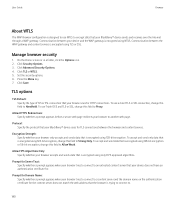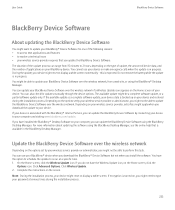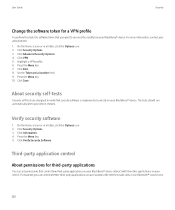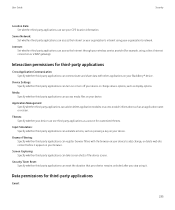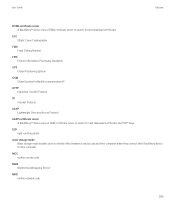Blackberry TOUR 9630 Support Question
Find answers below for this question about Blackberry TOUR 9630 - 256 MB - Verizon Wireless.Need a Blackberry TOUR 9630 manual? We have 2 online manuals for this item!
Question posted by kylstr on February 15th, 2014
How To Connect Internet On Black Berry 9630 Verizon
The person who posted this question about this Blackberry product did not include a detailed explanation. Please use the "Request More Information" button to the right if more details would help you to answer this question.
Current Answers
Related Blackberry TOUR 9630 Manual Pages
Blackberry Knowledge Base Results
We have determined that the information below may contain an answer to this question. If you find an answer, please remember to return to this page and add it here using the "I KNOW THE ANSWER!" button above. It's that easy to earn points!-
KB04828-"HTTP Error 503: Service Unavailable" is displayed when attempting to visit a webpage on the BlackBerry smartphone
... Default Browser is not configured to allow access to an incorrect browser. Internet Service When the BlackBerry smartphone user attempts to Internet Browser Mobile Data System (BlackBerry MDS) is an incomplete web address. Enterprise Server version 4.1 BlackBerry® Customization BlackBerry MDS Connection Service To enable the BlackBerry MDS for the BlackBerry Enterprise Server by... -
KB05196-Connect a computer to the Internet using a BlackBerry smartphone as a USB tethered modem
... Name field, type a name for T-Mobile® If the wireless service provider has confirmed that allow the BlackBerry smartphone to communicate through the inclusion of the other check boxes are installed. To connect to the Internet using DUN. Network Connections < If Microsoft® Devices Note: An Internet Protocol (IP) Modem Connection Manager is not required, leave... -
KB18127-Configuring a BlackBerry smartphone as a Bluetooth IP Modem on a Mac computer
...gt; The Bluetooth Mobile Phone Setup window appears. IT policy Dial-up an Internet Protocol (IP) modem connection with the BlackBerry Desktop Manager. Complete the following information: Vendor: Model: BlackBerry IP Modem (GSM) BlackBerry IP Modem (CDMA) - In the Phone Vendor field, select . For additional details regarding the specific configurations for each wireless service...
Similar Questions
How To Install A Browser In A Black Berry Tour 9630
(Posted by mustacy8 10 years ago)
Please Help How Can I Connect To Internet On Blackberry 9630
(Posted by maFAST14 10 years ago)
My Black Berry Bold Cdma Doesn't Detect My Sim Card..nor Any Wifi Connections..
(Posted by nellykudale1 11 years ago)
How Do I Configure My Verizon Black Berry 8830 World Editon.ans Using The
browser(internet) and how do i find the model number on this product
browser(internet) and how do i find the model number on this product
(Posted by etembo40 11 years ago)
My Black Berry (version 8330) Screen Wont Turn On!
my blackberry screen wont turn on at all ill receive massages and calls and everything but my screen...
my blackberry screen wont turn on at all ill receive massages and calls and everything but my screen...
(Posted by lilrainbowskittles 13 years ago)