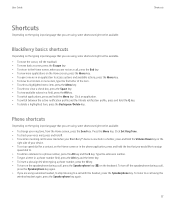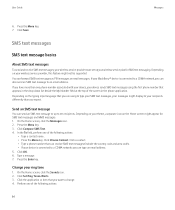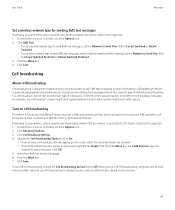Blackberry TOUR 9630 Support Question
Find answers below for this question about Blackberry TOUR 9630 - 256 MB - Verizon Wireless.Need a Blackberry TOUR 9630 manual? We have 2 online manuals for this item!
Question posted by Losskl on May 1st, 2014
Will A Blackberry Tour 9630 Ring Through Wired Headphones
The person who posted this question about this Blackberry product did not include a detailed explanation. Please use the "Request More Information" button to the right if more details would help you to answer this question.
Current Answers
Related Blackberry TOUR 9630 Manual Pages
Blackberry Knowledge Base Results
We have determined that the information below may contain an answer to this question. If you find an answer, please remember to return to this page and add it here using the "I KNOW THE ANSWER!" button above. It's that easy to earn points!-
BlackBerry - Tips and Tricks for the BlackBerry Tour 9630
... key Press the Send key Check your voice mail View your contact list in the phone application Press the Alt key and the X key Type the extension number Press the... to turn on low-light mode for the BlackBerry Tour 9630 BlackBerry® Back to get started. TourT82; 9630 smartphone. TourT82; 9630 smartphone R11; View mobile site Yahoo Buzz Technorati Stumbleupon Reddit MySpace Facebook Digg ... -
BlackBerry - Battery Power Saving Tips
...chargers as the preferred charging method Reduce volume Use headphones Load media using (close with ESC key, ...In Motion Limited, unless otherwise noted. Options) Browsing Visit mobile sites where applicable Turn Repeat Animations to Normal (Camera R11... Key Tone Off (Options R11; ^ Torch Pearl Bold Curve Tour Storm Personalize your BlackBerry smartphone, view an interactive demo . Options... -
KB12117-Keyboard shortcuts for BlackBerry smartphones that have QWERTY keyboards
...smartphones, beginning with text: To highlight a line of a map, press . Tour™ 9630 smartphone This article describes keyboard shortcuts available on a web page: To move to the... the Escape key. Bold™ 9700 smartphone BlackBerry® Basic Shortcuts Phone Shortcuts Message Shortcuts Typing Shortcuts Search Shortcuts Attachment Shortcuts Browser Shortcuts Media Shortcuts...
Similar Questions
How To Enable Browser On Blackberry Tour 9630
(Posted by coJOSI2 10 years ago)
Blackberry Tour 9630 Unlocked When I Call A Voice Says Welcome To Verizon
wireless
wireless
(Posted by ncLOU5 10 years ago)
How To Lock Blackberry Tour 9630 Verizon If Lost
(Posted by otistfreee 10 years ago)
Blackberry Tour 9630
what already exists for BB OS 6 Tour 9630?
what already exists for BB OS 6 Tour 9630?
(Posted by rulipratamapulungan 10 years ago)
Blackberry Tour 9630 Charging Issues
my blackberry tour does not charge even when d lightening charge icon blinks in d battery column.if ...
my blackberry tour does not charge even when d lightening charge icon blinks in d battery column.if ...
(Posted by akindacreme 11 years ago)